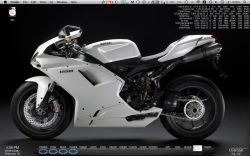mail alert
Is there anyway I can get geektool to give me a mail alert or unread mail count (OSX Mail.app). I like to have my dock hidden so it would be good to make a small mail alert/counter and put on top of the menu bar at the top.
Any ideas hwo to write that (or non-geek tool alternative).
Thanks
Is there anyway I can get geektool to give me a mail alert or unread mail count (OSX Mail.app). I like to have my dock hidden so it would be good to make a small mail alert/counter and put on top of the menu bar at the top.
Any ideas hwo to write that (or non-geek tool alternative).
Thanks