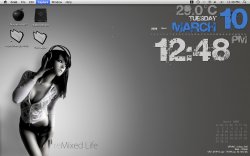i keep having this problem with the weather script on the top of the 11th page. it works fine but instead of just the weather i get "51.4*F Temperaturesremaining" and idk what i need to do to get rid of that.
any ideas. thanks.
any ideas. thanks.