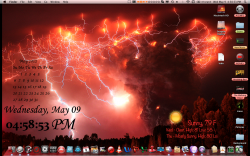The third beta for the Ultimate Weather Script has arrived for everyone to test!
See this post for the current features. I have been updating this list with what works and what does not work.
Here is the link to the download:
http://xtacocorex-geektool-scripts.googlecode.com/files/ultimateweather_beta03.tar
Please read the README file inside the tarball, it explains everything and provides sample commands for you to pick from and modify.
This is a multi-file script, please keep everything inside the directory when extracted.
If you have no idea how to deal with a .tar file, just double click the file inside of Finder to extract. I am unable to upload .zip files to my Google Code site.
----------
Well no worries, because the third beta of the Ultimate Weather script is here! (see post above)
I'm struggling to get the weather images to display using weather underground for Leeds in the UK - I've added a image geektool box and pasted the following in
file://localhost/tmp/wunderground_current_wx.gif
but no image is displayed - where am I going wrong?