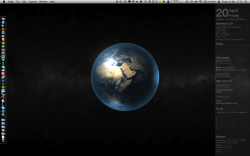Hey, so I am trying to do something similar to the weather geeklet, however instead of the weather, I am trying to display a .png based on the day of the week.
any pointers or tips to do so?
My Ultimate Weather Script will be able to do this for certain websites when I release the code. It is currently in Beta.