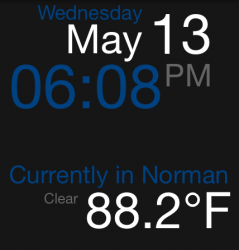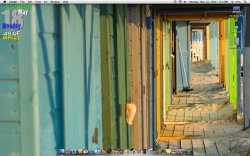Well, the simplest way (as sorta explained in my post above yours) is to make a plain text file and then link to it using geektool (using file). This can then be edited manually (or by using quicksilver). Another option is using iCal Buddy and using your iCal to do list/events. Here: http://www.macosxtips.co.uk/index_files/display-ical-events-to-do-list-on-desktop.html is a site explaining step by step how to do this.
Hope this helps
That's perfect. Thank you.
edit: How do you link it using the file command?