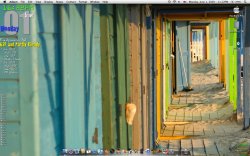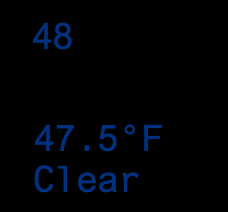Both of those scripts come from my friend Kevin, who has created a fairly comprehensive script package available for download on his site:
http://www.r0ssar00.com/2009/03/geektool.html
Check the first post for the download link for the script package. As far as the fan speed and cpu temp work, both are python scripts that reference a file found in the SMC Fan Control app that Kevin customized (no need to have the app installed on your machine, the customized executable is included in the package). The song meter is an ingenious applescript in which one can specify an output character and output length. (If you take a look at my desktop pic, you'll see a box surrounding the line of " > " that I created using echo commands, just to make it look nice.) Let me know if you have any problems getting them working.