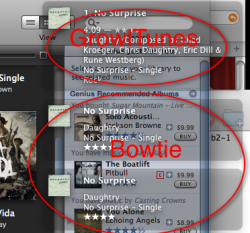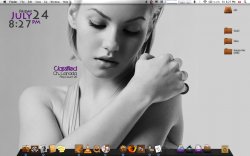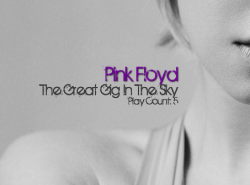Fetch text from site by Geektool
I want to display all the text from this website:http://987fm.sg:80/billboard/NowPlaying987.asp
How do i do it?
I want to display all the text from this website:http://987fm.sg:80/billboard/NowPlaying987.asp
How do i do it?