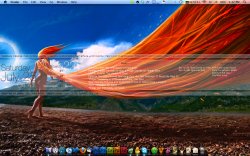how can i put up a second clock with a different timezone?
The script for this is
Code:
TZ=TIME-ZONE-NAME/UTC-#:## date +"LOCATION: %I:%M %p %a"Some examples would be:
TZ=IST/UTC-5:30 date +"Chennai: %I:%M %p %a"
TZ=AEST/UTC-10 date + "Sydney: %I:%M %p %a"