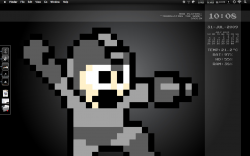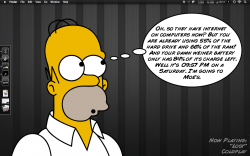I'm not horribly thrilled with my current layout, but it works for what it is. The stuff under the time and date is my Adium list, I just changed the background color to the same as the desktop and turned off the window shadow.
Anyone have any thoughts on making a calendar that doesn't require a monospaced font? I know it's probably somewhat unlikely, but I don't require a standard calendar layout necessarily.
jW
Anyone have any thoughts on making a calendar that doesn't require a monospaced font? I know it's probably somewhat unlikely, but I don't require a standard calendar layout necessarily.
jW