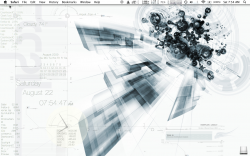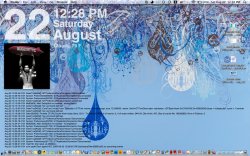Got a tip for us?
Let us know
Become a MacRumors Supporter for $50/year with no ads, ability to filter front page stories, and private forums.
Geektool Your Geektool scripts
- Thread starter monke
- Start date
- Sort by reaction score
You are using an out of date browser. It may not display this or other websites correctly.
You should upgrade or use an alternative browser.
You should upgrade or use an alternative browser.
- Status
- Not open for further replies.
That's sweet, nice job.here is my first geektools theme, took me about an hour.
anyone have any clue on how to get this clock for geektools?
Well, as that clock is rainmeter, you can't get it on mac (assuming you mean the top right analog clock), you can get a similar clock from simple floating clock which can be edited to look very similar.
What about that clock in the middle?Well, as that clock is rainmeter, you can't get it on mac (assuming you mean the top right analog clock), you can get a similar clock from simple floating clock which can be edited to look very similar.
What about that clock in the middle?
The clock in the middle is 'Arcs' for either samurize or rainmeter (both basically the same) and there is (unfortunately) no way that I know of to get this on a mac.
anyone have any clue on how to get this clock for geektools?
that's a windows OS, so i don't know if it's possible to find that clock on the internet and use lynx or curl to run it.
Well, as that clock is rainmeter, you can't get it on mac (assuming you mean the top right analog clock), you can get a similar clock from simple floating clock which can be edited to look very similar.
Thanks for the suggestion. I understand that it a windows clock i just wanted to add it to me desktop theme, thought that it would fit nicely. Thanks anyway though.
That's sweet, nice job.
thanks lol i tried to make it subtle but geeky ahah
As several people have asked about getting parts of Kaelri's Enigma rainmeter theme for mac, examples of how the enigma effect can be made on mac (using geektool etc) can be found on flickr here and here
While not as functional as rainmeter, the enigma effect can be made and does look quite good on OSX
hope this helps people
While not as functional as rainmeter, the enigma effect can be made and does look quite good on OSX
hope this helps people
As several people have asked about getting parts of Kaelri's Enigma rainmeter theme for mac, examples of how the enigma effect can be made on mac (using geektool etc) can be found on flickr here and here
While not as functional as rainmeter, the enigma effect can be made and does look quite good on OSX
hope this helps people
Yes it sure did, thanks alot. Now I got the floating clock on my desktop. Here's my finished desktop.
Attachments
Most of the scripts came from this thread. Still a few bugs, but it's pretty much complete.
If anyone has any suggestions or questions, feel free.
Cool wallpaper & setup, can you give me a link to the original source?
After reading pages of this thread and experimenting, I'm getting interested in coding. Where can I learn this stuff?
Also I'm using this website for my weather and none of the shell/scripts seem to work for me (the conditions/temperature).
P.S. What do you guys set your refresh time as? I don't want to set it too low to the point of crashing my system but I don't want to set it too high to the point of having a delay in updates.
Is this made using Geektools?
Good day all,
I was browsing in one of the monthly wallpapers threads and stumbled onto this one.
First and foremost I want to sincerely apologize to the owner of the original post as I forgot to take note of his name so I could give him credit for his very beautiful image.
Now, if you look at the bottom left of the image you can see some iTunes controls as well as the info on the song currently playing. I was wondering if any of you ladies and gentlement could help me in locating this app. I truly like the look of it and would like to snag a copy for myself.
UPDATE : Another user suggested that this might not be the original look of the application but that it had been modified using Geektools. What do you think?
Any help will be greatly appreciated.
Thank you!
Good day all,
I was browsing in one of the monthly wallpapers threads and stumbled onto this one.
First and foremost I want to sincerely apologize to the owner of the original post as I forgot to take note of his name so I could give him credit for his very beautiful image.
Now, if you look at the bottom left of the image you can see some iTunes controls as well as the info on the song currently playing. I was wondering if any of you ladies and gentlement could help me in locating this app. I truly like the look of it and would like to snag a copy for myself.
UPDATE : Another user suggested that this might not be the original look of the application but that it had been modified using Geektools. What do you think?
Any help will be greatly appreciated.
Thank you!
after going through and pulling my hair out for trying to get the temp to work when some scripts just wont work on geektool when it works fine when pasted into terminal! Also got the forecast in as well!
YAY! I LIKE IT! I probably spent a good 10 hrs on geektool today and yesterday.
this is what i previously had until i thought it would be cool to add the colors to match the wallpaper. Each fonts are different and got all of them from http://www.dafont.com
Previous:

New: Added forcast, calender, and changed colors

YAY! I LIKE IT! I probably spent a good 10 hrs on geektool today and yesterday.
this is what i previously had until i thought it would be cool to add the colors to match the wallpaper. Each fonts are different and got all of them from http://www.dafont.com
Previous:

New: Added forcast, calender, and changed colors

What's your script for the weather?New: Added forcast, calender, and changed colors
a little busy but i like it. sure i'll get a more toned down wallpaper after a while.
That's a nice wallpaper, where did you find it?
I used 4 different scripts:What's your script for the weather?
image is (here's the video for instruction) link
curl --silent "http://weather.yahoo.com/forecast/USOR0031.html" | grep "forecast-icon" | sed "s/.*background\:url(\'\(.*\)\')\;\ _background.*/\1/" | xargs curl --silent -o /tmp/weather.png
file:///tmp/weather.png
conditions is from lynx:
HTML:
lynx -dump http://printer.wunderground.com/cgi-bin/findweather/getForecast?query=97702|awk '/Cond/ && !/Fore/ {for (i=2; i<=10; i++) printf $i " " }'I couldn't get the temp to work from lynx and finally got this to work for me:
curl --silent "http://xml.weather.yahoo.com/forecastrss?p=97702&u=f" | grep -E '(Current Conditions:|F<BR)' | sed -e 's/Current Conditions://' -e 's/<br \/>//' -e 's/<b>//' -e 's/<\/b>//' -e 's/<BR \/>//' -e 's/<description>//' -e 's/<\/description>//'
Forecast from post # 772. I just took out the name and current conditions and only forecast for mine:
Weather for specific location:
Vertically listed as: City, State; Current Conditions and Temp; Forecast in one whole section:
echo "Kailua-Kona, HI"
curl --silent "http://xml.weather.yahoo.com/forecastrss?p=96734&u=f" | grep -e "Current Conditions" -A 1 | tail -n 1 | sed -e 's/<BR \/>//'
curl --silent "http://xml.weather.yahoo.com/forecastrss?p=96734&u=f" | grep -e "Forecast:" -A 2 | tail -n 2 | sed -e 's/<br \/>//' -e 's/<BR \/>//' | sed "s/\(.*\)\.\ \(.*\)/\1\?\2/" | tr "?" "\n" | sed "s/High\:\ \(.*\)\ Low\:\ \(.*\)/\?H\: \1\ L\:\ \2/" | sed "s/\?\(.*\)/\\1/"
remember to put your zip code in there
I just added a time entry below my each city name and and forecast a couple of days ago...
echo "Kailua-Kona, HI"
curl --silent "http://xml.weather.yahoo.com/forecastrss?p=96734&u=f" | grep -e "Current Conditions" -A 1 | tail -n 1 | sed -e 's/<BR \/>//'
TZ=Hawaii/GMT+10 date +"%l:%M %p %a"
curl --silent "http://xml.weather.yahoo.com/forecastrss?p=96734&u=f" | grep -e "Forecast:" -A 2 | tail -n 2 | sed -e 's/<br \/>//' -e 's/<BR \/>//' | sed "s/\(.*\)\.\ \(.*\)/\1\?\2/" | tr "?" "\n" | sed "s/High\:\ \(.*\)\ Low\:\ \(.*\)/\?H\: \1\ L\:\ \2/" | sed "s/\?\(.*\)/\\1/"
Of course, as the previous post mentioned, be sure to change the zip code for the city you're interested in displaying. For some reason, and since I don't know too much about GMT, the GMT offset is opposite than what is listed on this site: http://www.timeanddate.com/worldclock/ where I got my GMT info for my GMT/Time setup. If you cannot get a certain time to work, you may just have to go thru some trial and error in finding the right "TZ=Code" name. On a couple of mine, which I cannot remember which ones, I had to try a couple of different name variations to finally get it to synch up correctly.
echo "Kailua-Kona, HI"
curl --silent "http://xml.weather.yahoo.com/forecastrss?p=96734&u=f" | grep -e "Current Conditions" -A 1 | tail -n 1 | sed -e 's/<BR \/>//'
TZ=Hawaii/GMT+10 date +"%l:%M %p %a"
curl --silent "http://xml.weather.yahoo.com/forecastrss?p=96734&u=f" | grep -e "Forecast:" -A 2 | tail -n 2 | sed -e 's/<br \/>//' -e 's/<BR \/>//' | sed "s/\(.*\)\.\ \(.*\)/\1\?\2/" | tr "?" "\n" | sed "s/High\:\ \(.*\)\ Low\:\ \(.*\)/\?H\: \1\ L\:\ \2/" | sed "s/\?\(.*\)/\\1/"
Of course, as the previous post mentioned, be sure to change the zip code for the city you're interested in displaying. For some reason, and since I don't know too much about GMT, the GMT offset is opposite than what is listed on this site: http://www.timeanddate.com/worldclock/ where I got my GMT info for my GMT/Time setup. If you cannot get a certain time to work, you may just have to go thru some trial and error in finding the right "TZ=Code" name. On a couple of mine, which I cannot remember which ones, I had to try a couple of different name variations to finally get it to synch up correctly.
mail script help
can this script be modified to close mail app and leave mail info on desktop via geektool or not open mail at all???
set newline to ASCII character 10
tell application "System Events" to set iCalIsRunning to (name of processes) contains "Mail"
set finalText to ""
if iCalIsRunning then
tell application id "com.apple.mail"
set unreadCount to (get unread count of inbox)
if unreadCount > 0 then
set theMessages to (messages of inbox whose read status is false)
repeat with i from 1 to number of items in theMessages
set thisMessage to item i of theMessages
set fromMsg to (sender of thisMessage as string)
set subjMsg to (subject of thisMessage as string)
if subjMsg = "" then
-- do something really important here
else
set subjMsg to newline & " " & subjMsg
end if
set finalText to finalText & i & ". " & fromMsg & subjMsg & newline
end repeat
else
set finalText to "No new mail"
end if
end tell
else
set finalText to "Mail not open"
end if
finalText
can this script be modified to close mail app and leave mail info on desktop via geektool or not open mail at all???
set newline to ASCII character 10
tell application "System Events" to set iCalIsRunning to (name of processes) contains "Mail"
set finalText to ""
if iCalIsRunning then
tell application id "com.apple.mail"
set unreadCount to (get unread count of inbox)
if unreadCount > 0 then
set theMessages to (messages of inbox whose read status is false)
repeat with i from 1 to number of items in theMessages
set thisMessage to item i of theMessages
set fromMsg to (sender of thisMessage as string)
set subjMsg to (subject of thisMessage as string)
if subjMsg = "" then
-- do something really important here
else
set subjMsg to newline & " " & subjMsg
end if
set finalText to finalText & i & ". " & fromMsg & subjMsg & newline
end repeat
else
set finalText to "No new mail"
end if
end tell
else
set finalText to "Mail not open"
end if
finalText
I recently had those Mac HD and time machine icons but changed them and forgot to save them. Can you link me to the place I can download them?
http://iconfactory.com/freeware/preview/ived
They're from The IconFactory called "Ive Drives" by Louie Mantia.
They're from The IconFactory called "Ive Drives" by Louie Mantia.
mail script help
can this script be modified to close mail app and leave mail info on desktop via geektool or not open mail at all???
set newline to ASCII character 10
tell application "System Events" to set iCalIsRunning to (name of processes) contains "Mail"
set finalText to ""
if iCalIsRunning then
tell application id "com.apple.mail"
set unreadCount to (get unread count of inbox)
if unreadCount > 0 then
set theMessages to (messages of inbox whose read status is false)
repeat with i from 1 to number of items in theMessages
set thisMessage to item i of theMessages
set fromMsg to (sender of thisMessage as string)
set subjMsg to (subject of thisMessage as string)
if subjMsg = "" then
-- do something really important here
else
set subjMsg to newline & " " & subjMsg
end if
set finalText to finalText & i & ". " & fromMsg & subjMsg & newline
end repeat
else
set finalText to "No new mail"
end if
end tell
else
set finalText to "Mail not open"
end if
finalText
can this script be modified to close mail app and leave mail info on desktop via geektool or not open mail at all???
set newline to ASCII character 10
tell application "System Events" to set iCalIsRunning to (name of processes) contains "Mail"
set finalText to ""
if iCalIsRunning then
tell application id "com.apple.mail"
set unreadCount to (get unread count of inbox)
if unreadCount > 0 then
set theMessages to (messages of inbox whose read status is false)
repeat with i from 1 to number of items in theMessages
set thisMessage to item i of theMessages
set fromMsg to (sender of thisMessage as string)
set subjMsg to (subject of thisMessage as string)
if subjMsg = "" then
-- do something really important here
else
set subjMsg to newline & " " & subjMsg
end if
set finalText to finalText & i & ". " & fromMsg & subjMsg & newline
end repeat
else
set finalText to "No new mail"
end if
end tell
else
set finalText to "Mail not open"
end if
finalText
Calender, GeekTools
Is it possibel to change calender format to the European way?
In Europe we start a week with Monday and ends with Sunday.
This is the code i´v got but it starts with Sunday and ends with Saturday
cal | sed "s/^/ /;s/$/ /;s/ $(date +%e) / $(date +%e | sed 's/./#/g') /"
Sorry if my english spelling is bad
Is it possibel to change calender format to the European way?
In Europe we start a week with Monday and ends with Sunday.
This is the code i´v got but it starts with Sunday and ends with Saturday
cal | sed "s/^/ /;s/$/ /;s/ $(date +%e) / $(date +%e | sed 's/./#/g') /"
Sorry if my english spelling is bad
I have a couple of GeekTool 3 memory usage questions. Is anyone having memory usage problems with GT3? And, how often to you restart your system to clear out used memory?
Every time I look at the "used" memory it continues to grow and my 10 GBs of memory gets eaten up ever so slowly. I'm now looking at about 3 GBs used and about 7 GBs free where I started the evening with much more available memory when I restarted my computer (yet again). I have to restart my system every other day to free up my memory. I'm just wondering is there's something I need to adjust within GeekTool or is that one of the side effects of running GeekTool.
Thanks.
Every time I look at the "used" memory it continues to grow and my 10 GBs of memory gets eaten up ever so slowly. I'm now looking at about 3 GBs used and about 7 GBs free where I started the evening with much more available memory when I restarted my computer (yet again). I have to restart my system every other day to free up my memory. I'm just wondering is there's something I need to adjust within GeekTool or is that one of the side effects of running GeekTool.
Thanks.
- Status
- Not open for further replies.
Register on MacRumors! This sidebar will go away, and you'll see fewer ads.