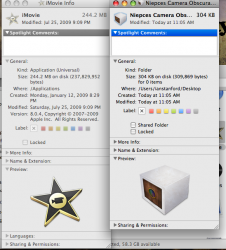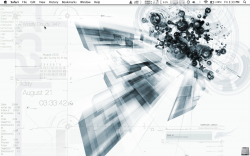Can you post a link to this awesome wallpaper. TIA.
Got a tip for us?
Let us know
Become a MacRumors Supporter for $50/year with no ads, ability to filter front page stories, and private forums.
Geektool Your Geektool scripts
- Thread starter monke
- Start date
- Sort by reaction score
You are using an out of date browser. It may not display this or other websites correctly.
You should upgrade or use an alternative browser.
You should upgrade or use an alternative browser.
- Status
- Not open for further replies.
http://www.truegameheadz.com/blogheadz/wp-content/uploads/2009/07/lightcycle.jpg
I got the pic off of Google Images. I was in a Tron mood after seeing the Comic-Con footage so I searched for "Tron Legacy" at Google Images and found the 2588 x 1403 image (1420k - jpg) on the first page. I'm glad you liked it. It's my first attempt at anything Geektool and I think it looks pretty good for a first try!
I got the pic off of Google Images. I was in a Tron mood after seeing the Comic-Con footage so I searched for "Tron Legacy" at Google Images and found the 2588 x 1403 image (1420k - jpg) on the first page. I'm glad you liked it. It's my first attempt at anything Geektool and I think it looks pretty good for a first try!
Very nice, would you like to share what some of the scripts you used are?
I'm curious how you got the little box around your weather with the tiny pictures. How did you do that?Weather for specific location:
Vertically listed as: City, State; Current Conditions and Temp; Forecast in one whole section:
echo "Kailua-Kona, HI"
curl --silent "http://xml.weather.yahoo.com/forecastrss?p=96734&u=f" | grep -e "Current Conditions" -A 1 | tail -n 1 | sed -e 's/<BR \/>//'
curl --silent "http://xml.weather.yahoo.com/forecastrss?p=96734&u=f" | grep -e "Forecast:" -A 2 | tail -n 2 | sed -e 's/<br \/>//' -e 's/<BR \/>//' | sed "s/\(.*\)\.\ \(.*\)/\1\?\2/" | tr "?" "\n" | sed "s/High\:\ \(.*\)\ Low\:\ \(.*\)/\?H\: \1\ L\:\ \2/" | sed "s/\?\(.*\)/\\1/"
It's not anything Geektool related, but a Yahoo Weather Widget. It can be found here: http://widgets.yahoo.com/widgets/widescapeweather.
If you quit GeekTool, the widget remains on the desktop in the place you've positioned it. I just positioned it where when I bring up/activate GeekTool, it falls nicely into place. As far as the colors of the widget icons, mine being red, that can be configured in the settings.
If you quit GeekTool, the widget remains on the desktop in the place you've positioned it. I just positioned it where when I bring up/activate GeekTool, it falls nicely into place. As far as the colors of the widget icons, mine being red, that can be configured in the settings.
http://www.truegameheadz.com/blogheadz/wp-content/uploads/2009/07/lightcycle.jpg
I got the pic off of Google Images. I was in a Tron mood after seeing the Comic-Con footage so I searched for "Tron Legacy" at Google Images and found the 2588 x 1403 image (1420k - jpg) on the first page. I'm glad you liked it. It's my first attempt at anything Geektool and I think it looks pretty good for a first try!
Thank you.
Hi all so my desktop has dramatically changed over night. i took things from everywhere and i'd like to thank anyone whos script, background, ideas inspired me.
This is what i have so far.

Also, I have been having trouble with getting things like standard calendars and columns to work. they appear in unorganized. like they do not follow a straight line. I mentioned this before but i thought it was a Geektool 3 issue. since then i've downgraded to Geektool 2 but continue to have this problem. Any help would be much appreciated.
EDIT: I'll also be adding a text document with all the codes i have managed to get working for me. they will include the code and also the fonts i used to display them for those curious.
What are the fonts used for your date (Day, Date and Month)?
Could you post a link to where you got this wallpaper?Here is my first attempt:

Also, is there any way to get the text on a slight angle?
Thank you
Could you post a link to where you got this wallpaper?New desktop, thus; new geektool! (the reason the PM is so far away from the time is because it's 11, Usually the time is more spread out.)
Clicky.

What are the fonts used for your date (Day, Date and Month)?
Hey sorry about the wait. i used the following fonts:
Date: Abadi MT Condens (the thinner one)
Day: Academy Engraved
Month: Zapfino
Weather: Princetown LET
Hey sorry about the wait. i used the following fonts:
Date: Abadi MT Condens (the thinner one)
Day: Academy Engraved
Month: Zapfino
Weather: Princetown LET

Np. Thanks
 KrayzieKray
KrayzieKray 
External trash Count
We've got
for getting a count of the local machine trash - but does anyone have one for getting trash sizes on external drives?
I tried pointing it to the .Trashes file on the external drive, but got a permissions error.
Thanks in advance.
We've got
Code:
Trash Size-- [du -sh ~/.Trash/ | awk '{print $1}']I tried pointing it to the .Trashes file on the external drive, but got a permissions error.
Thanks in advance.
I see that many wallpapers have docks that are greyscale and no Macintosh HD folder icon, i was wondering how to do this. Also, this is prbly a noob question, but how do i change a dock icon?
For gits and shiggles, praytell, where did you find those HD icons?
Well the dock isn't an icon, but you have to use a third party utility to change the dock appearance. There are a few, but I have no intention of recommending one, since I'm content to use the default dock. So I will just let someone more educated answer this lol.I see that many wallpapers have docks that are greyscale and no Macintosh HD folder icon, i was wondering how to do this. Also, this is prbly a noob question, but how do i change a dock icon?
I need help in getting the weather image from this URL:http://weather.yahoo.com/Serangoon-Singapore/SNXX0005/forecast.html?unit=cI don't know how install Lynx to use it!
If not, I want to download all possible images (1d.png, 2d.png etc) and use applescript:
Or something like that ( I know it doesn't make sense but its just to let you guys know what I want ). The problem is, I don't want a window to be ope all the time!
This is my desktop now:
If not, I want to download all possible images (1d.png, 2d.png etc) and use applescript:
Code:
tell application "Safari"
if text of tab 1 of window 1 contains "Mostly Cloudy"
Display "28d.png"
end if
end tellThis is my desktop now:
Attachments
That looks really good, but why don't you just download curl or lynx, or something like that? Those seem to work really well for the weather. That's what I'm using now.Or something like that ( I know it doesn't make sense but its just to let you guys know what I want ). The problem is, I don't want a window to be ope all the time!
This is my desktop now:
the thing is, i don't know how to use lynx. Do i just install it then i'm done?
i just came accross something else, a php script:http://iamawesome.net/wp-content/uploads/2009/04/weatherimage.txt I dont know how to use that either.
i just came accross something else, a php script:http://iamawesome.net/wp-content/uploads/2009/04/weatherimage.txt I dont know how to use that either.
That uses curl, which I've had better luck with than lynx. And yes you should just install it and that should be all you have to do. I installed curl with MacPorts, which is probably the simplest and easiest way, unless you want to compile it from source yourself.the thing is, i don't know how to use lynx. Do i just install it then i'm done?
i just came accross something else, a php script:http://iamawesome.net/wp-content/uploads/2009/04/weatherimage.txt I dont know how to use that either.
I see that many wallpapers have docks that are greyscale and no Macintosh HD folder icon, i was wondering how to do this. Also, this is prbly a noob question, but how do i change a dock icon?
well, as for the third party icon changing applications, candybar is definitely the most well-known, and widely used. it's not freeware however, so you'd have a 30 day trial, then you'd have to buy it.
another, more risky way of changing dock icons is to find the application whose icon you wish to change in finder, command click on it, in the drop down menu select get info. do the same for the downloaded icon you wish to make the applications icon. now select the new icon so that it has a small highlight around it, copy it like you would text, and paste it over the applications original icon. you can also make a new folder, and do the same thing with the folder and the original icon to save the original icon in case you want to change it back.
as for removing Macintosh HD from the desktop, it's simple. under Finder in the menubar, select preferences. in preferences, under the general pane, deselect Hard Disks. that's it!
and i'm not quite sure what you mean by grayscale docks...maybe grayscale icons? in that case, they're just icons you can find on the interwebs that have been made to be grayscale.
hope this helps!
Attachments
- Status
- Not open for further replies.
Register on MacRumors! This sidebar will go away, and you'll see fewer ads.