Help... 
So I'm new to this but I got the time to work. Now I'm trying to get the to-do and the itunes info up. I went through the entire thread and I tried all the recommended things but I could not get anything to work. I am quite sure I am doing something wrong. If anyone can pm with me very very lamen instructions for either or add me on AIM "catfish743" and screen share to get this working, that would be greatly appreciated. Thanks in advance.
So I'm new to this but I got the time to work. Now I'm trying to get the to-do and the itunes info up. I went through the entire thread and I tried all the recommended things but I could not get anything to work. I am quite sure I am doing something wrong. If anyone can pm with me very very lamen instructions for either or add me on AIM "catfish743" and screen share to get this working, that would be greatly appreciated. Thanks in advance.


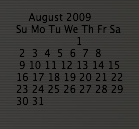


![URL]](/proxy.php?image=http%3A%2F%2F%5BURL%5Dhttp%3A%2F%2Fidisk.mac.com%2Ftxwhitehouse%2F%2FPublic%2Faug.png%5B%2FURL%5D&hash=f8fbcc77c8cacafc1dbe23171bd764a2)