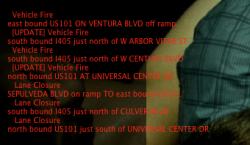Hi.
I'm trying to have my artwork from iTunes displayed on my desktop. I tried following this guide, but without any luck.
Have anyone got it working?
This post made it work almost perfectly. But when closing iTunes the artwork is still shown. Is there a way to have at hidden when no music is playing?
I'm trying to have my artwork from iTunes displayed on my desktop. I tried following this guide, but without any luck.
Have anyone got it working?
This post made it work almost perfectly. But when closing iTunes the artwork is still shown. Is there a way to have at hidden when no music is playing?