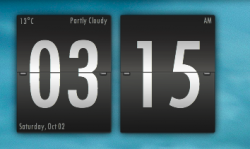I could also use a simple one, that just shows the number of new mails. Ex. New Mails: 3.
heres the only thing you need then
Code:
set newline to ASCII character 10
tell application "System Events" to set iCalIsRunning to (name of processes) contains "Mail"
set finalText to ""
if iCalIsRunning then
tell application id "com.apple.mail"
set unreadCount to (get unread count of inbox)
if unreadCount = 0 then
set finalText to ("No new mail")
else if unreadCount = 1 then
set finalText to ("New Mail: " & unreadCount)
else if unreadCount > 1 then
set finalText to ("New Mails: " & unreadCount)
end if
end tell
end if
finalText