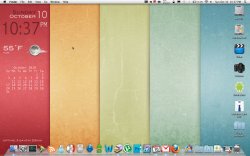#!/usr/bin/env ruby
#
# Author: Robert Jorgenson
# Author email: rjorgenson@gmail.com
require 'Date'
ABBR_DAYNAMES = {0, 'Su', 1, 'Mo', 2, 'Tu', 3, 'We', 4, 'Th', 5, 'Fr', 6, 'Sa'}
def days_in_month(year, month)
return (Date.new(year, 12, 31) << (12 - month)).day
end
def day_in_month(year, month, day)
return Date.new(year, month, day).wday
end
def build_day_array(year, month)
day_array = Array.new
for d in (1..days_in_month(year, month))
day_array[d] = ABBR_DAYNAMES[day_in_month(year, month, d)]
end
day_array.shift
return day_array * " "
end
def build_separator(year, month)
#color = "\e[32m" #green
color = "\e[31m" #uncomment for red
separator_string = "██" # change this to change separator, best if 2 characters wide
close = "\e[0m" # don't change this
separator = Array.new
for d in (1..days_in_month(year, month))
if year == Time.now.year && month == Time.now.month && d == Time.now.day then
separator[d] = "#{color}#{separator_string}#{close}"
else
separator[d] = "#{separator_string}"
end
end
separator.shift
return separator * "█"
end
def build_date_array(year, month)
date_array = Array.new
for d in (1..days_in_month(year, month))
date_array[d] = d
end
date_array.shift
date_array.each do |d|
if d < 10 then
date_array[(d-1)] = "0#{d}"
end
end
return date_array * " "
end
year = Time.now.year
month = Time.now.month
puts build_day_array(year, month)
puts build_separator(year, month)
puts build_date_array(year, month)