I booted up Leopard, fought with DU for a couple minutes about the scan for restore setting, and then it successfully restored (surprisingly, as I can count on one hand how many times I've had that happen) and successfully booted. Not sure why that made a difference but it did.
Got a tip for us?
Let us know
Become a MacRumors Supporter for $50/year with no ads, ability to filter front page stories, and private forums.
10.6 Snow Leopard PowerPC Development
- Thread starter ChrisCharman
- WikiPost WikiPost
- Start date
-
- Tags
- poll powerpc snow leopard
- Sort by reaction score
You are using an out of date browser. It may not display this or other websites correctly.
You should upgrade or use an alternative browser.
You should upgrade or use an alternative browser.
- Status
- The first post of this thread is a WikiPost and can be edited by anyone with the appropiate permissions. Your edits will be public.
I've found that DU has issues when doing whole drive vs partition based disk saves. Have had tons of annoying issues trying to restore full disk images even when the sizes match. I've had DU say everything is fine more times than I can count but then puke when restoring or the disk is unusable.
I’m attempting to install Office 2008, when running the installer, installer crashes after a second or 2. The log shows
Not really sure how to fix that lmao
Edit: Installing it with the terminal worked, but it’s very unstable. I’m going to attempt to install the updates.
Code:
Installer[7270]: Rosetta required to installEdit: Installing it with the terminal worked, but it’s very unstable. I’m going to attempt to install the updates.
Last edited:
I’m attempting to install Office 2008, when running the installer, installer crashes after a second or 2. The log showsNot really sure how to fix that lmaoCode:Installer[7270]: Rosetta required to install
Perhaps install Rosetta?
Yes we should remove and disable rosetta to prevent potential interference with PowerPC binaries.I’m attempting to install Office 2008, when running the installer, installer crashes after a second or 2. The log showsNot really sure how to fix that lmaoCode:Installer[7270]: Rosetta required to install
Edit: Installing it with the terminal worked, but it’s very unstable. I’m going to attempt to install the updates.
Further reasons for Removing Rosetta in Snow Leopard for PowerPC
1. Not Needed on PowerPC
• Rosetta was designed only for PowerPC-to-Intel translation, allowing Intel Macs to run PowerPC apps.
• Since our project focuses on running Snow Leopard natively on PowerPC, Rosetta serves no purpose.
2. Code Bloat & Complexity
• Rosetta adds unnecessary binary translation infrastructure, increasing kernel complexity.
• Removing it streamlines the OS, reducing unnecessary overhead.
3. Intel-Specific Dependencies
• Rosetta relies on Intel-specific instructions and kernel hooks that have no equivalent on PowerPC.
• Keeping it would require rewriting or disabling large parts of the translation layer.
4. Memory & Performance Overhead
• Even if left dormant, Rosetta reserves memory and system resources.
• Removing it frees up RAM and simplifies system calls.
5. Focus on PowerPC Optimisation
• Instead of maintaining a useless compatibility layer, effort is better spent improving native PowerPC performance, drivers, and optimizations.
In summary
Since Rosetta only translates PowerPC apps to Intel, it is completely irrelevant in a PowerPC-native system. Removing it reduces complexity, saves resources, and improves system efficiency.
To disable without kernel modifications:
Code:
sudo launchctl unload -w /System/Library/LaunchDaemons/com.apple.oahd.plist
sudo mv /System/Library/LaunchDaemons/com.apple.oahd.plist /System/Library/LaunchDaemons/com.apple.oahd.plist.disabled
sudo chmod 000 /usr/libexec/oahd
sudo chflags schg /usr/libexec/oahd
sudo nvram boot-args="no_rosetta=1"
Last edited:
Yes we should remove and disable rosetta to prevent potential interference with PowerPC binaries.
Further reasons for Removing Rosetta in Snow Leopard for PowerPC
1. Not Needed on PowerPC
• Rosetta was designed only for PowerPC-to-Intel translation, allowing Intel Macs to run PowerPC apps.
• Since our project focuses on running Snow Leopard natively on PowerPC, Rosetta serves no purpose.
2. Code Bloat & Complexity
• Rosetta adds unnecessary binary translation infrastructure, increasing kernel complexity.
• Removing it streamlines the OS, reducing unnecessary overhead.
3. Intel-Specific Dependencies
• Rosetta relies on Intel-specific instructions and kernel hooks that have no equivalent on PowerPC.
• Keeping it would require rewriting or disabling large parts of the translation layer.
4. Memory & Performance Overhead
• Even if left dormant, Rosetta reserves memory and system resources.
• Removing it frees up RAM and simplifies system calls.
5. Focus on PowerPC Optimisation
• Instead of maintaining a useless compatibility layer, effort is better spent improving native PowerPC performance, drivers, and optimizations.
In summary
Since Rosetta only translates PowerPC apps to Intel, it is completely irrelevant in a PowerPC-native system. Removing it reduces complexity, saves resources, and improves system efficiency.
To disable without kernel modifications:
Code:sudo launchctl unload -w /System/Library/LaunchDaemons/com.apple.oahd.plist sudo mv /System/Library/LaunchDaemons/com.apple.oahd.plist /System/Library/LaunchDaemons/com.apple.oahd.plist.disabled sudo chmod 000 /usr/libexec/oahd sudo chflags schg /usr/libexec/oahd
I think Rosetta shouldn’t even be installed by default to begin with. It is an optional component which can be selected during the OS installation.
@barracuda156 I wasn’t able to create a mirror of your packages using Rsync, Curl or Subversion so ended up building Wget which seems to be working - currently still downloading to a local backup so will update once the thousands of packages have completed.
@barracuda156 I wasn’t able to create a mirror of your packages using Rsync, Curl or Subversion so ended up building Wget which seems to be working - currently still downloading to a local backup so will update once the thousands of packages have completed.
Thank you, great!
P. S. I will find out how to use rsync, it should work, but I did not use it for mirroring myself yet (I do use it to upload packages etc.).
Hey, I tried today twice to install it on two different HDD to be sure, and everytime i boot it on my PPC G5 it boot then turn off
Have you followed the guidance in post #1 under Spoiler "Installation Instructions"?Hey, I tried today twice to install it on two different HDD to be sure, and everytime i boot it on my PPC G5 it boot then turn off
Cheers
Hugh
Hey, I tried today twice to install it on two different HDD to be sure, and everytime i boot it on my PPC G5 it boot then turn off
You likely need to boot via boot selector (boot with option, choose the disk). There is some bug preventing a direct boot on G5 machines.
Does anyone know if ATI 9800's in G5's work? On 10A190 they are not supported, but 10.5.8 does support them.
YupHave you followed the guidance in post #1 under Spoiler "Installation Instructions"?
Cheers
Hugh
The only different thing I used another software to clone instead of the system one because it wouldn’t work with the system one :/
Yup
The only different thing I used another software to clone instead of the system one because it wouldn’t work with the system one :/
There were failures due to CCC usage.
Disk Utility should be used.
If you’re using the latest Alpha 5 image then all GPUs supported by 10.5.8 should work as @educovas patched graphics acceleration using the same files. Ignore any confusion you might read about ATi vs Nvidia support in 10.6.8 on PowerPC, that’s simply a misunderstanding of a specific build that was created for @barracuda156 for testing purposes - the main disk images should support all GPUs officially supported under Leopard.Does anyone know if ATI 9800's in G5's work? On 10A190 they are not supported, but 10.5.8 does support them.
Make sure you ‘scan image for restore’ before trying to restore it and ensure that erase destination checkbox is ticked (even if it’s already erased) otherwise a block level copy will not take place and the new image will be non-bootable. I have restored the image myself to multiple machines (eMac, PowerMac G4, PowerBook G4s and AGP PowerMac G5) via disk utility with no issues.Yup
The only different thing I used another software to clone instead of the system one because it wouldn’t work with the system one :/
Yeah I just went through this. Use DU instead of cloning, like Chris says.Yup
The only different thing I used another software to clone instead of the system one because it wouldn’t work with the system one :/
Make sure you ‘scan image for restore’ before trying to restore it and ensure that erase destination checkbox is ticked (even if it’s already erased) otherwise a block level copy will not take place and the new image will be non-bootable. I have restored the image myself to multiple machines (eMac, PowerMac G4, PowerBook G4s and AGP PowerMac G5) via disk utility with no issues.
Ho, I forgot to scan the imageMake sure you ‘scan image for restore’ before trying to restore it and ensure that erase destination checkbox is ticked (even if it’s already erased) otherwise a block level copy will not take place and the new image will be non-bootable. I have restored the image myself to multiple machines (eMac, PowerMac G4, PowerBook G4s and AGP PowerMac G5) via disk utility with no issues.
Gonna retry now
Thanks !
Does anyone know if ATI 9800's in G5's work? On 10A190 they are not supported
What you probably mean is hardware acceleration support, not the support of GPU as such. In most tasks you do not even need hardware acceleration.
So, I did it twice, once I tried to migrate my file from MacOS Sorbet Leopard, to MacOS Snow Leopard but it took the whole day, so I stopped the proceses but it broke the instalation.Ho, I forgot to scan the image
Gonna retry now
Thanks !
I reinstalled it but without migrating this time, and i copied my files manually (and i broke the permission on MacOS sorbet Leopard, so it was rll messy)
I found out that the PPC didn't like rebooting on another disk from settings, so I need to do it before booting while holding alt.
It look really nice but still quite buggy.
Thanks ChrisCharman for that project !
Hi,
Please forgive my lack of knowledge on the subject and posting in this (surely wrong) thread, but would it be possible to compile a USB 3.0 driver for PowerPC? Here is a link that shows a bit about how the driver was created(?): https://web.archive.org/web/20120510174609/http://www.caldigit.com/opensource.asp
Please forgive my lack of knowledge on the subject and posting in this (surely wrong) thread, but would it be possible to compile a USB 3.0 driver for PowerPC? Here is a link that shows a bit about how the driver was created(?): https://web.archive.org/web/20120510174609/http://www.caldigit.com/opensource.asp
So, I did it twice, once I tried to migrate my file from MacOS Sorbet Leopard, to MacOS Snow Leopard but it took the whole day, so I stopped the proceses but it broke the instalation.
I reinstalled it but without migrating this time, and i copied my files manually (and i broke the permission on MacOS sorbet Leopard, so it was rll messy)
I found out that the PPC didn't like rebooting on another disk from settings, so I need to do it before booting while holding alt.
It look really nice but still quite buggy.
Thanks ChrisCharman for that project !
Yes there are still a lot of bugs but we’re getting through them one step at a time. Credit goes to all contributors of which i am just one - @educovas did most of the initial groundwork for 10.6.8 on PowerPC following on from previous work done by myself and many others on the developer previews and we are building on top of that as a base now. The first few posts of the thread have more details on who’s done what but that’s still very much work in progress as well. Please if you have time, report specific issues, as you may have insights that others have missed.
Hi,
Please forgive my lack of knowledge on the subject and posting in this (surely wrong) thread, but would it be possible to compile a USB 3.0 driver for PowerPC? Here is a link that shows a bit about how the driver was created(?): https://web.archive.org/web/20120510174609/http://www.caldigit.com/opensource.asp
This is possible but probably also requires some kernel modifications. It’s certainly something worth looking into down the line. I’m currently working with an LLM to analyse the kernel boot code and restore complete PowerPC cache, Power and Thermal management and G5 init support. We also have lots to fix-up with the OS in the meantime. I’m also building a website to act as a repository and wiki for Darwin 10 on PowerPC (no proprietary files will be hosted there just open source). I have a todo of other things that i’ve said i will look into as well that i need to actually do still. All testing, feedback and contributions are useful regardless of experience, so if anyone reading this is willing please volunteer your efforts.
I'm gonna try, even though i use my PPC as an multimedia player, but yea sure !Please if you have time, report specific issues, as you may have insights that others have missed.
So I did try a few things
And some older apps that were on my sorbet leopard MacOS
So core player (it had some trouble with key for the software which displayed rll strangly) and discord lite work
But I got some troubles with system app (when u click on clock it freeze settings)
And I also wanted to know (because in France they did an AZERTY keyboard which I hate) and two keys are mixed and I can’t change that physically, is there a way to do that in the os ? (Pic of the keyboard))
And some older apps that were on my sorbet leopard MacOS
So core player (it had some trouble with key for the software which displayed rll strangly) and discord lite work
But I got some troubles with system app (when u click on clock it freeze settings)
And I also wanted to know (because in France they did an AZERTY keyboard which I hate) and two keys are mixed and I can’t change that physically, is there a way to do that in the os ? (Pic of the keyboard))
Attachments
-
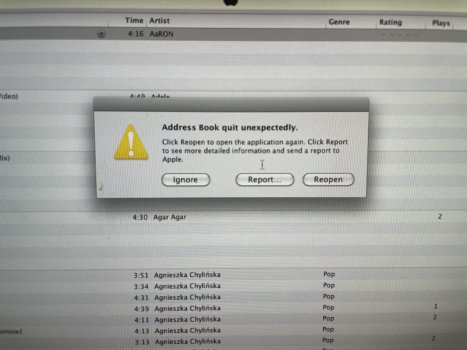 IMG_9419.jpeg555.8 KB · Views: 83
IMG_9419.jpeg555.8 KB · Views: 83 -
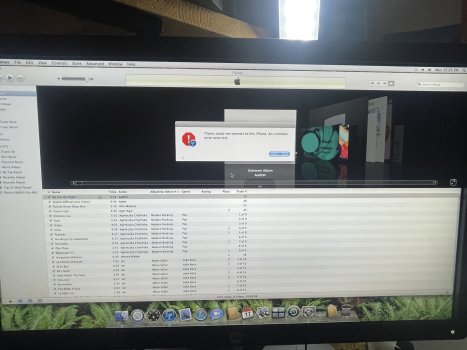 IMG_9417.jpeg485.5 KB · Views: 86
IMG_9417.jpeg485.5 KB · Views: 86 -
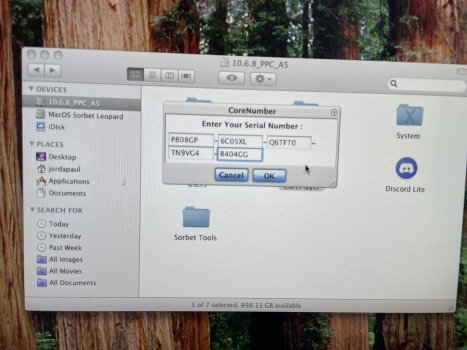 IMG_9416.jpeg510.6 KB · Views: 84
IMG_9416.jpeg510.6 KB · Views: 84 -
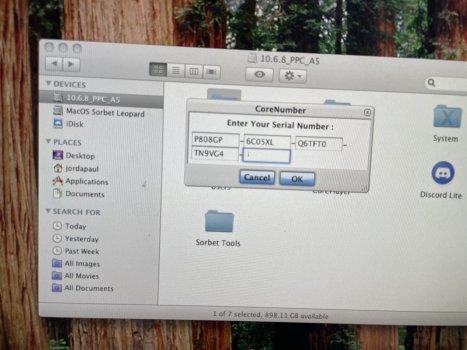 IMG_9415.jpeg476.6 KB · Views: 87
IMG_9415.jpeg476.6 KB · Views: 87 -
 IMG_9414.jpeg527.3 KB · Views: 83
IMG_9414.jpeg527.3 KB · Views: 83 -
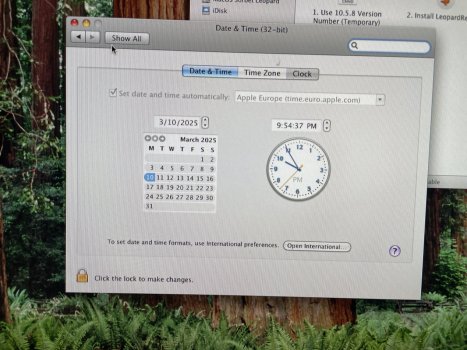 IMG_9413.jpeg724.1 KB · Views: 87
IMG_9413.jpeg724.1 KB · Views: 87 -
 IMG_9411.jpeg429 KB · Views: 91
IMG_9411.jpeg429 KB · Views: 91 -
 IMG_9410.jpeg200.7 KB · Views: 84
IMG_9410.jpeg200.7 KB · Views: 84 -
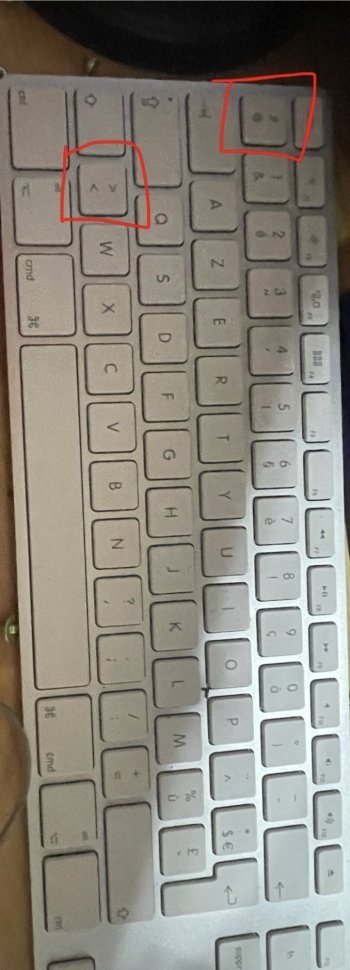 IMG_9412.jpeg215.6 KB · Views: 93
IMG_9412.jpeg215.6 KB · Views: 93
Last edited:
So if i dont choose a disk to boot and it boot automaticly, but the moment it end it's a black screen and the monitor goes to sleep mode. So I choose manually the disk to boot (I have two disk with two dif MacOS)
Register on MacRumors! This sidebar will go away, and you'll see fewer ads.

