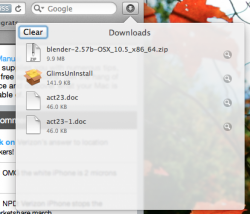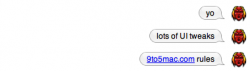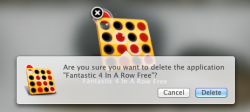Out of curiosity, anyone find a color replacement for the Finder sidebar icons? I made all of them and replace color variants for the three available sizes, replaced them in /System/Library/CoreServices/Finder.app/Contents/Resources and in the frameworks finder file but nada. I noticed the Finder.rsrc file which is the same file needed to replace the iTunes 10 sidebar icons with color versions. Perhaps this is the file that needs to be modified/replaced?
Got a tip for us?
Let us know
Become a MacRumors Supporter for $50/year with no ads, ability to filter front page stories, and private forums.
10.7 All the Little Things!
- Thread starter inkhead
- Start date
- Sort by reaction score
You are using an out of date browser. It may not display this or other websites correctly.
You should upgrade or use an alternative browser.
You should upgrade or use an alternative browser.
View > Show Status Bar
With all these new features a few new processes have risen, some of which include:
revisiond - the storing manager for the new document revision system (currently only implemented in TextEdit I believe).
mtmfs - Mobile Time Machine file system daemon
mtmd - Mobile Time Machine snapshot daemon
locationd - there's is no man page for this process yet but I'm guessing it's for the new location fetch service (applications can ask for your current location).
talagent - apparently it's a "helper agent for the Transparent App Lifecycle feature." I'm guessing they're referring to the new resume feature.
I've also noticed that when Wake On Lan is turned on and you wake the computer with a magic packet with ssh etc. the computer wakes up but the screen doesn't get turned on. This, in my opinion, is a much better implementation of it (at least for me), since I mostly use the feature when have to check something on the computer at night (and ssh to it) or need to access my computer from work etc.
But I can see how this is undesirable for some people.
Mobile Time Machine = Offsite Time Machine backups?
Like Mozy?
Mobile Time Machine = Offsite Time Machine backups?
Like Mozy?
Time machine when you're not connected to your time machine disk, using the local disk.
I found this icon in the Coreservices folder.
It's 1024 by 1024 pixels, looks amazing.
Great find, just look at the detail, it has the knots and grain patterns in the wood. Apple icons are always extremely well done.
One of my favorite features (and it may have been mentioned already) is that the guest login option is not a part of the main login screen. If I'm in too much of a hurry sometimes, I'll log in as "Guest", and since there's no PW it automatically logs me in, and then I have to log back out, etc.
Great tweak, IMO.
Great tweak, IMO.
One of my favorite features (and it may have been mentioned already) is that the guest login option is not a part of the main login screen. If I'm in too much of a hurry sometimes, I'll log in as "Guest", and since there's no PW it automatically logs me in, and then I have to log back out, etc.
Great tweak, IMO.
Actually it is, it's now a button at the bottom of the login window rather than in the list of regular users (which I agree is much better).
New tabs in build 11A44d (released today)
WTF?!?! They made it worse It looks tragic. For me the old one was better.
New tabs in build 11A44d (released today)
Awesome! I always found that slider thing extremely strange. I don't see why sliders make more sense than buttons, as you PRESS the mouse DOWN when you click on the button, so the button should mimic the same thing: it should get pressed down, while the others should pop up.
I'm happy Apple agrees with this!
Actually it is, it's now a button at the bottom of the login window rather than in the list of regular users (which I agree is much better).
Right; when I said "main login" I meant up there w/ the other accounts. I couldn't remember exactly how it appeared, but your description is right on.
in the new build, the four finger spread seems much more responsive. Earlier builds felt like they didn't always catch it. That was one of my biggest irks so I already love this build.
What did they re-do about the download window? I haven't noticed any difference from before the update or even between lion and SL.Love the way they re-did the Safari download window.
I did notice that, it's a welcome change. It's also the same for the 5-finger gesture too to get in and out of the launchpad.in the new build, the four finger spread seems much more responsive. Earlier builds felt like they didn't always catch it. That was one of my biggest irks so I already love this build.
Last edited:
anyone notice that Facbook Chat through jabber on iChat got tanked. On mine it no longer shows names just something like -845043.
Last version:
Try this: Right click inside any folder ( except the Applications one ) > Organize ( in Portuguese is "Organizar" don't know if the name is "Organize" in English Macs ). See what happen! You can't choose any option in the following tab😱
Another problem which persists ( it appeared in the previous version ). You may check "All My Files" in the Finder preferences. It blinks when you do that, but it doesn't go to the Finder's Side Bar!😛
Try this: Right click inside any folder ( except the Applications one ) > Organize ( in Portuguese is "Organizar" don't know if the name is "Organize" in English Macs ). See what happen! You can't choose any option in the following tab😱
Another problem which persists ( it appeared in the previous version ). You may check "All My Files" in the Finder preferences. It blinks when you do that, but it doesn't go to the Finder's Side Bar!😛
Last version:
Try this: Right click inside any folder ( except the Applications one ) > Organize ( in Portuguese is "Organizar" don't know if the name is "Organize" in English Macs ). See what happen! You can't choose any option in the following tab😱
Another problem which persists ( it appeared in the previous version ). You may check "All My Files" in the Finder preferences. It blinks when you do that, but it doesn't go to the Finder's Side Bar!😛
Wow, I didn't notice that bug until now, thanks for pointing that out, I reported it with a screenshot.
All My Files works for me, it appears in my sidebar just fine. I tried unchecking it and it went away, rechecked it and it appeared back in my sidebar.
And there's another one very interesting. Open any folder. Now go to menu bar and chose View or Visualize( In Portuguese is "visualizar"). Now go to "show visualization options ( the last option ) Now take a look at the bug!!😀
What did they re-do about the download window? I haven't noticed any difference from before the update or even between lion and SL.
Look at alfagta's post just a few above you. It's not a separate window now. I always hated that.
Look at alfagta's post just a few above you. It's not a separate window now. I always hated that.
Oh. I don't use any buttons in my toolbar, which is why I hadn't noticed any difference. It appears that that's a new option for the toolbar button, the Download window is still there.
And there's another one very interesting. Open any folder. Now go to menu bar and chose View or Visualize( In Portuguese is "visualizar"). Now go to "show visualization options ( the last option ) Now take a look at the bug!!😀
???? What am i missing?
Last edited:
What did they re-do about the download window? I haven't noticed any difference from before the update or even between lion and SL.
I did notice that, it's a welcome change. It's also the same for the 5-finger gesture too to get in and out of the launchpad.
I never had a problem invoking launchpad but it was hit or miss on the spread gesture. Now after using it for a while, it almost seems its now sometimes thinks its a three finger swipe to switch spaces. Maybe its just me. If not hopefully they will get the spread recognition. BTW i tried it with five fingers and its perfect. four fingers is where the problem is
???? What am i missing?
Ok, follow the sequence of these print screens:
Open any folder you want:

Then go to Menu Bar and click on "Visualize" (?)

Now chose the last one "show visualizations options" ( or whatever it is in English)

Now take a look in the little window! It's completely broken! A total mess!

Now close the Folder to see what happen

Register on MacRumors! This sidebar will go away, and you'll see fewer ads.