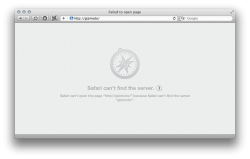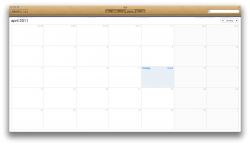Got a tip for us?
Let us know
Become a MacRumors Supporter for $50/year with no ads, ability to filter front page stories, and private forums.
10.7 All the Little Things!
- Thread starter inkhead
- Start date
- Sort by reaction score
You are using an out of date browser. It may not display this or other websites correctly.
You should upgrade or use an alternative browser.
You should upgrade or use an alternative browser.
New error pages in Safari with this latest update:
Kinda sweet🙂
Anything else besides that?
Kinda sweet🙂
Anything else besides that?
The screen shot bug seems to be fixed, but quicktime recording of the screen is still not possible.
Slightly revamped iCal.
Perfect! It's the ultra-saturated orange that bothered me the most. Now they toned it down and it looks okay. I would not mind a black leather look though, if they really want to go with the playful realistic look, rather than the classical grey one.
also in Build 11A430e:
windows zoom open from stacks in fan view.
(ex. click "about stacks" pdf. Hold shift for slow mo)
safari has fixed problem with address bar focus in full screen view
windows zoom open from stacks in fan view.
(ex. click "about stacks" pdf. Hold shift for slow mo)
safari has fixed problem with address bar focus in full screen view
Perfect! It's the ultra-saturated orange that bothered me the most. Now they toned it down and it looks okay. I would not mind a black leather look though, if they really want to go with the playful realistic look, rather than the classical grey one.
Oooooo would love to see a black leather iCal GUI. I'm sure once Lion is commercial someone will tweak the necessary resource files in iCal for altering the UI. While I like the look, it doesn't fit in with the uniformity of OS X's GUI. Unless Apple intends on altering the GUI for all it's major applications such as mail and Safari, the new iCal and Address Book seem rather out of place.
safari has fixed problem with address bar focus in full screen view
Best news ever.
Hi,
I found a bug in DP1 and DP2: My Mac Pro 2010 is connected to a Pioneer AV receiver via HDMI. It seems that the audio signal changes about every 3-4 seconds from LPCM to Dolby Digital. This happens even when no App is running.
Can anybody confirm this bug?
Chris
... not yet fixed in build 340.
Chris
New error pages in Safari with this latest update:
Yes, that looks cool.
On a similar note, Safari crashes every other second. DP1 was good, so was DP2 but with this update, its been crashing really often.
Changes in newest update to Lion:
1) There were some bugs in DP2 with Shockwave and Flash where the mouse wouldn't work and only input from the keyboard properly registered. I noticed this in some games. With the latest update, Flash works perfectly. Shockwave registers clicks, although it's a little buggy at times (but this is really Shockwave's fault. It's old, and Snow Leopard had the exact same problems.)
2) iCal is now much more subdued looking. Black fonts have been replaced with medium-level greys. The top of the window is now a grayer shade of orange, making it almost tolerable.
3) Autocorrect seems to be working across a wider array of apps. I only noticed it in TextEdit and a couple others in DP2, but with the update, it seems to be working in most of Apple's pre-installed apps.
4) Mission control now hides the thumbnails for spaces if you only have one space open. In this case, the viewing area for open windows is simply expanded to fill this space.
5) Scrolling up over an icon on the dock now shows open windows for that App (basically, this used to be the behavior of click-and-hold in Snow Leopard.) For some special apps such as TextEdit, it also shows a list of recently opened files (this feature was present in DP2, however.)
6) If you enable switching spaces using your keyboard’s arrow keys, the up and down arrow now enter Mission Control and Application-mode expose (similar behavior to what’s mentioned in #5 above), respectively. Spaces used to run in a grid in Snow Leopard, and the up and down arrows switched spaces vertically. Since Lion only allows horizontal space switching, I guess they repurposed the up and down keys.
7) Safari shows a button that opens the Downloads window. This button automatically appears when you have an active download. When the download finishes, the button automatically disappears.
1) There were some bugs in DP2 with Shockwave and Flash where the mouse wouldn't work and only input from the keyboard properly registered. I noticed this in some games. With the latest update, Flash works perfectly. Shockwave registers clicks, although it's a little buggy at times (but this is really Shockwave's fault. It's old, and Snow Leopard had the exact same problems.)
2) iCal is now much more subdued looking. Black fonts have been replaced with medium-level greys. The top of the window is now a grayer shade of orange, making it almost tolerable.
3) Autocorrect seems to be working across a wider array of apps. I only noticed it in TextEdit and a couple others in DP2, but with the update, it seems to be working in most of Apple's pre-installed apps.
4) Mission control now hides the thumbnails for spaces if you only have one space open. In this case, the viewing area for open windows is simply expanded to fill this space.
5) Scrolling up over an icon on the dock now shows open windows for that App (basically, this used to be the behavior of click-and-hold in Snow Leopard.) For some special apps such as TextEdit, it also shows a list of recently opened files (this feature was present in DP2, however.)
6) If you enable switching spaces using your keyboard’s arrow keys, the up and down arrow now enter Mission Control and Application-mode expose (similar behavior to what’s mentioned in #5 above), respectively. Spaces used to run in a grid in Snow Leopard, and the up and down arrows switched spaces vertically. Since Lion only allows horizontal space switching, I guess they repurposed the up and down keys.
7) Safari shows a button that opens the Downloads window. This button automatically appears when you have an active download. When the download finishes, the button automatically disappears.
Last edited:
I found this icon in the Coreservices folder.
It's 1024 by 1024 pixels, looks amazing.
😱 1024x1024! What are they going to do, Retina Mac? 😛
I found this icon in the Coreservices folder.
It's 1024 by 1024 pixels, looks amazing.
That's amazing! 😀 Is the color one actually used anywhere in the OS?
I found this icon in the Coreservices folder.
It's 1024 by 1024 pixels, looks amazing.
That Icon is so huge and detailed that we can even make comments like...
Isn't that a funny way to tie a box?
sorry if this has already been posted, but finder no longer shows remaining space, something i used a lot in Snow. Grrr, maybe there will be/is a preference that i'm missing or will be added to change this!
Looks like Secure Erase got an update inside Disk Utility. No longer has the option for a 35-pass erase (good thing, too, IMHO), and it does a better job explaining what the other levels are comparable to.

Other than that, Safari has a neat little effect when trying to attach a file while in full screen mode. You can see it easily when trying to attach a file right here in the MacRumors forums. Pops up from the dock, similar to multitasking in iOS.


Other than that, Safari has a neat little effect when trying to attach a file while in full screen mode. You can see it easily when trying to attach a file right here in the MacRumors forums. Pops up from the dock, similar to multitasking in iOS.

That's amazing! 😀 Is the color one actually used anywhere in the OS?
It is (dunno if it is the same icon though).

View > Show Status Barsorry if this has already been posted, but finder no longer shows remaining space, something i used a lot in Snow. Grrr, maybe there will be/is a preference that i'm missing or will be added to change this!
With all these new features a few new processes have risen, some of which include:
revisiond - the storing manager for the new document revision system (currently only implemented in TextEdit I believe).
mtmfs - Mobile Time Machine file system daemon
mtmd - Mobile Time Machine snapshot daemon
locationd - there's is no man page for this process yet but I'm guessing it's for the new location fetch service (applications can ask for your current location).
talagent - apparently it's a "helper agent for the Transparent App Lifecycle feature." I'm guessing they're referring to the new resume feature.
I've also noticed that when Wake On Lan is turned on and you wake the computer with a magic packet with ssh etc. the computer wakes up but the screen doesn't get turned on. This, in my opinion, is a much better implementation of it (at least for me), since I mostly use the feature when have to check something on the computer at night (and ssh to it) or need to access my computer from work etc.
But I can see how this is undesirable for some people.
Last edited:
Register on MacRumors! This sidebar will go away, and you'll see fewer ads.