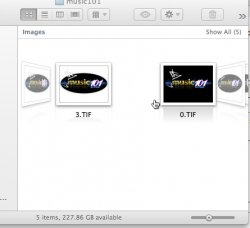Might help if you describe the bugs. I have Photoshop installed in DP4 Update 1 right now.
How Can I reproduce these bugs?
Basically, in Snow Leopard, when you have Photoshop open with various palettes, and you do a simple Show Desktop or Exposé, some of the palettes stay where they are (sometimes). Try this with the Application Frame on and off (Window > Application Frame). Also, when opening Photoshop in one space, then causing a progress dialog to appear (one that says "Reading Photoshop Format" with a progress bar, for example), and then - once the document is open - switching to another space, causes all future progress dialogs to still appear in the first space, yanking you back to that space each time.
Try moving Photoshop around from one space to another, and having multiple open documents. Try moving one document to one space, and another to another.
In Flash CS5, doing a Show Desktop doesn't always work: the whole app just stays where it is, but becomes unresponsive afterwards, requiring you to click outside the app (which is hard since you can't show the desktop) and click back inside again. Also, while doing an Exposé, some grey rectangles show up, presumably the "backgrounds" of the palettes, and behave like separate windows. When moving Flash from one space to the other, only some of the window gets moved, and parts of it get left behind in the old space. Flash is way more buggy than Photoshop, though.
Thanks for your help!