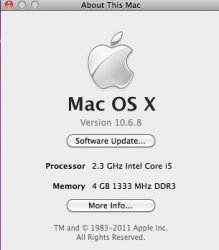Got a tip for us?
Let us know
Become a MacRumors Supporter for $50/year with no ads, ability to filter front page stories, and private forums.
10.7 All the Little Things!
- Thread starter inkhead
- Start date
- Sort by reaction score
You are using an out of date browser. It may not display this or other websites correctly.
You should upgrade or use an alternative browser.
You should upgrade or use an alternative browser.
i just a did a clean install on my macbook pro and it's running like a champ.
so far everything has been running smooth and fast. i love the new animations too. at the moment, i only have iLife 2011 installed. if the GM turns into the retail product, i'll install everything else.
so far though, this GM is great!
so far everything has been running smooth and fast. i love the new animations too. at the moment, i only have iLife 2011 installed. if the GM turns into the retail product, i'll install everything else.
so far though, this GM is great!
i just a did a clean install on my macbook pro and it's running like a champ.
so far everything has been running smooth and fast. i love the new animations too. at the moment, i only have iLife 2011 installed. if the GM turns into the retail product, i'll install everything else.
so far though, this GM is great!
Did you tried on external monitor?
Are you seriously asking this question?
Get 2.3 Core i5 with 4GB of RAM. That's the current model. And try looking at Apple.com before you spaz out in a forum.
Hey check it out just got one an hour ago.
Tell me what you guys think...
Attachments
I've noticed that here too...Did anybody find out a solution?...
Bump on this for the lack of key repeat issue. Lion pops up accent characters and such (or nothing for letters that don't have any, like f). Wish it'd just type ffffffffffff if I held it down for half a second.
When Lion comes out on the App Store, will it download as a clean install?
no, in place.
Anything new in the GM? Any major or annoying bugs?
Swiping back and forward with magic mouse in safari in the GM seems to cause pages to lockup with non-clickable links for me, got the same issue on two MacBooks with it too so far.
no, in place.
so what does that mean? is it necessarily worse than a clean install?
Asked this elsewhere but it bears repeating...
How confident are all of you that this GM will
support updates through the software update
system?
If this is indeed the final retail version, the
only thing holding me back from installing is
fear that the GM won't have update support.
I am hoping this GM will be the last version
of LION I will have to fully install.
How confident are all of you that this GM will
support updates through the software update
system?
If this is indeed the final retail version, the
only thing holding me back from installing is
fear that the GM won't have update support.
I am hoping this GM will be the last version
of LION I will have to fully install.
Swiping back and forward with magic mouse in safari in the GM seems to cause pages to lockup with non-clickable links for me, got the same issue on two MacBooks with it too so far.
that's because safari is reloading the page. wait for a second or two and they'll return clickable as always 😉
Has anyone experienced an error when scanning the GM .dmg image to be restored to either an external or flash drive?
Last edited:
Has anyone experienced an error when scanning the GM .dmg image to be restored to either an external or flash drive?
i did a clean install from an 8gb flash drive and everything works perfectly. lion is awesome.
Hey check it out just got one an hour ago.
Tell me what you guys think...
To be honest, I kind of laughed when you went out and bought a machine that had the *exact* specs that somebody else previously recommended. I don’t know whether this was because that model was the best value, or because you were afraid to deviate from instructions. Anyway, thats a pretty nice upgrade from your previous machine and should easily run Lion. But honestly, man, you need to do a little bit of homework on things such as:
- What generation of Intel CPU’s are most current, and which family within that generation do you want (i3, i5, and i7.)
- What general range of clock speeds (measured in GHz) is considered current, and which suites your needs.
- What size (measured in GB) and speed (measured in MHz) of RAM is available on Apple machines, and do you need to upgrade beyond the amount that machines have standard.
If anything confuses you, just search the hardware on Wikipedia and they usually give you a whole list of specifications for the product family, such as for core i5’s and core i7’s. Then, after scoping things out, you will have a ballpark idea of what to look for in a machine, and decide how much you want to spend. Once you understand some of the basic numbers, you walk into any Apple store, find products that have the specs clearly listed near the display, and try them out to see how they feel. Until you do this, they remain meaningless numbers. After experiencing thing firsthand how performance can differ between models, you’ll have an appreciation for what these numbers mean.
If you continue posting blind pleas for assistance in purchasing decisions, people are going to have a field day with you. Sure, what I just described requires probably 1 hour of research and 1 hour testing things in a store, but when you’re throwing down $2k for a computer, it’s sort of justified.
By the way, in order to get the full experience of Lion, you need to go out and buy a 16 core Mac Pro when they come out in a month or so. 😀
Last edited:
maybe a silly question but is the line between windows when u switch between desktops rly supposed to be black? i think i remember it being the same grey pattern as the login screen background in earlier built. i thought it would be back in the final built

and on a side note, pages like "redmondpie.com" r still letting my safari freeze up. i always have to force quit and use firefox for pages like those

and on a side note, pages like "redmondpie.com" r still letting my safari freeze up. i always have to force quit and use firefox for pages like those
so what does that mean? is it necessarily worse than a clean install?
It means it upgrades in place.
If you want to do a full "clean install" you can download the file from the mac app store and if you right click on it and select "show contents" you will find a .dmg file. If you use Disk Utility to burn that DMG file to a CD or at least a 8 gig flash drive you can then boot from that CD/Flash Drive into the Lion installer and do a full clean install as in the past.
been there, done that. sorry - it doesnt work with 12,1/12,2 imacs 🙁
maybe a silly question but is the line between windows when u switch between desktops rly supposed to be black? i think i remember it being the same grey pattern as the login screen background in earlier built. i thought it would be back in the final built
[url=http://img219.imageshack.us/img219/9900/bildschirmfoto20110703u.png]Image[/URL]
It was different in early DP builds.
The black is really not nice.
Don't know if it's been mentioned but game performance seems to be worse in 10.7 GM compared to 10.6.8 but better than 10.6.7 was on my 2010 MBP.
Hello there,
Can a 1.83 Ghz Intel Core Duo with 2GB of DDR2 SDRAM still run this?
No. Minimum required specs include a Core 2 Duo.
It can run DP1.
Thanks for the advice, but I'm actually looking for a yes/no answer.
Although I've read that the minimum is a Core 2 duo, there's still some people saying that it still can be done with the system specifications I cited.
Register on MacRumors! This sidebar will go away, and you'll see fewer ads.