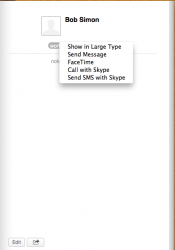I agree with you....but
If you save your files with some meta data you can just search..
I was in a share point class where I was treated as the slow kid because I have folders within folders it's just how I think and organize
A folder hierarchy is metadata. It establishes a clear set of relationships in an incredibly simple manner and with very little typing.
I've tried metadata/keyword tagging programs for organizing my 20,000+ SEM images. While it got the job done, it was just too much work and it was much easier to use something like iView Media Pro which has hierarchical keywords which mimic a folder structure.
Another good example is Papers2 by Mekentosj. It has a great search engine in to search through the 10,000+ research articles I have. Yet it still supplies a folder hierarchy because articles need to be grouped together and sub-categorized and a folder hierarchy is a good way to do that.
The ability to both search and utilized a hierarchy structure is incredibly powerful, doing away with one of those features is like removing one of you legs. Sure, you can get around just fine and some people will marvel at how much weight they've lost, but chances are you will be hindered more than helped.