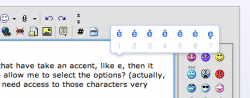Steve Jobs was right about the file system in some respects. It makes sense that you open Mail to read email, you open iPhoto to browse photos, or iTunes for music.
But for Documents, the distinction isn't always that clear. Did I write that letter in TextEdit or Pages? Was that slideshow a Keynote document or a PDF? Or, perhaps I want to manage my documents by project instead of file type - or what usually happens is I want to seamlessly browse documents of different file types (pdfs, keynotes, pages, even pictures) related to a single project, all in one place, without having to toggle between apps.
i'm going way off-topic here, but in the 90s there was several articles i read about a new direction for file management. it boiled down to the file being much more generic, no longer tied to specific applications. if you wanted a letter, you'd start a file with a text or word processor element, and type your text. then, if you wanted to include an image, you'd attach an image element, editing that would launch whichever graphics app you wanted (i.e. photoshop, illustroator, etc)
Ultimately, i don't think anything became of it, but it at the time it sounded like being the next-big-thing.
of course, these days, the way that iOS treats files is almost the opposite.
----------
Didn't find this posted yet:
Screen Sharing has some new interface options and features. When connecting to a server (not sure if it works to regular OS X installs yet), there's a new interface to the window that asks if you want to share the screen with the current user or login as a separate user.
Image
Also, it includes a new Shared Clipboard Mode, which can be enabled in the Edit menu, or in the window's toolbar if you've enabled it.
Image
jW
That's an awesome find - i was going to hold off on upgrading my server, but a shared clipboard will make life much easier (i'm always forgetting i have to copy my clipboard to the remote server or vice versa), so i'll probably be doing that this weekend instead.
----------
now thats a bummer you have to mouse over than only you know the time left for the battery come on these are the basic things that Apple should not compromise
i disagree - you only want to know the exact time when the battery icon is very low - and at that point you can take two seconds to click on the icon. The rest of the time (all the time from 100% down to 10%) the extra space in the menu bar is more valuable for those of us on laptop screens (non-retina at least).
besides, there's a 3rd party menubar items that'll do it for you - check out iStats Menu
----------
The default behavior for option+left/right arrow is now to switch between spaces. In Snow Leopard the default behavior for option+left/right arrow was to move the cursor in text boxes between words. Option+del will still delete the word before the cursor and Fn+Opt+Del will still delete the word ahead of the cursor.
Luckily for those of us who skipped to Mountain Lion from Snow Leopard this can be changed in the Keyboard preference pane.
are you sure? for me it's always been ctrl-left/right to switch spaces.
Option+left/right still moves me around the text
----------
How do you read that now for downloading videos?
press option-command-i to bring up the webinspector panel instead. Then, click on the video in the top half of the window - wait a few seconds, and in the code in the bottom half, it'll show the code that's for that video. You should be able to see the link to the video there within the code - option-click the link to download.
----------
2) Can automatic download of app updates be disabled? I prefer to know what I'm downloading before it gets installed.
3) In Mountain Lion Mail conversation view, when new mail arrives, does the entire conversation come to the top so you know there's new mail? My understanding is this did not happen in Lion, so new mail in an old conversation could remain buried.
2) i don't think anything gets automatically installed - it'll auto-download, but you still have to manually tell it to install the update. It just means that when you sit down at your machine, instead of taking time to review the available updates, and then download and then install, then instead now the time to download has already happened.
3) In Mail in Lion for me, if a new message came in, it would move the conversation group up with the other new items. The conversation groups would be ordered in the mailbox according to the date of the most recent message. As far as I've seen, that's still how it works in ML too.