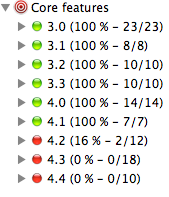When you install a new app from the app store, and go to launchpad, on the first time you go to launchpad the new app has sparkles behind it.
Got a tip for us?
Let us know
Become a MacRumors Supporter for $50/year with no ads, ability to filter front page stories, and private forums.
10.9 All the Little Things!
- Thread starter Galaxas0
- Start date
- Sort by reaction score
You are using an out of date browser. It may not display this or other websites correctly.
You should upgrade or use an alternative browser.
You should upgrade or use an alternative browser.
Might've been answered before but, I was wondering... With all the talk about multiple display support in Mavericks, I wanted to know: is there an option to disable a display while it's connected?
Reason I ask is that when I plug my Mac Pro into my receiver via HDMI, it thinks there's a secondary display active even when my TV and receiver are powered off.
So if I want to hook my Mac up to my TV (or when I'm done and want to return to normal use), I have to dive under my desk and physically connect/disconnect the HDMI cable or else I have to deal with all the annoyances of having a "phantom" secondary display. This would also be nice for connecting a Macbook to an external display with the lid open and built in screen turned off, for better cooling.
I know SwitchResX can fix this, but I'm cheap.
Reason I ask is that when I plug my Mac Pro into my receiver via HDMI, it thinks there's a secondary display active even when my TV and receiver are powered off.
So if I want to hook my Mac up to my TV (or when I'm done and want to return to normal use), I have to dive under my desk and physically connect/disconnect the HDMI cable or else I have to deal with all the annoyances of having a "phantom" secondary display. This would also be nice for connecting a Macbook to an external display with the lid open and built in screen turned off, for better cooling.
I know SwitchResX can fix this, but I'm cheap.
Might've been answered before but, I was wondering... With all the talk about multiple display support in Mavericks, I wanted to know: is there an option to disable a display while it's connected?
Reason I ask is that when I plug my Mac Pro into my receiver via HDMI, it thinks there's a secondary display active even when my TV and receiver are powered off.
So if I want to hook my Mac up to my TV (or when I'm done and want to return to normal use), I have to dive under my desk and physically connect/disconnect the HDMI cable or else I have to deal with all the annoyances of having a "phantom" secondary display. This would also be nice for connecting a Macbook to an external display with the lid open and built in screen turned off, for better cooling.
I know SwitchResX can fix this, but I'm cheap.
I'd like to know this too, especially since Apple was such a genius not to include a power button on the ACD's...
Yep, it's not in GM... Was in Mountain Lion, but sometimes it was buggy and didn't work.
However, it's DAMN annoying to constantly click that small "Back" button.....
FYI you can use command+[ and ]. Not quite the same, but still less annoying than clicking the back button.
FYI you can use command+[ and ]. Not quite the same, but still less annoying than clicking the back button.
i would advise mapping it to your keyboard. you can do it with no additional software.
go to system preferences/keyboard/keyboard shortcuts/application shortcuts
hit the plus button and then type in Back and Forward exactly as i spelled it with caps and set it to the hotkey of your choice
Don't know if this applies to Mavericks specifically, but I just found something pretty exciting inside iTunes 11.1.1 (while using it on Mavericks.)
Color icons have returned!
Check out the attached image.
I believe that they've been back for quite some time now.
I believe that they've been back for quite some time now.
Hmm... Since which version?
Apple silently updates OS X Mavericks Golden Master to new version
This weekend, Apple seems to have updated the OS X Mavericks Golden Master (GM) version to a new build. The new build is 13A603 while the original GM seed was 13A598.
I believe that they've been back for quite some time now.
I can't believe Apple didn't return color back to Finder for Mavericks. The iTunes UI is usually an indicator of future OS X changes.
Curious as to what the most recent Open GL Support is? I recall a while ago Mavericks had support up to 4.2 I think. Curious if anything has changed?
Curious as to what the most recent Open GL Support is? I recall a while ago Mavericks had support up to 4.2 I think. Curious if anything has changed?
It's 4.1, with some features from 4.2
Attachments
Not really...I can't believe Apple didn't return color back to Finder for Mavericks. The iTunes UI is usually an indicator of future OS X changes.

Also, iTunes for a long time had special scrollbars that didn't make it to OS X.
iTunes is a mess.
You being able to name a few examples of iTunes interface elements that failed to made it system-wide doesn't undermine djtech42's claim. Apple heavily uses iTunes as a testing ground for new UI ideas. As such some things end up working, some don't and eind up being ditched. The are a fair share of new interface ideas that iTunes introduced and were later applied to OS X as a whole:Not really...
Flat plastic toolbar buttons; blue (later purple) sidebar; brown/grey unified toolbar; Cover Flow; new dark toolbar button style; silver/grey unified toolbar and buttons; etc.
----------
11hmm... Since which version?
Did a quick search and saw nothing but pressing the command+moving status icons lets you rearrange. Nifty.
If I understand what you're talking about, that's not a new feature of Mavericks.
If I understand what you're talking about, that's not a new feature of Mavericks.
Yea you're right. I JUST noticed this nugget screwing around with command clicks. Wow. I feel idiotic. Hah
Register on MacRumors! This sidebar will go away, and you'll see fewer ads.