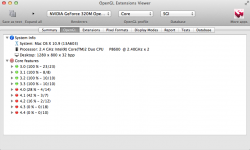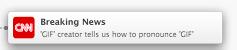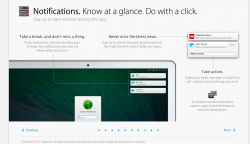10.9 All the Little Things!
My experience so far has been 100% perfect. Watched the Keynote this morning at 2am. Yawned, took extra whisky, and slept like a dog. Home from work at 7pm. Checked this forum and decided to give it a go.
Downloaded Mavericks from Thai app store onto my 2 week old Macbook Air 13", over my home domestic wifi (nominally 8mb line - Ha ha !). Took 1 hr 35 mins (8.30pm local here). No probs at all. Installed in 25-30 mins, re-started as instructed, and everything seems to be exactly as it should be.
If all is OK after a couple of weeks I will also install Mavrix onto my (almost 6 year old) iMac, which is getting a bit long in the tooth now, and could do with speeding up ! Will replace mid-next year anyway. Might even try to put it on my old white MacBook also, which is dreadfully slow now.
Am so astonished with the Flash drive performance and battery life in the Air - just have to get a similar spec'd iMac.
Well done Apple - it might not be a HUGE OS change, but for me it is at least a noticeable improvement over ML and has freed up a bit of Flash space also. Everything seems a little 'snappier'. Will watch and record if it increases the 10.5 hour battery life any further

, and report on any small (or large) glitches in 24 or 48 hrs.
All Apps opened up and seem to work perfectly, and Adobe CS6 Ps and AI are definitely a little more responsive. Had to re-install Java first, but it warned me about doing that anyway.
I do NOT like the little coloured 'dots' next to all the folders on my desktop - MUCH prefer the old coloured backgrounds to folder names

Dots are much more difficult to see, probably old eyes. Hope somebody comes up with an App to get this back to ML style !
This post is too long/rambling now, going back to play with the Air & Mav.
G'night all.
Mike