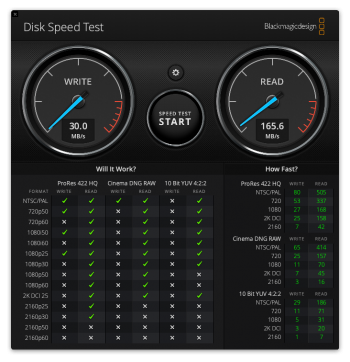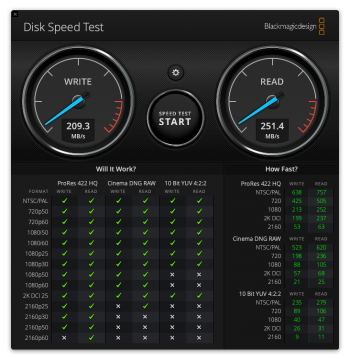I'm having a potentially much worse problem. I have eight (8) SanDisk 128 GB Extreme Pro SD cards. I use them with eight different Panasonic Lumix G7 cameras. I shoot 4K video with the cameras, offload the cards to my MBP using ShotPutPro (a program that verifies offloads). I've been doing this for years with no problems and have transferred hundreds of terabytes of data from these cards in this way.
I had been offloading them using my 2017 MBP and an attached OWC/Macsales TB3 dock. I just got the new 16" MBP fully maxed out on all specs (M1 Max, 64GB, 8TB, etc.).
Sometimes I have to insert the same card several times to get it to mount. Then, when I'm offloading with ShotPutPro, I'm getting error messages on offload about one out of every ten times I offload a card. For reference, I can't recall ever having even a single error before using this new MBP. Statistically speaking, this is an undeniably relevant difference. I had literally hundreds (or more) of trouble-free offloads on my 2017 MBP, and now I have problems with around 1 in 10 with my new MBP. Strangely, when I look at the offloaded files on a supposedly failed offload, they seem to be fine.
FAR WORSE IS THIS PROBLEM: Now some of my Lumix G7 cameras are shutting off while recording and I'm getting messages that the card can't keep up with the write speed. This had never happened before, and now it has happened three times in the past two weeks. I have verified that it has happened with at least two different cards and two different G7 cameras. I should emphasize that I never format the cards in my MBP. I always format in the cameras after offloading each shoot. As a result, I don't know how this could be related to the MBP, but, given that it has never happened before and now is happening multiple times, it seems like more than a coincidence. The only guess I can come up with is that maybe my MBP is somehow damaging these cards?