Did you get a screen protector for it? Does the keyboard leave permanent marks and scratches on the screen?As a general counterpoint here, I'm about a month in now and couldn't be happier. Screen is great, backlight is even, no other issues to report. The thing absolutely slays footage in Premiere and Davinci Resolve and has smoothed out my workflow tenfold. The ghosting is there, but I don't run in dark mode 24/7 and feel that the ghosting is not noticeably worse than my 2016 or late 2013 retina 15" models.
I've probably got 300 matches on Halo Reach at this point on my laptop, and another 300+ on my gaming PC setup (4k 60hz). I can perform a bit better on a proper desktop monitor as the MBP has a worse response time, but the fact that I can comfortably game on the go on a machine I bought to get work done on is awesome.
Got a tip for us?
Let us know
Become a MacRumors Supporter for $50/year with no ads, ability to filter front page stories, and private forums.
16" MacBook Pro ghosting / smearing...
- Thread starter StONE_ROdGEr
- Start date
- Sort by reaction score
You are using an out of date browser. It may not display this or other websites correctly.
You should upgrade or use an alternative browser.
You should upgrade or use an alternative browser.
Some people here claim that the mbp 16 have great display. If you do nothing and only look to the static image or wallpaper on screen, yes I agree it is great but after starting to move the cursor, scrolling a page, scrolling a word doc or pdf with texts and images, the display starts smearing and ghosting terrible.
The same people claim that this is not a gaming laptop and this is designed for professional designers or creators. I am not talking about bad performance on games, i am talking about terrible ghosting and smearing in general use.This is only 60 hz (antique technology) display with one of the worst pixel response time on planet. I do not understand how people deal with terrible text smearing or image ghosting on basically during scroll. On the dark mode its totally chaos to scroll.
So how do you use this laptop? If you open a wallpaper or an image an watch that for hours, yes this display does this job very well. This display is a wonderful wallpaper or photo/portrait viewer. But with this refresh rate (only 60hz) and one of worst pixel response time on planet, this display is not suitable for dynamic images, videos etc.
There is an older and cheaper notebook with 72 hz and it has minimal text smearing but mbp 16 -the premium of laptops- has ultra terrible text and image smearing during scroll. Are you really ok about this expensive product with this display???
The same people claim that this is not a gaming laptop and this is designed for professional designers or creators. I am not talking about bad performance on games, i am talking about terrible ghosting and smearing in general use.This is only 60 hz (antique technology) display with one of the worst pixel response time on planet. I do not understand how people deal with terrible text smearing or image ghosting on basically during scroll. On the dark mode its totally chaos to scroll.
So how do you use this laptop? If you open a wallpaper or an image an watch that for hours, yes this display does this job very well. This display is a wonderful wallpaper or photo/portrait viewer. But with this refresh rate (only 60hz) and one of worst pixel response time on planet, this display is not suitable for dynamic images, videos etc.
There is an older and cheaper notebook with 72 hz and it has minimal text smearing but mbp 16 -the premium of laptops- has ultra terrible text and image smearing during scroll. Are you really ok about this expensive product with this display???
I just tried the same thing in the first video on both my 2011 MBP and my 16', and they seem to be doing the same thing to me and I can't tell the difference, guess people like me are just not sensitive to ghosting.
I just tried the same thing in the first video on both my 2011 MBP and my 16', and they seem to be doing the same thing to me and I can't tell the difference, guess people like me are just not sensitive to ghosting.
this is not about being sensitive. Can not you notice the terrible text smearing during scroll on a web page or word document??? The text becomes unreadable even you scroll very very slowly...
I tried it on both my macbooks and my external monitor and they all seem to be doing the same thing and can't tell the difference.this is not about being sensitive. Can not you notice the terrible text smearing during scroll on a web page or word document??? The text becomes unreadable even you scroll very very slowly...
If the mini LED technology is being used for the iPad Pros as well, there's a good chance when it's brought to the MBP (hopefully as soon as late this year) we will see better response times, and quite possibly ProMotion refresh rates as well!
But the money spent for this 16 mbp with terrible dynamic view will never come back...
You can always sell it or trade it in if you're not happy? You'll take a bit of a hit, but you should get the lion's share of its value back to put towards a machine you'll be happy with.But the money spent for this 16 mbp with terrible dynamic view will never come back...
But the money spent for this 16 mbp with terrible dynamic view will never come back...
So reading your first post about how terrible this is with ancient technology one wonders why you kept it during the 2 weeks you had to return it?
Based on your posts its obvious you saw these as nothing more than "static image viewers" and were unhappy with as soon as you looked at it.
There was no reason to keep something you obviously had/have such issues with while at the same time passing up getting your money back.
Simply put the great many of 16" owners don't feel the way you do.
Have a fun Saturday... I am while happily using my 16" laptop.
*edits for grammer*
Last edited:
Did you get a screen protector for it? Does the keyboard leave permanent marks and scratches on the screen?
No screen protector and the keyboard hasn't left anything permanent on the screen yet. It leaves visible marks on the display but they wipe off completely when I clean it. I figure if this happens in the first three years I'll ask for a replacement display under Applecare+.
Checking in months later to still see drama about this. I love my MBP 16" display and it's no better or worse in terms of smearing/ghosting than my previous retina 2016 and 2013 retina 15" MBPs. It's bright, crisp and has great colors and hasn't gotten in the way for video work or occasional gaming.
Stop using Night Mode so much.
Stop using Night Mode so much.
If you don't understand it, read all you want about it. You're not likely to say or think anything about this that isn't covered several times here:
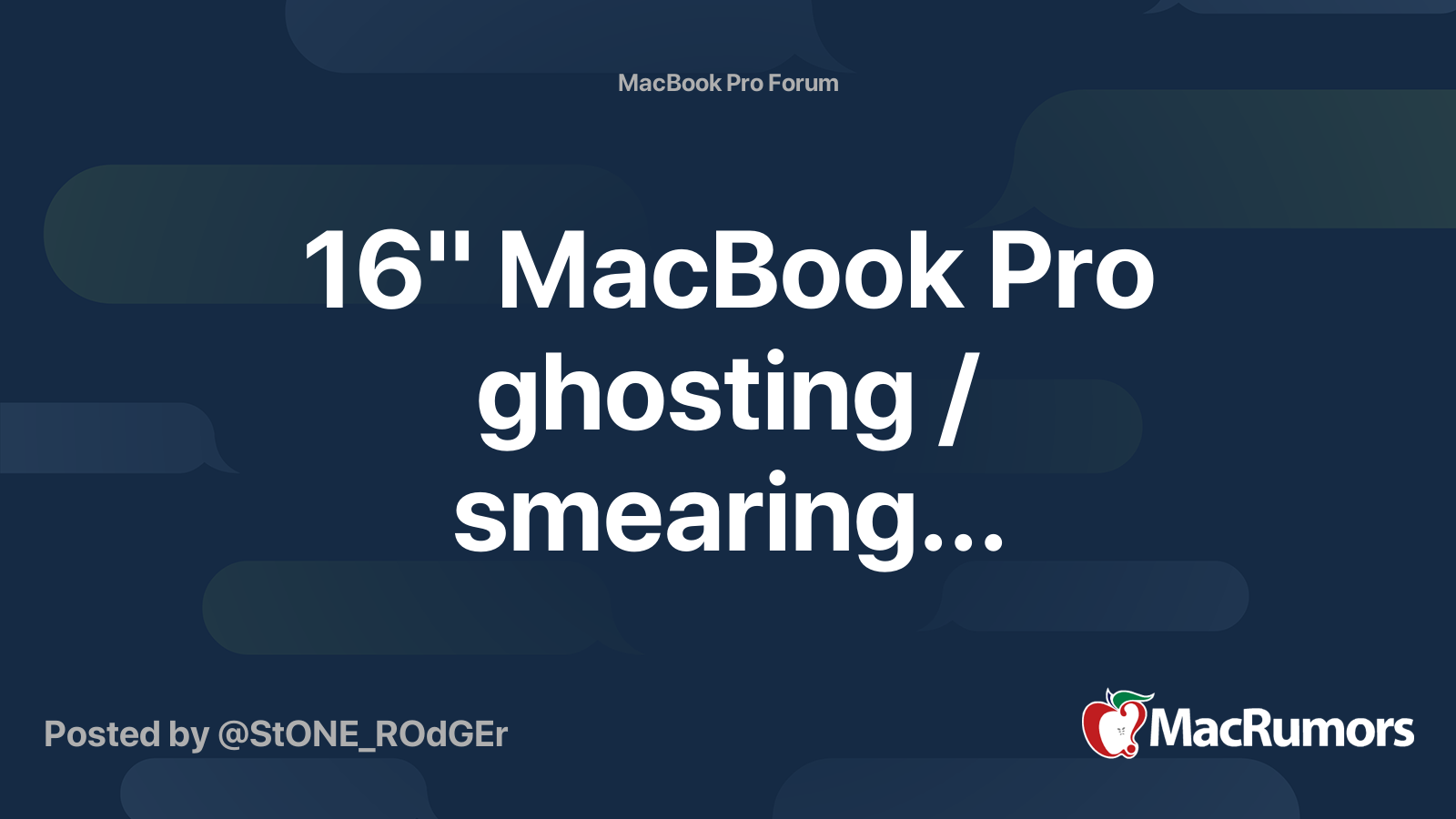
 forums.macrumors.com
forums.macrumors.com
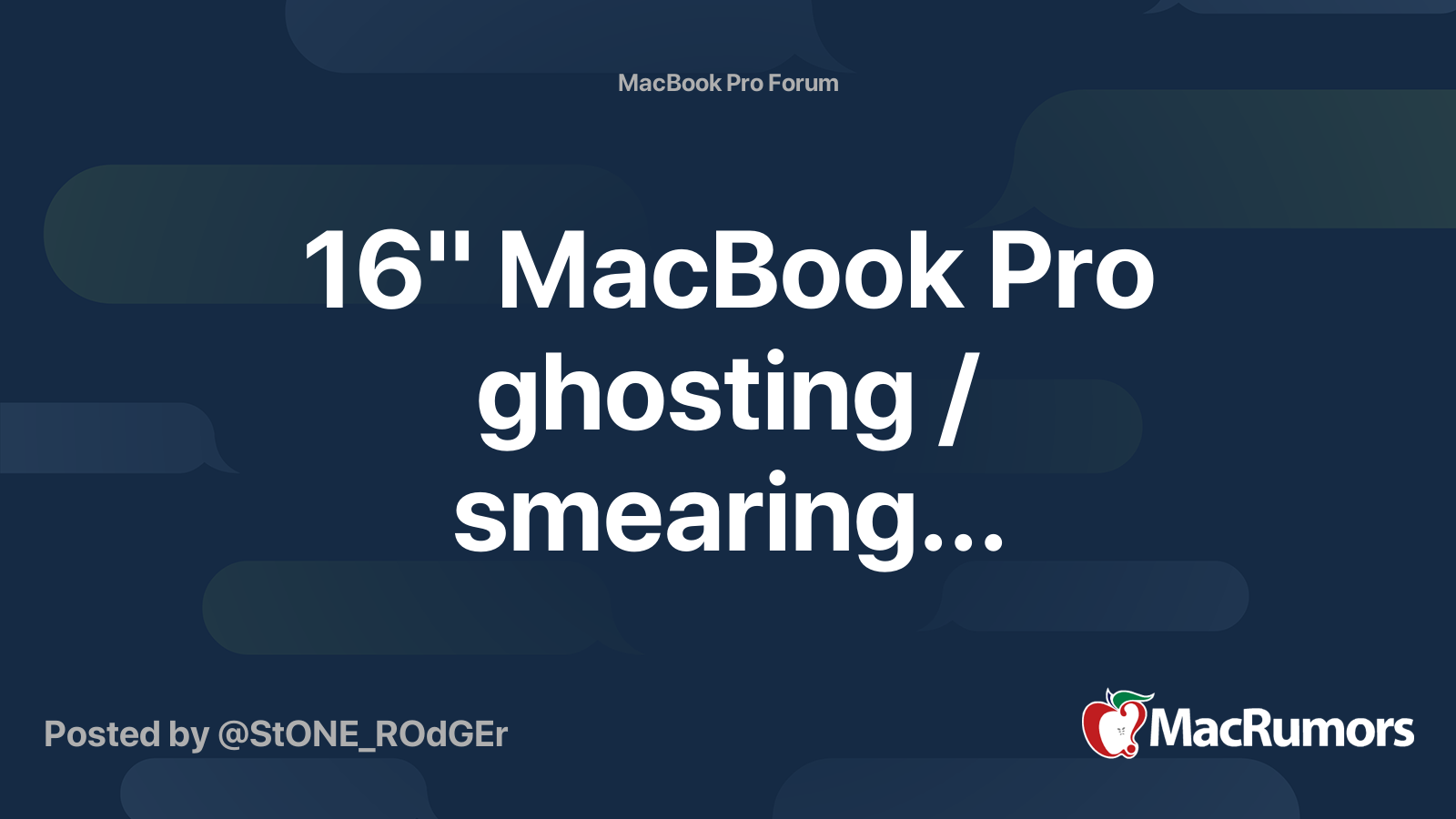
16" MacBook Pro ghosting / smearing...
Hi all, Received my 16" yesterday. After some playing around last night and today I've noticed a potential issue I'd like to compare. When using the launch pad and moving between apps, the display seems to have ghosting - its not smoothly transitioning between each page of apps. Ive noticed the...
I'm scrolling vertically faster than I can keep up with the words disappearing.
I can still read the words absolutely fine.
I can still read the words absolutely fine.
Yeah not sure what you're talking about. The display is your typical apple display. Nothing is super crazy about the 16 inch version. I wished they had done something like 100hz panel or something more than 60 similar to what they did with the iPad but I can understand why they didn't.
At the end of the day, I can read the text very fine, it's sharp. Colors look great. It's not OLED, or high refresh rate, i'm sure next version will get that.
At the end of the day, I can read the text very fine, it's sharp. Colors look great. It's not OLED, or high refresh rate, i'm sure next version will get that.
Same issue here, I have tried two Macbook 16". Getting my third for a faulty USB-port next week.
I somewhat got used to the display, until I log into Macrumors with dark mode. Can't stand scrolling the website without getting dizzy.
But the I talked to 2 different Apple technicians about it, the first one was like "yeah I think they are built like that."
And the other one was very serious about the issue and wanted me to report if the issue is there on my third new macbook as well. She said that hopefully the more people that report it in to Apple the chance is higher Apple will confirm it as a real issue and make a change. So my best bet is report it to Apple engineers/support.
I need a Macbook for work and this is a compromise with the screen smearing, but I agree I can't believe this issue exists on a 3000$ machine.
I recently bought a external monitor so I will hook it up to that, funny thing is there are issues with using external monitor as well, but there already several threads about that...
I think some people don't notice, some people notice it after you mentions it but gets "mad" and says the issue is not there simply because they spent hard earned money on it. And then there are us who got pitchforked for telling people it is a real issue. I expect more for 3000$.
I am no Apple hater at all but come on, 60hz I am very okay with. But the response time is a big joke. What was it, like 55ms grey to grey? Motion blur can be cool in games or movies. But permanent when you are simply scrolling a website? Smh.
I somewhat got used to the display, until I log into Macrumors with dark mode. Can't stand scrolling the website without getting dizzy.
But the I talked to 2 different Apple technicians about it, the first one was like "yeah I think they are built like that."
And the other one was very serious about the issue and wanted me to report if the issue is there on my third new macbook as well. She said that hopefully the more people that report it in to Apple the chance is higher Apple will confirm it as a real issue and make a change. So my best bet is report it to Apple engineers/support.
I need a Macbook for work and this is a compromise with the screen smearing, but I agree I can't believe this issue exists on a 3000$ machine.
I recently bought a external monitor so I will hook it up to that, funny thing is there are issues with using external monitor as well, but there already several threads about that...
I think some people don't notice, some people notice it after you mentions it but gets "mad" and says the issue is not there simply because they spent hard earned money on it. And then there are us who got pitchforked for telling people it is a real issue. I expect more for 3000$.
I am no Apple hater at all but come on, 60hz I am very okay with. But the response time is a big joke. What was it, like 55ms grey to grey? Motion blur can be cool in games or movies. But permanent when you are simply scrolling a website? Smh.
but after starting to move the cursor, scrolling a page, scrolling a word doc or pdf with texts and images, the display starts smearing and ghosting terrible.
I can't notice any ghosting in practical operation on my 16". Testing from notebookcheck showed that the response times are around 35ms black/white and 52ms gray, which is not good by any measure, but comparable to other IPS laptops like X1 Extreme or MSI P65 Creator.
I looked at your videos and it looks excessive, but there is also a lot of manipulation going on. Yes, I see some ghosting when moving system preferences on my 16", but it is the same kind of ghosting that I see on a 2018 15" and 2019 13" (just tried it out). The display definitely can't keep up, but this is a pathological case and not a common usage scenario. Your productive workflow probably doesn't involve swirling around windows. In practical use I cannot notice any ghosting while scrolling, playing games or watching videos.
I do not understand how people deal with terrible text smearing or image ghosting on basically during scroll. On the dark mode its totally chaos to scroll.
Maybe some people got defect models. Maybe some people are more sensitive to this. The fact is — response times of the 16" are comparable to the previous 15" model and to what the market offers. It will get better over time.
If the mini LED technology is being used for the iPad Pros as well, there's a good chance when it's brought to the MBP (hopefully as soon as late this year) we will see better response times, and quite possibly ProMotion refresh rates as well!
Mini LED != micro LED. Mini LED is just a fancy term for a display's backlight with FALD. The panel is still using IPS-technology.
this is not about being sensitive. Can not you notice the terrible text smearing during scroll on a web page or word document??? The text becomes unreadable even you scroll very very slowly...
I tried replicating the blurry issue on my MacBook Pro 16" display. Can't seem to do it, when attempting the same process at reasonable speeds. I am quite able to read the words while scrolling and even through the circular motion. Unless I am moving so fast, it makes reading impossible.
If it is not a sensitivity issue, could it be varied panels from different vendors?
P.S. Please be kind, first time releasing a YouTube video, ever. 😃
Last edited:
Looks like you used screen recorder, it does not show there. You must record the actual screen with a real camera to show it. Also enable dark mode.I tried to see if I can replicate the blurry issue on my MacBook Pro 16" display. Can't seem to do it. I assume you need to move it so fast your eyes can't keep up with the words which would make words unreadable anyway.
Some people here claim that the mbp 16 have great display. If you do nothing and only look to the static image or wallpaper on screen, yes I agree it is great but after starting to move the cursor, scrolling a page, scrolling a word doc or pdf with texts and images, the display starts smearing and ghosting terrible.
I kinda see what you mean in the video you posted, but it wouldn’t bother me that much. If you don’t like it, it’s fine, but I think it’s perfectly understandable why the majority of people consider it a great screen. I saw a 16” in the store and didn’t notice a thing while doing regular tasks. I’m sure if I went all in looking for it, I would see something, but it wouldn’t prevent me from getting one. Seems like a great computer.
I would assume just like any other laptop user, for work, for play for enjoyment ¯\_(ツ)_/¯So how do you use this laptop?
Its not really antique technology, and infact its current technology. True gaming laptops have faster screens, but mainstream laptops are mostly still on 60Hz.This is only 60 hz (antique technology)
Why? I'm being serious, if you don't like this laptop or the display, return it. Other people are happy about it, why worry about how other people use their property in a way that satisfies themI do not understand how people deal
I know what it is. If the iPad Pros are going to be using it as well, it must support their current high refresh rates and response times as that's a key part of their functionality with the pencil.Mini LED != micro LED. Mini LED is just a fancy term for a display's backlight with FALD. The panel is still using IPS-technology.
I tried replicating the blurry issue on my MacBook Pro 16" display. Can't seem to do it, when attempting the same process at reasonable speeds. I am quite able to read the words while scrolling and even through the circular motion. Unless I am moving so fast, it makes reading impossible.
If it is not a sensitivity issue, could it be varied panels from different vendors?
P.S. Please be kind, first time releasing a YouTube video, ever. 😃
dude you have to record the screens with an external camera or iphone but in same physical conditions like same place same light same settings same distance etc
[automerge]1585484717[/automerge]
I can't notice any ghosting in practical operation on my 16". Testing from notebookcheck showed that the response times are around 35ms black/white and 52ms gray, which is not good by any measure, but comparable to other IPS laptops like X1 Extreme or MSI P65 Creator.
I looked at your videos and it looks excessive, but there is also a lot of manipulation going on. Yes, I see some ghosting when moving system preferences on my 16", but it is the same kind of ghosting that I see on a 2018 15" and 2019 13" (just tried it out). The display definitely can't keep up, but this is a pathological case and not a common usage scenario. Your productive workflow probably doesn't involve swirling around windows. In practical use I cannot notice any ghosting while scrolling, playing games or watching videos.
Maybe some people got defect models. Maybe some people are more sensitive to this. The fact is — response times of the 16" are comparable to the previous 15" model and to what the market offers. It will get better over time.
can not you really notice the smearing text when you start to scroll via touchpad??
Looks like you used screen recorder, it does not show there. You must record the actual screen with a real camera to show it. Also enable dark mode.
Alright, I re-did this using my iPhone XR which obversely does not have the right optics to shoot in a low lit environment, add to that my shaky hand, while scrolling with the other.
Also to my naked eyes, the screen recorded version is much closer to what I see in reality.
Scrolling, I am still quite able to read.
Added some sharp movements to see if it makes it more blurry.
You're movement there seems unrealistically slow. I'm not saying you will have a problem but I can't recall ever moving a window that slow.Added some sharp movements to see if it makes it more blurry.
Register on MacRumors! This sidebar will go away, and you'll see fewer ads.

