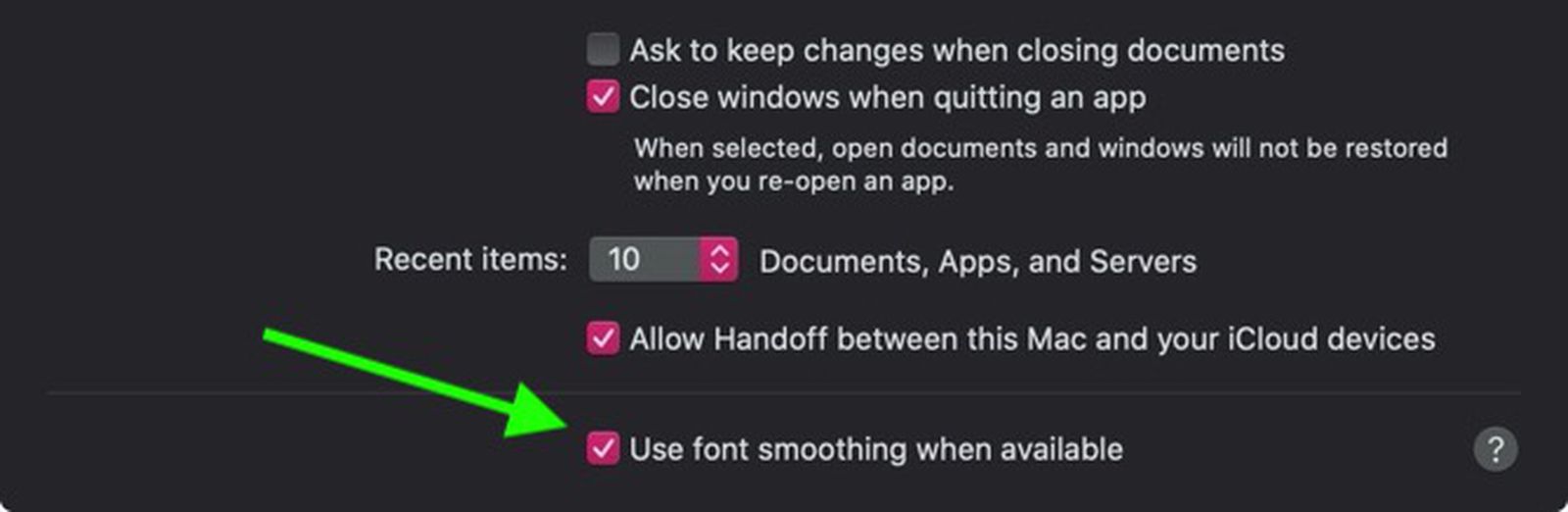
How to Adjust or Disable Font Smoothing in macOS Big Sur
If you recently installed macOS Big Sur and you're wondering why the text looks blurry on your display, it could be because font smoothing is...www.macrumors.com

Sluggish Safari on new MBP 16
System Preferences > General > Use font smoothing when available > OFF. Changing that took care of ~80% of lags on my new 16" MacBookPro. The other 20% was fixed by disabling graphic card switching. Before turning off the font smoothing I couldn't browse on Chrome or edit text while coding. Now...forums.macrumors.com
That's one wild thread. I'm glad I just stick with Firefox. I'm quite surprised that those problems aren't quickly fixed.

