Jeez, just charge the battery when it gets low and continue living your life without being so paranoid.
Got a tip for us?
Let us know
Become a MacRumors Supporter for $50/year with no ads, ability to filter front page stories, and private forums.
18 Tips to Make Your iPhone 15's Battery Last Longer
- Thread starter MacRumors
- Start date
- Sort by reaction score
You are using an out of date browser. It may not display this or other websites correctly.
You should upgrade or use an alternative browser.
You should upgrade or use an alternative browser.
Maybe someday someone will invent a battery that can be swapped out with a freshly charged one, in just a few seconds.
Here, I asked AI what this kind of technology might look like:

Here, I asked AI what this kind of technology might look like:

Last edited:
No - I had my Apple Store replace the battery on my last iPhone about three years ago. When the Apple Store gave me my phone back, there was a rattle inside the phone that had not been there before. And within two years, the "new" battery that Apple put in my iPhone was bulging, pushing the iPhone screen well out of the side bezel. I could (and can still when I periodically play with the old phone) see light emanating from within the carcass of the phone between the screen and the bezel. There is enough space between that I can easily poke a fingernail in the crack. Kind of cool actually.I don’t get people that are overly obsessed with preserving their battery health. Replacing a battery is very cheap, and even with heavy use you shouldn’t need to change it more than every two years or so…
If you are at the point of buying an iPhone 15 PM and disabling live activities, disabling always on display, removing widgets, etc, you are condemning yourself to a relatively poor user experience for very little gain IMO.
Also, it’s surprising that this article says nothing about charging method (wired vs MagSafe)
Anyway, I purchased a new iPhone in Jan of this year. Fairly happy with it, although it can get really toasty in the lower left corner sometimes. But I'll hold on to it for at least 2 years.
But no... for me, having Apple operate on my tech introduces far too many new issues that I would rather not deal with.
I don't need many of the things others might value in their iPhone UX. I have zero issue in disabling quite a lot of that stuff.
19. Get a 1609.344 meter USB-C cable and never go further than a mile from your home.
It's 2023, and we still have to babysit our phone batteries? 😮💨
Battery life in modern iPhones has been a non-issue in my workflow and life. But one important practice to add to your list is to turn off the camera app immediately after capturing pix. Otherwise the camera will draw power unnecessarily.
With every new operating system release and new iPhone, there are complaints about issues with battery life, and this year is no exception. There are often periods of rapid battery drain following an update or release due to behind-the-scenes syncing, but sometimes problems can persist longer.

Battery life problems can be caused by new features Apple has implemented, bugs that need to be fixed, or simply an uptick in usage after an update. Whatever the cause, we've rounded up some suggestions on how you can maximize your iPhone's battery life in situations where every last minute is important.
Note that there aren't many suggestions that don't disable key features on the iPhone, so you need to balance battery drain with the feature set that you want enabled, turning things off and on as needed when better battery life is required. Not all of these tips are specific to iOS 17 and the iPhone 15 models, but these steps will absolutely help preserve battery on your new device.
1. Turn Off Live Activities
Live Activities let apps keep an ongoing notification on the Lock Screen or Dynamic Island, and in iOS 17, Live Activities are used more than ever before. Combined with the Always-On display of the iPhone 14 Pro and iPhone 15 Pro models, Live Activities can noticeably drain the battery.
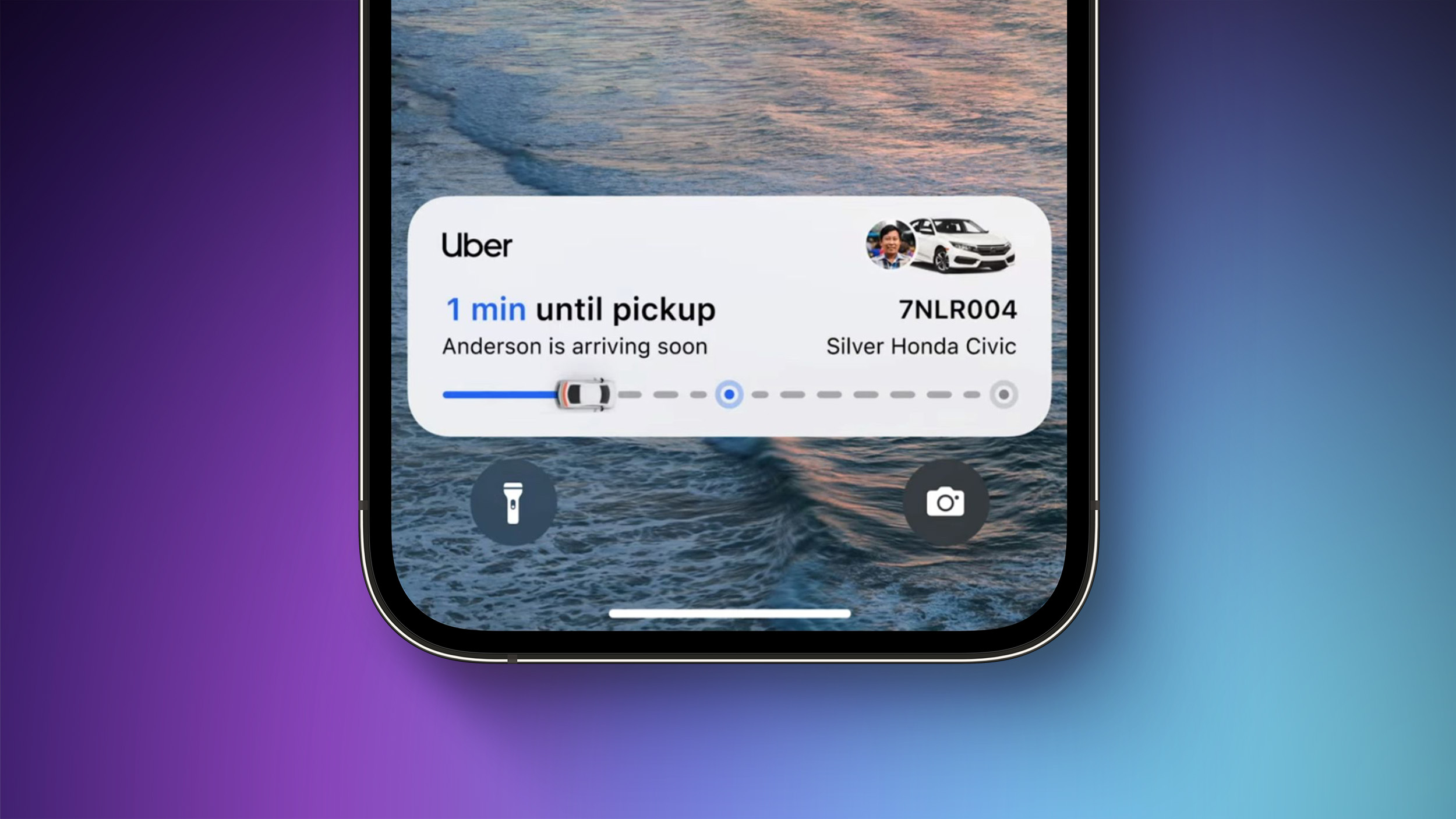
Live Activities can be disabled by following these steps:
This will prevent Live Activities from showing up on the Lock Screen, but you'll want to take this one step further. In the individual app sections in the Settings app, you can disable Live Activities on an app-by-app basis, or avoid using Live Activities features within apps.
- Open up the Settings app.
- Go to Face ID & Passcode.
- Enter your passcode to unlock the iPhone.
- Scroll down and toggle off Live Activities.
You can't fully disable the Dynamic Island, but you can swipe left on any running animation to dismiss it.
2. Delete Lock Screen and Home Screen Widgets
In iOS 17, Apple further improved widgets, introducing interactivity. Widgets can now be used right on the Lock Screen, so you can do things like control smart home products or check off Reminders without opening an app.

If you're not using a particular widget often, it might be best to remove it to preserve battery life, though it is worth exploring whether using a widget is less battery intensive than opening up an app.
On the Lock Screen specifically, you can use an option that doesn't have widgets, which makes it easy to switch over. Specific Lock Screens can be linked to a Focus mode, so you can even set up something that removes widgets and nixes unimportant notifications.
For details on adding widgets, removing widgets, and creating Lock Screens, we have a dedicated Lock Screen guide and a guide on interactive widgets.
3. Turn Off Live Voicemail
Live Voicemail is a feature that lets you get a real-time readout of a voicemail that someone is leaving so you can answer the phone if it's something important. Since Live Voicemail shows up right on the Lock Screen, it's not doing your battery any favors.

If you want to disable it, you can do so by going to Settings > Phone > Live Voicemail and toggling it off.
4. Turn Off Proximity AirDrop Sharing
When you hold two iPhones running iOS 17 together, or an iPhone running iOS 17 and an Apple Watch running watchOS 10.1, the iPhone initiates a proximity-based AirDrop or contact transfer protocol. If you're continually triggering this, it can drain battery, so if you've got your iPhone near another iPhone and the AirDrop interface keeps popping up, you might want to turn it off.

To do so, go to Settings > General > AirDrop and toggle off "Bringing Devices Together."
5. Take Advantage of Offline Maps
In iOS 17, you can download Apple Maps for offline usage. It's useful for when you don't have a cellular connection, but it's also good to use even if you do. If you're traveling in an area where you have a somewhat spotty connection, downloading a map for that spot and then turning off cellular will preserve your battery life without impacting your ability to get around.
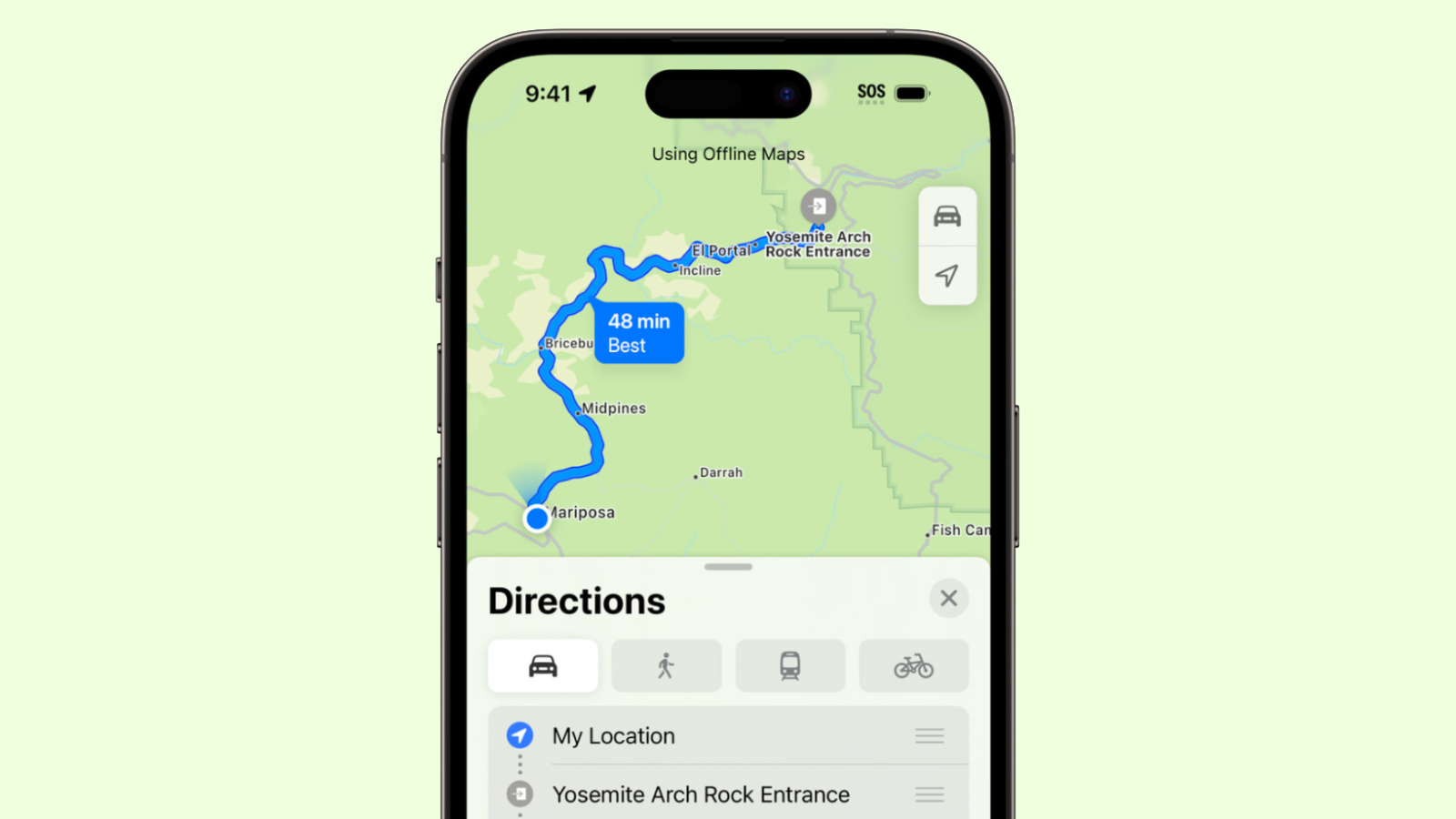
We have a dedicated how-to that walks you through downloading a map for offline usage, but it's as simple as searching for a location in Maps, tapping the download button, and then selecting the area of the map to download.
6. Disable Haptic Keyboard Feedback
Apple has a keyboard option that gives you haptic feedback when you tap the on-screen keys. It vibrates with each key tap for a more satisfying typing experience, but what you might not know is that it drains battery.
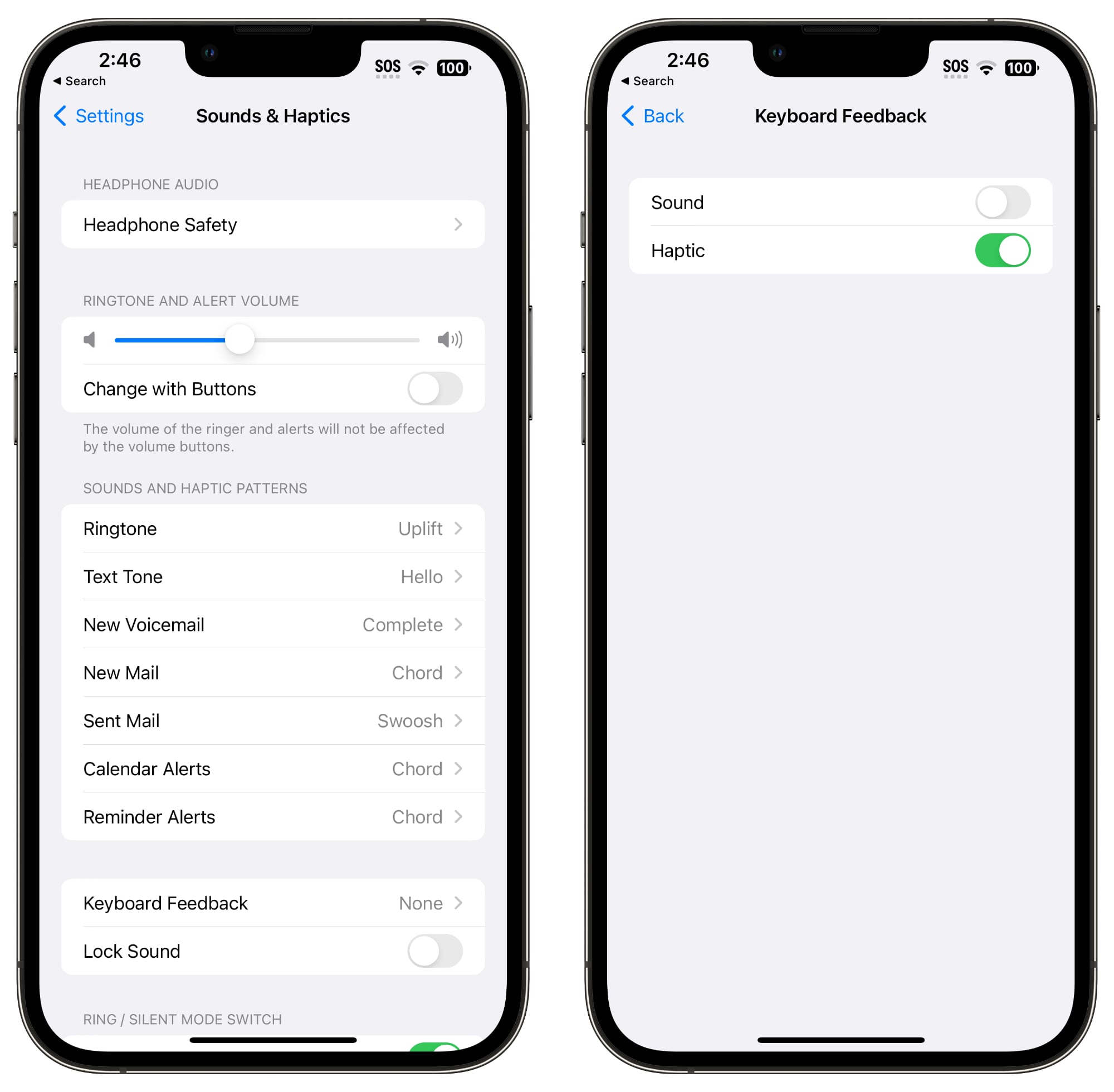
Apple said in a support document last year that keyboard haptics might affect battery life, so it's not something you want to use when you don't have battery to spare. It's not on by default, but if you've enabled it, you can turn it off by following these steps:
7. Turn Off Always-On Display (iPhone 15 Pro)
- Open up the Settings app.
- Tap on Sounds & Haptics.
- Tap on Keyboard Feedback.
- Toggle off Haptic.
As the name suggests, the Always-On display on the iPhone 15 Pro models leaves the time, your wallpaper, widgets, and Live Activities visible on the Lock Screen even when your iPhone is locked... Click here to read rest of article
Article Link: 18 Tips to Make Your iPhone 15's Battery Last Longer
I do not, but YMMV...It's 2023, and we still have to babysit our phone batteries? 😮💨
You may choose to miss out on the nice performance of the 15 Pros for a year. Your choice.just wait to buy the real upgrade - iphone 16
I don’t think the article is so much about battery health, but more about battery life during the day. Which at that point I’d say just pick up a power bank (which I rarely need because battery life is already great as is) and don’t worry about turning features off. Enjoy the full iPhone experience.I don’t get people that are overly obsessed with preserving their battery health. Replacing a battery is very cheap, and even with heavy use you shouldn’t need to change it more than every two years or so…
If you are at the point of buying an iPhone 15 PM and disabling live activities, disabling always on display, removing widgets, etc, you are condemning yourself to a relatively poor user experience for very little gain IMO.
Also, it’s surprising that this article says nothing about charging method (wired vs MagSafe)
Yeah in the next year, let's just make a list of features suggesting to turn off for iOS 18 to "save battery life". Heck, we can even automate it to some extent.
Or just don't use smartphone at all. Those dumb phones easy have days of battery life without the need to turn off any feature.
Or just don't use smartphone at all. Those dumb phones easy have days of battery life without the need to turn off any feature.
Why update iOS with new features right? Just stop developing new features and only work on refining existing ones. People ain't gonna use those new features anyway. -_-So disable everything new about the 15 and iOS 17. lol. Great job Apple.
Biggest difference is setting cellular to LTE and using Low Power Mode
Dont bother with anything else
Dont bother with anything else
Great tips, thank you, but it's missing the one that saves the most battery:
19. Turn off your phone.
19. Turn off your phone.
The new screen size on the 16...What else is left to do in terms of a design, FineWoven titanium corners with a pretzel twist?just wait to buy the real upgrade - iphone 16
Keeping the battery at 100% all the time isn't the best for battery health either, I believe.Keep it plugged in ?
Or is that a silly idea ?💡
A new iSheep here, ordered shiny new iPhone 15 Pro Max for the entire family and expecting delivery on Monday. But seriously, you guys are making me nervous. I don't even care about my current Samsung S23 Ultra battery and I keep using as much as I can and still end the day with 50% or more. Is iPhone battery life so much worse? I thought from GSMArena battery test it's only slightly worse than S23 Ultra. I would assume imperceptible. Otherwise, I might need to return and renounce my iSheep status. This comes on top of all the overheating. I never noticed my S23 Ultra getting hot either.
Sorry, but this article just sounds like a long list of wild guesses.
I’d be shocked if half of them give you even a minute of extra battery life. It’s really a disservice to users to suggest turning off all these features without knowing how much they safe.
Next time, please measure. It doesn’t have to be scientific. Just a sanity check.
I’d be shocked if half of them give you even a minute of extra battery life. It’s really a disservice to users to suggest turning off all these features without knowing how much they safe.
Next time, please measure. It doesn’t have to be scientific. Just a sanity check.
I wish I wasn’t this OCD about the battery life but I just can’t stop myself! Almost every day I check settings to make sure I use as little as possible. I can’t help myself.
I even had to disable the battery percentage because I kept looking at it and what do I do now instead? Keep swiping down to see it 😅🙈
Leaving the house without a full battery? Leaving for a day trip without a full powerbank as a backup for just in case even though I am not gonna use it? Forget it
I even had to disable the battery percentage because I kept looking at it and what do I do now instead? Keep swiping down to see it 😅🙈
Leaving the house without a full battery? Leaving for a day trip without a full powerbank as a backup for just in case even though I am not gonna use it? Forget it
Some people claim their 15 pro's battery doubled after 17.0.3Tip 20: Skip this year's models
A year of documenting all the upcoming features then one article saying how to disable them all 😂
Register on MacRumors! This sidebar will go away, and you'll see fewer ads.


