Got a tip for us?
Let us know
Become a MacRumors Supporter for $50/year with no ads, ability to filter front page stories, and private forums.
2006/2007 Mac Pro (1,1/2,1) and OS X El Capitan
- Thread starter Mr. Zarniwoop
- Start date
-
- Tags
- mac pro 2006 mac pro 2007
- Sort by reaction score
You are using an out of date browser. It may not display this or other websites correctly.
You should upgrade or use an alternative browser.
You should upgrade or use an alternative browser.
Heya back,Hi Steven,
The RAM issue might still be causing you instability problems (Civ). It sounds like one of your 4G Sticks is “bad”, which means one of your pairs is effectively “bad” (the pairs are in dual-channel), likely causing the remaining crashes. See if you can track down the “bad” stick, remove both the bad one and its partner. You’ll go down to 24Gb but it should help stability.
You might want to confirm the issue is a bad stick, or a bad socket. Start from a known good configuration (24Gb), with the bad stick (and its good partner) out. Swap the bad stick to a known working slot. If the reported RAM drops then the stick is bad. If the reported RAM remains the same, then it’s probable that it’s the slot that’s gone bad. Visually check the slot, look for dust, look for damage to the connector, look for possible damage to the circuit board tracks, look for cracked solder joints. If you’re handy with a soldering iron and find some damage or cracked (dry) joints, try re-soldering. If you find a broken track, carefully scrape a few mm of the “silk screen” protection off the tracks both sides of the break using a scalpel, then bridge the break with a small amount of solder.
If you think it’s the circuit board, but can’t see any damage, try all the sticks again, making sure that you firmly seat the sticks (visually check the side-levers have located properly, it indicates proper fiitting)...
If you find it’s the RAM stick that’s faulty, personally I would contact the vendor of the RAM to see if you can return/replace the bad stick. If you’re successful, put the pair back in to get back to the glories of 32Gb!
The indicated RAM fluctuates between 32 and 24 GB. I removed the 2 DIMMs that appear responsible, although as you said, could be the board, Civ 5 still will not run, same crash report as the previous post. As mentioned, a mystery as it runs OK on my native El Cap Mac Pro 3,1. Everything else runs great, seems unlikely that hardware is responsible at this point. I again reseated the RAM and inspected the slots and back of the riser. I saw no damage and it shows the proper 32 GB.
UPDATE: Civ 5 is now working! Further research showed an available legacy launcher through Steam and all is well. That was my last hurdle.
One thing bugs, when the system goes to sleep, it eventually shuts down completely. Yes, I can set to restart automatically, but...
Last edited:
How do I reinstall OSX El Capitan on my Mac Pro 1.1 when booted from the recovery partition ? I am a beginner at using forums so I am not sure I am proceeding correctly sorry.
Very simple.
1. Just reinstall OSX Lion to it.
2. Then view the video below and get a disk image in the link below it.
3. Download the disk image, restore it to a blank disk.
4. You now have a new disk with El Capitan installed.
I followed that video and got myself an El Capitan HDD in my MP 1,1.
Very simple.
1. Just reinstall OSX Lion to it.
2. Then view the video below and get a disk image in the link below it.
3. Download the disk image, restore it to a blank disk.
4. You now have a new disk with El Capitan installed.
I followed that video and got myself an El Capitan HDD in my MP 1,1.
Dear Mr Nguyen,
Thank you so much for answering me.
I actually have this version of El Capitan and recovery partition running on my Mac Pro 1.1/2.1 computer. Just like your link describes. It works very well.
I have been having problems with Safari and Chrome browsers lately . So I tried to delete and reinstall them without success.
That is why I would like to do a clean install of El Captian using the recovery partition (installed with the image you mention). But I am afraid it will ruin my El Capitan because I get a step indicating that it will download an El Captan version from the internet " from Apple I presume" and install it. How can I be sure this version will be compatible with My Mac Pro 1.1/2.1 ?
Is that the way Hrutkay Mods intended his recovery partition to be used or not ?
What do you think ?
Thank you so much for your advice.
Yours sincerely,
Christophe Smith
Dear Mr Nguyen,
Thank you so much for answering me.
I actually have this version of El Capitan and recovery partition running on my Mac Pro 1.1/2.1 computer. Just like your link describes. It works very well.
I have been having problems with Safari and Chrome browsers lately . So I tried to delete and reinstall them without success.
That is why I would like to do a clean install of El Captian using the recovery partition (installed with the image you mention). But I am afraid it will ruin my El Capitan because I get a step indicating that it will download an El Captan version from the internet " from Apple I presume" and install it. How can I be sure this version will be compatible with My Mac Pro 1.1/2.1 ?
Is that the way Hrutkay Mods intended his recovery partition to be used or not ?
What do you think ?
Thank you so much for your advice.
Yours sincerely,
Christophe Smith
If you download the El Capitan from Apple Support, you will have to modify the boot.efi youself.
I don't know how to do it, and Greg Hrutkay had done it already.
My MacPro 1,1 was new to me, no risk.
If you are concern about compatiblity, just open your MP, removed all existing HDD but one with Lion, and insert a blank SSD/HDD in to test, just 30min if your internet speed is fast enough.
Then you have nothing to lose, nothing to worry about, either.
Actually I guess your problem comes from the default Nvidia 7300GT come with the MP. It's not supported by El Capitan, still images work well, but Safari won't work (my Safari neither). In Chrome, you need to disable hardware acceleration in setting, and be limited to still image only, no video will run with 7300GT in El Capitan. You'll need a better VGA for video.
Now that my 1,1 is on El Cap and has 32GB RAM, time to start the next phase of the uber mac, the processor. I know this thread is about El Cap, however, it appears to be the best regarding 1,1 or 1,2. Perhaps a lead to a thread will result, I did try a search.
I want to make sure and get something compatible. I realize I will be flashing to 2,1 so as to have the new processor recognized. I see upgrade chips that show 3,1, does that mean it will only work on 3,1, or is that a category of chip that will also work with my 1,1? I am currently at stock 2 x 2.66 GHz Dual-Core Intel Xeon and would love to go 8 core. Of course, price is important, brand is not. I'd take suggestions, leads on discussion, or for what exactly to look to make sure it will function with my 1,1/2,1. Please forgive newbieness.
[automerge]1594506309[/automerge]
Wanted to make this a separate post.
My Mac pro 1,1, Pikify'd to run El Cap, refuses to stay in sleep and ultimately shuts down. I have tried a few remedies regarding deleting library files and screensaver settings, no luck. Happy to provide any information.
Thx Tons!
I want to make sure and get something compatible. I realize I will be flashing to 2,1 so as to have the new processor recognized. I see upgrade chips that show 3,1, does that mean it will only work on 3,1, or is that a category of chip that will also work with my 1,1? I am currently at stock 2 x 2.66 GHz Dual-Core Intel Xeon and would love to go 8 core. Of course, price is important, brand is not. I'd take suggestions, leads on discussion, or for what exactly to look to make sure it will function with my 1,1/2,1. Please forgive newbieness.
[automerge]1594506309[/automerge]
Wanted to make this a separate post.
My Mac pro 1,1, Pikify'd to run El Cap, refuses to stay in sleep and ultimately shuts down. I have tried a few remedies regarding deleting library files and screensaver settings, no luck. Happy to provide any information.
Thx Tons!
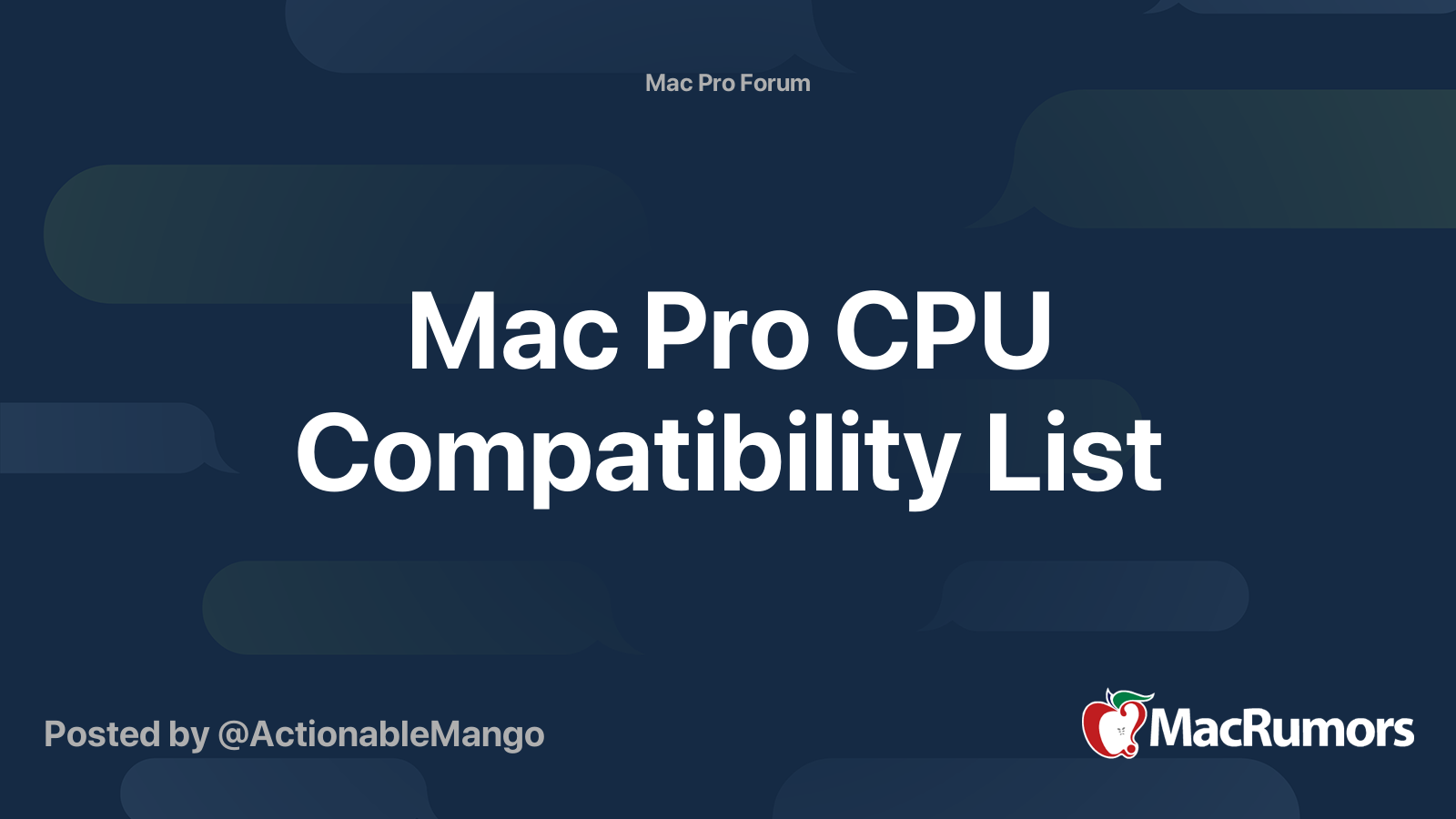
Mac Pro CPU Compatibility List
Bokkow and I have created a Mac Pro CPU compatibility list. The intent is to cover all relevant and compatible CPU upgrades for all Mac Pros. These are asked about over and over and over again, so I thought it would be nice to have it all in one place. Constructive criticism, corrections to...
Sleep issue may be a faulty psu or another hardware problem.
Sort out this first before putting more effort in this old box.
Maybe you find a 1.1 cheap for spares and to swap parts for troubleshooting.
Thanks tons, that's a great list for processors.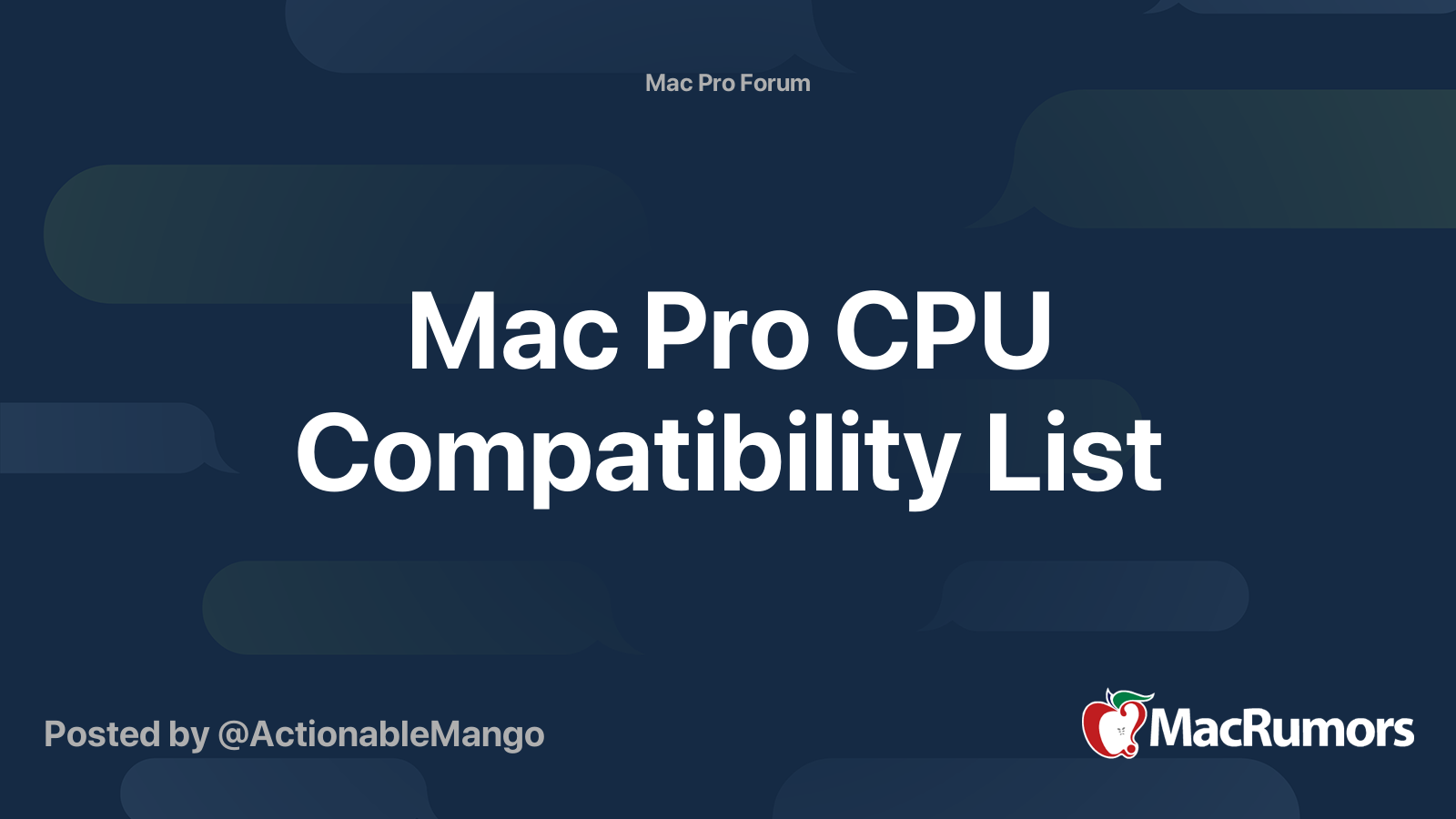
Mac Pro CPU Compatibility List
Bokkow and I have created a Mac Pro CPU compatibility list. The intent is to cover all relevant and compatible CPU upgrades for all Mac Pros. These are asked about over and over and over again, so I thought it would be nice to have it all in one place. Constructive criticism, corrections to...forums.macrumors.com
Sleep issue may be a faulty psu or another hardware problem.
Sort out this first before putting more effort in this old box.
Maybe you find a 1.1 cheap for spares and to swap parts for troubleshooting.
As for the PSU, is there anything you recommend to test it? I'll start researching. What might be another hardware culprit? So far, shutting down when sleeping is the only symptom.
I can try swapping the PSU from my 3,1, I imagine they are compatible if not identical.
Thanks tons, that's a great list for processors.
As for the PSU, is there anything you recommend to test it? I'll start researching. What might be another hardware culprit? So far, shutting down when sleeping is the only symptom.
I can try swapping the PSU from my 3,1, I imagine they are compatible if not identical.
1) For CPU, I would buy Xeon X5355, it's a little slower than the notorious X5365, but a lot cheaper.
2) PSU of MP3,1 will not fit to your MP2,1.
3) If you want to detect if your current issue is from software (OS), you can use a blank HDD/SSD and install the disk image made by Greg and try. Just cost you some time if you already have a spare HDD/SSD to test.
Hello... I realize this is a tad "lazy", but I've searched and I'm desperate. I've had El Cap running on my '08 Mac Pro 1, 1 flashed to 2, 1 for years. Recently Imade the fatal mistake doing the 2018-004 Security Update. I am now caught in boot loop hell.
PLEASE... how do I recover? I have a Time Machine backup that is currently unavailable!!
PLEASE HELP!
Thanks in advance!!
PLEASE... how do I recover? I have a Time Machine backup that is currently unavailable!!
PLEASE HELP!
Thanks in advance!!
If your Recovery partition is known to have been working, boot from it (boot, chime, hold the CMD and R keys until the progress bar appears).Hello... I realize this is a tad "lazy", but I've searched and I'm desperate. I've had El Cap running on my '08 Mac Pro 1, 1 flashed to 2, 1 for years. Recently Imade the fatal mistake doing the 2018-004 Security Update. I am now caught in boot loop hell.
PLEASE... how do I recover? I have a Time Machine backup that is currently unavailable!!
PLEASE HELP!
Thanks in advance!!
From the utilities menu, launch the Terminal
Copy the prelinked kernel file from the recovery partition to your regular hard drive /Volumes/regularHD/System/Library/Kernels/kernel
from memory (without double-checking), poke around in /com.apple.recovery.boot
EDIT: I’ve retired my Mac Pro. I can’t test this. I can’t remember whether the recovery HD mounts at / (or somewhere else)! You need to get to the recovery partition. If it hasn’t mounted at / (you cannot see the folder /com.apple.recovery.boot) then try:
Code:
diskutil listVisually locate the disk number of the Recovery HD (e.g. disk1s3), then mount it
Code:
diskutil mount disk1s3you should now have access to “/Volumes/Recovery HD”
CHANGE yourHD to whatever your regular boot disk is named!!
Code:
cp “/Volumes/Recovery HD/com.apple.recovery.boot/prelinkedkernel” “/Volumes/yourHD/System/Library/Kernels/kernel”
touch “/Volumes/yourHD/System/Library/Extensionsreboot
WARNING: I haven’t actually tried it myself but I expect it will work!
you should then get a copy of Security Update 2017-005 for El Capitan and extract the actual kernel file.
Repeat the procedure a second time but copy the 2017-005 version of the kernel this time....
If you don’t have a working recovery partition (shame on you, you should have used my Pikify tools), you’ll need to build a boot device (USB stick)
Last edited:
Thanks VERY much for the input!!If your Recovery partition is known to have been working, boot from it (boot, chime, hold the CMD and R keys until the progress bar appears).
From the utilities menu, launch the Terminal
Copy the prelinked kernel file from the recovery partition to your regular hard drive /Volumes/regularHD/System/Library/Kernels/kernel
from memory (without double-checking), poke around in /com.apple.recovery.boot
EDIT: I’ve retired my Mac Pro. I can’t test this. I can’t remember whether the recovery HD mounts at / (or somewhere else)! You need to get to the recovery partition. If it hasn’t mounted at / (you cannot see the folder /com.apple.recovery.boot) then try:
Code:diskutil list
Visually locate the disk number of the Recovery HD (e.g. disk1s3), then mount it
Code:diskutil mount disk1s3
you should now have access to “/Volumes/Recovery HD”
CHANGE yourHD to whatever your regular boot disk is named!!
Code:cp “/Volumes/Recovery HD/com.apple.recovery.boot/prelinkedkernel” “/Volumes/yourHD/System/Library/Kernels/kernel” touch “/Volumes/yourHD/System/Library/Extensions
reboot
WARNING: I haven’t actually tried it myself but I expect it will work!
you should then get a copy of Security Update 2017-005 for El Capitan and extract the actual kernel file.
Repeat the procedure a second time but copy the 2017-005 version of the kernel this time....
If you don’t have a working recovery partition (shame on you, you should have used my Pikify tools), you’ll need to build a boot device (USB stick)
I can (am) booted to Recovery Mode...
[automerge]1594664166[/automerge]
If your Recovery partition is known to have been working, boot from it (boot, chime, hold the CMD and R keys until the progress bar appears).
From the utilities menu, launch the Terminal
Copy the prelinked kernel file from the recovery partition to your regular hard drive /Volumes/regularHD/System/Library/Kernels/kernel
from memory (without double-checking), poke around in /com.apple.recovery.boot
EDIT: I’ve retired my Mac Pro. I can’t test this. I can’t remember whether the recovery HD mounts at / (or somewhere else)! You need to get to the recovery partition. If it hasn’t mounted at / (you cannot see the folder /com.apple.recovery.boot) then try:
Code:diskutil list
Visually locate the disk number of the Recovery HD (e.g. disk1s3), then mount it
Code:diskutil mount disk1s3
you should now have access to “/Volumes/Recovery HD”
CHANGE yourHD to whatever your regular boot disk is named!!
Code:cp “/Volumes/Recovery HD/com.apple.recovery.boot/prelinkedkernel” “/Volumes/yourHD/System/Library/Kernels/kernel” touch “/Volumes/yourHD/System/Library/Extensions
reboot
WARNING: I haven’t actually tried it myself but I expect it will work!
you should then get a copy of Security Update 2017-005 for El Capitan and extract the actual kernel file.
Repeat the procedure a second time but copy the 2017-005 version of the kernel this time....
If you don’t have a working recovery partition (shame on you, you should have used my Pikify tools), you’ll need to build a boot device (USB stick)
I've got the Security Update 2017-005 for El Capitan... how do I go about this??
I'm very sorry I should know all this, but it's been SO long - the Mac Pro has been SO reliable!!
Thanks VERY much for the input!!
I can (am) booted to Recovery Mode...
[automerge]1594664166[/automerge]
I've got the Security Update 2017-005 for El Capitan... how do I go about this??
I'm very sorry I should know all this, but it's been SO long - the Mac Pro has been SO reliable!!
I use the app called Pacifist. There’s an Apple command line tool pkgutil... Type man pkgutil, or run pkgutil -h
I've got the Security Update 2017-005 for El Capitan open with Pacifist...
[automerge]1594665391[/automerge]
[automerge]1594665391[/automerge]
I use the app called Pacifist. There’s an Apple command line tool pkgutil... Type man pkgutil, or run pkgutil -h
Attachments
Click to open the folders until you find SystemI've got the Security Update 2017-005 for El Capitan open with Pacifist...
[automerge]1594665391[/automerge]
Library
Kernels
kernel
I think you can then right click on the kernel file and choose extract (or you can probably drag n drop it) to your Desktop
I can't tell you how much I APPRECIATE your help!!
I have the "kernel" file on a laptop (second computer) desktop...
[automerge]1594666373[/automerge]
Any suggestion getting it over to the Mac Pro in Recovery Mode?
[automerge]1594666825[/automerge]
...Target Mode on the Mac Pro to perform the "surgery"??
I have the "kernel" file on a laptop (second computer) desktop...
[automerge]1594666373[/automerge]
Click to open the folders until you find System
Library
Kernels
kernel
I think you can then right click on the kernel file and choose extract (or you can probably drag n drop it) to your Desktop
Any suggestion getting it over to the Mac Pro in Recovery Mode?
[automerge]1594666825[/automerge]
...Target Mode on the Mac Pro to perform the "surgery"??
Last edited:
Understood, both are pretty affordable it appears. I imagine there is a significant performance increase from stock 2.66 duals to either.1) For CPU, I would buy Xeon X5355, it's a little slower than the notorious X5365, but a lot cheaper.
Got it, would've been nice.2) PSU of MP3,1 will not fit to your MP2,1.
3) If you want to detect if your current issue is from software (OS), you can use a blank HDD/SSD and install the disk image made by Greg and try. Just cost you some time if you already have a spare HDD/SSD to test.
When I boot to the Snow Leopard drive, it shuts down immediately on manual sleep. I have not yet tried a fresh El Cap image, I wanted to check if this was as good a clue.
Other threads followed leads regarding improper sleep modes, most seemed to conclude as you, the PSU.
Below is the link to the service manual for MP, it's a little lengthy, but if you are interested... SMC reset may help with the sleep/wake issue (page 150)
Perfect, I will definitely check it out.Below is the link to the service manual for MP, it's a little lengthy, but if you are interested... SMC reset may help with the sleep/wake issue (page 150)
Thanks tons!
Is it necessary to reinstall everything after an inadvertent Security Update?
No.
Did you touch the Extensions folder?
What do you mean by “won’t boot”?
Is it in a boot-crash loop or just sitting there? You need to be clearer with your descriptions. It’s very difficult to offer advice remotely if you’re not specifically clear and concise!
Typical techniques include:
Hold CMD+v immediately after the chime to get “verbose” boot logs shown on the screen (assuming your graphics card shows early boot screens). If it just prints a few lines and then crashes-restarts it means you probably have not properly replaced the kernel file. If you get many lines of text and then it gets “stuck” then you’ve got some other issue...
If it’s not even showing any life (or you’ve got a flashing question mark icon) it’s probably lost it’s “bless” status. After the boot chime, hold down the ALT key. You should see the available boot disks. Choose your disk appropriately...
Once booted into your regular disk, go to the System Preferences > Startup Disk control panel, select your disk here (this will re-bless the disk/partition)
No.
Did you touch the Extensions folder?
What do you mean by “won’t boot”?
Is it in a boot-crash loop or just sitting there? You need to be clearer with your descriptions. It’s very difficult to offer advice remotely if you’re not specifically clear and concise!
Typical techniques include:
Hold CMD+v immediately after the chime to get “verbose” boot logs shown on the screen (assuming your graphics card shows early boot screens). If it just prints a few lines and then crashes-restarts it means you probably have not properly replaced the kernel file. If you get many lines of text and then it gets “stuck” then you’ve got some other issue...
If it’s not even showing any life (or you’ve got a flashing question mark icon) it’s probably lost it’s “bless” status. After the boot chime, hold down the ALT key. You should see the available boot disks. Choose your disk appropriately...
Once booted into your regular disk, go to the System Preferences > Startup Disk control panel, select your disk here (this will re-bless the disk/partition)
You're absolutely correct, I apologize for not being more clear. As I mentioned, I'm a tad out of practice. I appreciate your patience and sticking with me.
I did not touch Extensions.
(Is it okay to take the Pacifist-extracted kernel file from the Security Update 2017-005 and simply replace the "kernel" file on the start up disk via Target Mode with a second computer?)
During ordinary start up there is the boot-crash loop.
Under CMD+v, I "get many lines of text and then it gets 'stuck'".
Thanks!
Last edited:
You have to replace boot.efi in /System/Library/Extensions/Coreservices AND /usr/standalone/i386. I advise you to make a copy of the boot.efi file in the same folders after replacing them just in case you'll need to replace them again. "cp boot.efi boot.efi.bak". And also a copy of the old kernel, just in caseYou're absolutely correct, I apologize for not being more clear. As I mentioned, I'm a tad out of practice. I appreciate your patience and sticking with me.
I did not touch Extensions.
(Is it okay to take the Pacifist-extracted kernel file from the Security Update 2017-005 and simply replace the "kernel" file on the start up disk via Target Mode with a second computer?)
During ordinary start up there is the boot-crash loop.
Under CMD+v, I "get many lines of text and then it gets 'stuck'".
Thanks!
Last edited:
Register on MacRumors! This sidebar will go away, and you'll see fewer ads.

