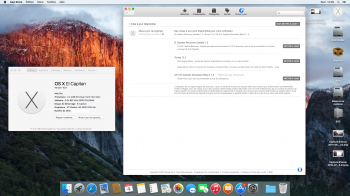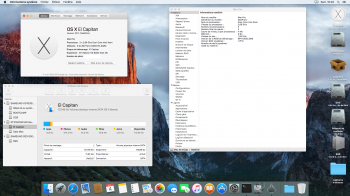[QUOTE = "PeterHolbrook, poste: 21511795, membre: 364717"] d'Apple ne faites pas cela eux-mêmes. Les fichiers sont identiques, mais une est verrouillé, tandis que l'autre non. Je serais surpris si votre suggestion travaillé. Essayez-le et laissez-nous savoir. [/ QUOTE]
hello
I come to you for help, I made an installer on a USB key el capitan but when I test the instaler on the mac it tells me that the system is already instaler on this computer. If you can tell me how to install it squeezed well. I thank you in advance, best regards
hello
I come to you for help, I made an installer on a USB key el capitan but when I test the instaler on the mac it tells me that the system is already instaler on this computer. If you can tell me how to install it squeezed well. I thank you in advance, best regards