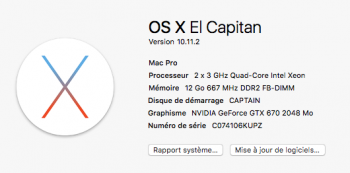Restart your mac Pro from the usb key by pressing the option key after you hear the startup chime. You should be greeted with options for your startup disk. Choose the usb key.Hello friends,
I did the USB install thumbdrive for OSX El Capitan with pikify3.1v8 Everything went well and smoothly no errors at all, until I tried to install the actual upgrade into my MP1.1, by double clicking the only thing I can see in that thumb drive; The OSX Capitan Installer...
I'm ending up to the error "This version of OSX cannot be installed into this Computer".. To be clear, I was trying to execute the update inside existing Yosemite 10.10.5 installation. Straight in running GUI. Perhaps I'm just doing it wrong, my apologies for my stupidity- but could you guys give me some advice, please?! I'm lacking the appropriate boot-compatible graphics right at the moment, so I would prefer a method, which could be started in running OSX.
Perza
I thought that my cd key didn't copy the files properly when I made the key. But once I restarted and booted off the usb key I was golden.