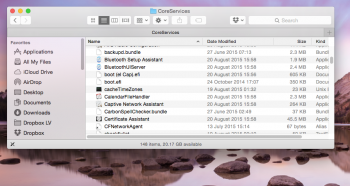My El Capitan boot SSD drive is a 120gb SanDisk Extreme, SATA III. I'm not sure of the actual read/write speeds (the ads say up to 6gbs) but I can say it boots El Capitan at least twice as fast as Yosemite, which is on a hybrid drive. I recommend getting a SSD drive, at least for booting and your most used programs. If you want to boot both OS X and Windows from the same drive I'd recommend at least 240gb, if not more. They're getting much cheaper now. My music and other files are kept on a regular HDD, but I don't experience much lag at all. The difference between SSD and HDD is well worth the extra money, especially for an older system like the Mac Pro 1,1. You'll need a 2.5" to 3.5" adapter for the Mac Pro, since nearly all SSD drives are 2.5".Man, I can't wait until El Capitan is released! This sounds like a blast. I'm pretty sure that the last time I had a CURRENT version of Mac OSX on my computer/s was back when I got my OG iMac G5 w/ 10.3.9 Panther. I may have upgraded to Tiger while it was still current, but I definitely didn't get Leopard until it had already been out for a while... or possibly once Snow Leopard was already out. Sure, my 2009 MBP can run Yosemite (I have a partition), but I don't use it; Snow Leopard (which I didn't switch to until around 2012 or 2013) serves me just fine. Maybe once El Capitan is here, I'll overwrite Snow Leopard altogether.
BTW, sorry if I may have missed this, but are you running El Capitan from an SSD or an HDD? I was convinced that something was fishy with my Mac Pro, as I run into certain lag spikes when trying to open applications... but then I realized that my HDD was old, slow, and messed up. I replaced it with this HDD that I pulled from another computer, but it's an old WD Blue drive--who knows if it's even a 7200RPM drive.
I may just end up getting an SSD, but I wonder if a 7200RPM drive could be enough. After all, my second HDD IS a 7200RPM drive, but I use that for backups. Maybe I ought to transfer my user to it.
EDIT: I saw in an older post that you had an SSD, which is what I remembered. In spite of the fact that the Mac Pro uses a SATA II interface (unless I'm wrong), it may just be worth it to pick up a SATA III drive that could end up being used on any other machine. What are your read and write speeds with your 1,1 Mac Pro's SSD?
Got a tip for us?
Let us know
Become a MacRumors Supporter for $50/year with no ads, ability to filter front page stories, and private forums.
2006/2007 Mac Pro (1,1/2,1) and OS X El Capitan
- Thread starter Mr. Zarniwoop
- Start date
-
- Tags
- mac pro 2006 mac pro 2007
- Sort by reaction score
You are using an out of date browser. It may not display this or other websites correctly.
You should upgrade or use an alternative browser.
You should upgrade or use an alternative browser.
My El Capitan boot SSD drive is a 120gb SanDisk Extreme, SATA III. I'm not sure of the actual read/write speeds (the ads say up to 6gbs) but I can say it boots El Capitan at least twice as fast as Yosemite, which is on a hybrid drive. I recommend getting a SSD drive, at least for booting and your most used programs. If you want to boot both OS X and Windows from the same drive I'd recommend at least 240gb, if not more. They're getting much cheaper now. My music and other files are kept on a regular HDD, but I don't experience much lag at all. The difference between SSD and HDD is well worth the extra money, especially for an older system like the Mac Pro 1,1. You'll need a 2.5" to 3.5" adapter for the Mac Pro, since nearly all SSD drives are 2.5".
My first SSD, a 250GB Samsung 840 EVO, was actually originally put in my Mac Pro when it still ran Snow Leopard. I quickly put it in my MBP, though, because it badly needed it. I think the Mac doesn't take full advantage of the SSD, but it was certainly faster. I actually put the SSD in and propped it up from underneath.
Hi Guys, I am a newbie to this site, I have a Mac Pro bought off Ebay recently it's a 2.1 now having started life as a 1.1, the guy I bought it off upgraded the processors to quad core and the memory to 8 Gig, it's running Yosemite which was installed via Sfott and I have the flash drive that is on as well.
My question is :- How do I install El Capitan on my Mac Pro? I have a MBP 2007 that is also running Yosemite and I joined the Development Program and downloaded El Capitan onto a Crucial 120 Gig SSD, what do I have to do to tweak that so I can plug it into my Mac Pro ? I have read a few posts on here and tried a couple of things but I guess I got it all wrong and it won't boot up.
I would be absolutely grateful for any advice.
KeithJohn
My question is :- How do I install El Capitan on my Mac Pro? I have a MBP 2007 that is also running Yosemite and I joined the Development Program and downloaded El Capitan onto a Crucial 120 Gig SSD, what do I have to do to tweak that so I can plug it into my Mac Pro ? I have read a few posts on here and tried a couple of things but I guess I got it all wrong and it won't boot up.
I would be absolutely grateful for any advice.
KeithJohn
bonjour/HI
je me suis lancé pour installer la beta 1 el capitan sur un vieux macbook d'une pote et je bloque….
mon problème est à l'étape du remplacement du boot.efi
i tried to install el capitan to a macbook GMA 950 but i'm blocked. I can't replace boot.efi
(for non 64 bit Macs) Unlock and Replace the boot.efi files located in /System/Library/CoreServices and /usr/standalone/i386 with the copy provided in /Applications/OS X Hackers Patch Files/Boot EFI/ or from here. To Unlock it, use the Terminal app in Applications/Utilities/ and enter the command:
Code:
Code:
sudo chflags nouchg /Volumes/OSX Base System/System/Library/CoreServices/boot.efi
c'est bloqué! (lion osx)
its blocked
apparament il faut faire ça :
i see i must do that:
Removing boot.efi requires adding rootless=0 to com.apple.Boot.plist.
sauf que je comprend pas ou il faut écrire rootless=0 (à la fin du fichier avec textédit? … ou à un endroit précis?)( je ne suis pas du tout un pro du terminal!)
but i don't understand what exactly where i must write rootless=0 ( at the end of the com.apple.Boot.plist. with text edit ? or where?, sorry but i don't know well use terminal)
help
je me suis lancé pour installer la beta 1 el capitan sur un vieux macbook d'une pote et je bloque….
mon problème est à l'étape du remplacement du boot.efi
i tried to install el capitan to a macbook GMA 950 but i'm blocked. I can't replace boot.efi
(for non 64 bit Macs) Unlock and Replace the boot.efi files located in /System/Library/CoreServices and /usr/standalone/i386 with the copy provided in /Applications/OS X Hackers Patch Files/Boot EFI/ or from here. To Unlock it, use the Terminal app in Applications/Utilities/ and enter the command:
Code:
Code:
sudo chflags nouchg /Volumes/OSX Base System/System/Library/CoreServices/boot.efi
c'est bloqué! (lion osx)
its blocked
apparament il faut faire ça :
i see i must do that:
Removing boot.efi requires adding rootless=0 to com.apple.Boot.plist.
sauf que je comprend pas ou il faut écrire rootless=0 (à la fin du fichier avec textédit? … ou à un endroit précis?)( je ne suis pas du tout un pro du terminal!)
but i don't understand what exactly where i must write rootless=0 ( at the end of the com.apple.Boot.plist. with text edit ? or where?, sorry but i don't know well use terminal)
help
Last edited:
^^^ https://forums.macrumors.com/thread...-os-x-el-capitan.1890435/page-5#post-21582758
Reboot and sudo rm -rf boot.efi in S/L/Core Services.
Why on GMA 950 MacBook? Do you want to run it headless? No video acceleration is pure PITA.
Reboot and sudo rm -rf boot.efi in S/L/Core Services.
Why on GMA 950 MacBook? Do you want to run it headless? No video acceleration is pure PITA.
^^^ https://forums.macrumors.com/thread...-os-x-el-capitan.1890435/page-5#post-21582758
Reboot and sudo rm -rf boot.efi in S/L/Core Services.
Why on GMA 950 MacBook? Do you want to run it headless? No video acceleration is pure PITA.
it was juste a bug, i can't finish because on reboot for install i see the apple and the lauching bar, but it slow near the end and When the bar is complete nothing happening . So i ll try Yosemite ... 2 méthode and Wong maybe Need to install on none usb key. Love PITA
it was juste a bug, i can't finish because on reboot for install i see the apple and the lauching bar, but it slow near the end and When the bar is complete nothing happening . So i ll try Yosemite ... 2 méthode and Wong maybe Need to install on none usb key.
Your GPU most likely won't work at all in Yose, but trying won't hurt.
Love PITA
To each his own
Replace boot.efi in both places. All needed info and links are in the Original Post.
I did what you said, but it still boots to Yosemite, what am I missing?
FWIW, I have Yosemite on a Mac Mini 1,1. It has GMA950. There are kexts that give it a little boost, but not full power.
But info on that is better found in the OS X Yosemite section in the thread about getting Yosemite on unsupported machines. The Mac Pro 1,1 and 2,1 are unique in that they are the ONLY machines from that era that can run post 10.7.5 and later OSs without compromises. All other Macs with EFI32 have pieces that can't be updated/upgraded that limit their functionality. There were some 64bit kexts in 10.6.4 IIRC that help with the non-supported GPUs but don't make them fully functional. I know on my early Mini it runs better with them then without.
Point I was trying to make before this coffee induced verbosity is that as this is a Mac Pro thread, most people here will just say "put in a 10.8+ compliant GPU" and have no experience trying to make other machines run. That thread should help.
But info on that is better found in the OS X Yosemite section in the thread about getting Yosemite on unsupported machines. The Mac Pro 1,1 and 2,1 are unique in that they are the ONLY machines from that era that can run post 10.7.5 and later OSs without compromises. All other Macs with EFI32 have pieces that can't be updated/upgraded that limit their functionality. There were some 64bit kexts in 10.6.4 IIRC that help with the non-supported GPUs but don't make them fully functional. I know on my early Mini it runs better with them then without.
Point I was trying to make before this coffee induced verbosity is that as this is a Mac Pro thread, most people here will just say "put in a 10.8+ compliant GPU" and have no experience trying to make other machines run. That thread should help.
Last edited:
Repairing permissions won't do anything on ElCap.
It's already done. A number of people in this thread are the living proof.
My little theory about your problem: "?" folder issue seems caused by sandboxing.
After installing ElCap on a supported Mac add "rootless=0" to com.apple.Boot.plist, next replace boot.efi and put the disk in 2006.
Hey guys, I wanted to report that I got El Cap running in my 1,1 last night.
I listened to this guy and got it running easily.
1. I had installed DP1 on a 4,1.
2. From a working Yose install on the 1,1 I accessed the El Cap disk and replaced the boot.efi files. (tricky but doable)
3. I used a text editor to add "rootless=0" in the apple.boot.plist in El Cap
4. I rebooted into El Capitan on the 1,1 !
5. I ran the pikeryosefix app.
6. I ran all of the updates right from Apple Store, right to DP7.
In retrospect I probably could have run the pikeryosefix in the 4,1 and saved myself some bother. I just posted in the Yosemite on 1,1 thread that the value of this app has been overlooked. If you think about it and use it at right time, you don't have to do the manual replace, just run the pikeryosefix app while on a El Cap capable machine. Reboot until it won't boot anymore, this means the 32 bit EFI is in. Move drive to 1,1 and enjoy.
The point is, I read these threads and see a lot of people have a lot of trouble. It is easy as pie if you REALLY think about what you are doing and why. Thanks to Tiamo, Piker, Hennessiee, and Blacksheep for their hard work. No other 2006 era Mac can so effortlessly run El Cap, in fact most can't at all. The cMP may end up being best Mac they built.
Okay, so I got Beta 1 working, no problem. Installed on MacBook Pro external drive, used Piker Boot.efi in both locations, and transferred drive to Mac Pro 2,1. However ever since Beta 2, I get the following kernel panic:
Panic(cpu 0 caller 0xffffff881d8d3cf4): "unable to find driver for this platform: \"ACPI\".n"@/Library/Caches/com.apple.xbs/Sources/xnu/xnu-3247.1.68//iokit/Kernel/IOPlatformExpert.cpp:1665
Tried editing PlatformSupport.plist, adding "rootless=0". Also tried on a different Mac Pro 2,1 with the same result.
Attachments
Last edited:
Okay, so I got Beta 1 working, no problem. Installed on MacBook Pro external drive, used Piker Boot.efi in both locations, and transferred drive to Mac Pro 2,1. However ever since Beta 2, I get the following kernel panic:
Panic(cpu 0 caller 0xffffff881d8d3cf4): "unable to find driver for this platform: \"ACPI\".n"@/Library/Caches/com.apple.xbs/Sources/xnu/xnu-3247.1.68//iokit/Kernel/IOPlatformExpert.cpp:1665
Tried editing PlatformSupport.plist, adding "rootless=0". Also tried on a different Mac Pro 2,1 with the same result.
You can likely still rescue that install by replacing the boot.efis again.
You MUST use the script Blacksheep666 put together, it recopies them back at every shut down.
Otherwise when you run an update they get 64 bit ones installed.
Easy way to check is the size. The 32 bit one is 313K or so, the 64 bit ones are 500-600K.
You can likely still rescue that install by replacing the boot.efis again.
You MUST use the script Blacksheep666 put together, it recopies them back at every shut down.
Otherwise when you run an update they get 64 bit ones installed.
Easy way to check is the size. The 32 bit one is 313K or so, the 64 bit ones are 500-600K.
I always replace the boot.efi manually after every update, although some updates don't require it (e.g.OS X 10.10.5). When I remove the Piker Boot.efi and replace with original it boots fine on the MacBook. May try a fresh install.
Attachments
I always replace the boot.efi manually after every update, although some updates don't require it (e.g.OS X 10.10.5). When I remove the Piker Boot.efi and replace with original it boots fine on the MacBook. May try a fresh install.
May be permissions issue. Depending on how it is done, I lost function once and when I got info on the boot.efi it was owned by me and system had no access. Why I orefer sheep666 script.
Pike's boot.efi, El Capitan edition
Dear fellow forum members, Pike has just created an "El Capitan" branch to his macosxbootproject. Although I've been able to compile the project, I can't test it myself (I don't have an available Mac Pro that I can use to verify such things), so I'm attaching a zip file that contains this "El Capitan edition" boot.efi in the hope that some of the expert users here can verify whether it actually works in the latest beta of El Capitan on an old Mac Pro. Expert users will be aware that the PikeYoseFix SHOULD NOT be in place (at least in its usual form) in order to verify whether this works or not. Looking forward to your reports.
Dear fellow forum members, Pike has just created an "El Capitan" branch to his macosxbootproject. Although I've been able to compile the project, I can't test it myself (I don't have an available Mac Pro that I can use to verify such things), so I'm attaching a zip file that contains this "El Capitan edition" boot.efi in the hope that some of the expert users here can verify whether it actually works in the latest beta of El Capitan on an old Mac Pro. Expert users will be aware that the PikeYoseFix SHOULD NOT be in place (at least in its usual form) in order to verify whether this works or not. Looking forward to your reports.
Attachments
Last edited:
Pike's boot.efi, El Capitan edition
Dear fellow forum members, Pike has just created an "El Capitan" branch to his macosxbootproject.
Looks like he's trying to add SIP (aka "rootless") support.
Pike's boot.efi, El Capitan edition
Dear fellow forum members, Pike has just created an "El Capitan" branch to his macosxbootproject. Although I've been able to compile the project, I can't test it myself (I don't have an available Mac Pro that I can use to verify such things), so I'm attaching a zip file that contains this "El Capitan edition" boot.efi in the hope that some of the expert users here can verify whether it actually works in the latest beta of El Capitan on an old Mac Pro. Expert users will be aware that the PikeYoseFix SHOULD NOT be in place (at least in its usual form) in order to verify whether this works or not. Looking forward to your reports.
Awesome, thanks for posting.
Quick question, and I apologize if it has already been addressed...Which card would I have to install in my 1,1 to be Metal compatible? Not looking for Earth-shattering performance, I don't do games, only audio and graphic work - so I'd like something that would give me the same kind of performance as my trusty 5770, only Metal-friendly...
I'd like to know the best answer to your question myself. I also have a 5770. As for the loader itself, can you verify whether it works for you? In case it doesn't, please provide as complete an explanation as possible on error messages, odd behaviour, etc.Awesome, thanks for posting.
Quick question, and I apologize if it has already been addressed...Which card would I have to install in my 1,1 to be Metal compatible? Not looking for Earth-shattering performance, I don't do games, only audio and graphic work - so I'd like something that would give me the same kind of performance as my trusty 5770, only Metal-friendly...
I'd like to know the best answer to your question myself. I also have a 5770. As for the loader itself, can you verify whether it works for you? In case it doesn't, please provide as complete an explanation as possible on error messages, odd behaviour, etc.
I'll try with the latest PB on a separate partition - so far I've only installed El Capitan once, as soon as the first DP came out, and it seemed to work perfectly with PikeYoseFix (Yosemite version). Since then I figured I'd wait for the final release, but I'm tempted to do a second test with the new boot.efi. I'll report back for sure...by the weekend if I don't have time before.
this time I'm a little bit late to the party...
anyway, it's not working for me. is it mandatory to edit com.apple.Boot.plist? I did a fresh install using the new DP7 (build 15A263e) full installer on a MacPro4,1. I then replaced the two boot.efi files and tried to start the MacPro2,1 with it. nothing happens, the screen just stays grey or I'm getting the blinking folder with a question mark... I tried it with both, the boot.efi for OS X Yosemite and the new one for El Capitan. same result.
regards,
michael
anyway, it's not working for me. is it mandatory to edit com.apple.Boot.plist? I did a fresh install using the new DP7 (build 15A263e) full installer on a MacPro4,1. I then replaced the two boot.efi files and tried to start the MacPro2,1 with it. nothing happens, the screen just stays grey or I'm getting the blinking folder with a question mark... I tried it with both, the boot.efi for OS X Yosemite and the new one for El Capitan. same result.
regards,
michael
Last edited:
I'm not sure whether editing com.apple.Boot.plist is mandatory now, but I'm surprised not even Pike's Yosemite boot.efi works for you in El Capitan. Other users have successfully booted with it, so I can't really tell whether a blank El Capitan boot.efi is significant in your case. Can anyone else for whom the regular Yosemite boot.efi works on an old Mac Pro verify that the new El Capitan boot.efi works or, if it doesn't, provide a detailed report of error messages or the like?anyway, it's not working for me. is it mandatory to edit com.apple.Boot.plist?
the main difference I see is that I used the latest full installer instead of DP1 and updates. Apple has also updated the Public Beta installer. deleteing and then redownloading the installer from the App Store will give the latest version from which one can create a USB stick containing the full installer with build 15A262e. I anyone wants to try...
I guess that editing com.apple.Boot.plist (enabling rootless) is only needed if I would like to use PikeYoseFix.pkg
I guess that editing com.apple.Boot.plist (enabling rootless) is only needed if I would like to use PikeYoseFix.pkg
Register on MacRumors! This sidebar will go away, and you'll see fewer ads.