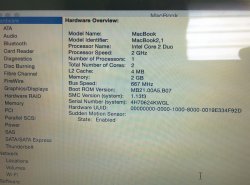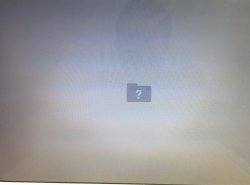mac pro 1,1 yosemite 750ti
Hi,
I was wondering if someone had an explanation for the following:
I recently upgraded to nvidia drivers 346.01.02f02 and got the 750ti to work but only on slot 3. When i further tested, it also worked on slot 2 but once I changed the bandwidth to x8, it wouldn't boot up anymore (i.e. black screen upon boot). It would not boot up on slot 1 with x16. When I change it back to x4, it would work. So I was wondering if this is a wattage issue and whether bandwidth and wattage are associated.
Thanks
Hi,
I was wondering if someone had an explanation for the following:
I recently upgraded to nvidia drivers 346.01.02f02 and got the 750ti to work but only on slot 3. When i further tested, it also worked on slot 2 but once I changed the bandwidth to x8, it wouldn't boot up anymore (i.e. black screen upon boot). It would not boot up on slot 1 with x16. When I change it back to x4, it would work. So I was wondering if this is a wattage issue and whether bandwidth and wattage are associated.
Thanks