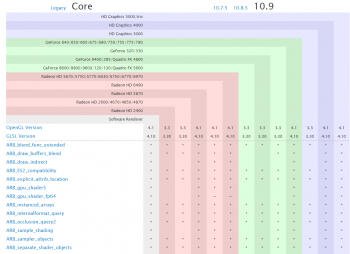Hey everyone, could someone help me a bit with this? I've got a MacPro2,1 running OS X 10.7 Lion (upgraded with 8GB of RAM) and I'm trying to install Yosemite.
(If it matters, I would like to do a fresh install, not trying to keep any data on this machine)
I formatted a USB flash drive using Disk Utility. It was previously setup with Master Boot Record, I changed it to the proper type (GUID I think it said to do in the guide).
I then, continuing in Disk Utility, setup the Source as the file from the link in the post I quoted above, and set the newly-formatted USB as the Destination. It did it's business, took awhile, but eventually finished.
I then Shut Down the computer, and started it up while holding the 'option' key. I then selected the 'Yosemite Installer 1', but it seems to freeze at that point. I tried this two or three times, waited quite a long time on the last try, but it didn't seem to do anything.
Can anyone tell me what I'm doing wrong? Or tell me what to do next? Possibly point me to a post or thread relevant to what I'm doing?
I know the RAM is installed correctly 100%, and it shows up properly in the OS. Also, I'd like to use an AMD Radeon HD 6950 that I have here (which is modded to 6970 specs) instead of the GPU which is currently installed, an NVIDIA GeForce 7300GT. I'm pretty sure from what I've read it will work. Should I install that now, before I continue on with the Yosemite install? I assumed wait until Yosemite was already installed.