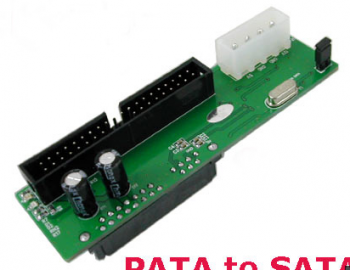Thanks for your assistance, Peter. I thought running the BootCamp64.msi file would start the installation of Windows 7 64 bit via Bootcamp, though it appears you're saying that I need to install Windows 64 bit first without using the Bootcamp method. Again, I already have Windows 7 32 bit installed on its own drive in my Mac Pro. Will I need to physically remove this drive before installing Windows 7 64 bit? I wanted to do a clean install on a different drive. I assume some modification of the setup files on the DVD will be required. Hate to be a pain, but could you walk me through that process or lead me to a site that has that information? Thank you.@Rocketman83:
Yes, that was the folder I meant, but I probably made a mistake when I said the general Boot Camp installer was there. I think the installer you want (not for installing Windows 7, mind you; just for installing the 64-bit drivers for Apple hardware in Windows) is BootCamp64.msi. I think (remember this was done years ago) I simply right-clicked the file and chose to run it with administrative privileges; I don't recall needing to explicitly invoke msiexec /i myself. If you have a problem in that area, it may be due to the fact your Windows\System32 folder isn't in your PATH. Short of modifying the PATH definition, I suppose you can enter something like "C:\Windows\System32\msiexec /i BootCamp64.msi", supposing you run this command from the folder where BootCamp64.msi is located.
In any case, before you run that, you need to install the 64-bit version of Windows 7 Ultimate. To do that, naturally, you need the Windows DVD installer. Once the installation is finished, you'll have a basic Windows 7 system, but probably with no sound, no iSight, no network, etcetera. After you install BootCamp64.msi, you'll have all those goodies.
Got a tip for us?
Let us know
Become a MacRumors Supporter for $50/year with no ads, ability to filter front page stories, and private forums.
Resolved 2006/2007 Mac Pro (1,1/2,1) and OS X Yosemite
- Thread starter Mr. Zarniwoop
- Start date
- Sort by reaction score
You are using an out of date browser. It may not display this or other websites correctly.
You should upgrade or use an alternative browser.
You should upgrade or use an alternative browser.
Thanks for your assistance, Peter. I thought running the BootCamp64.msi file would start the installation of Windows 7 64 bit via Bootcamp, though it appears you're saying that I need to install Windows 64 bit first without using the Bootcamp method. Again, I already have Windows 7 32 bit installed on its own drive in my Mac Pro. Will I need to physically remove this drive before installing Windows 7 64 bit? I wanted to do a clean install on a different drive. I assume some modification of the setup files on the DVD will be required. Hate to be a pain, but could you walk me through that process or lead me to a site that has that information? Thank you.
There are no modifications needed for the Windows DVD. Put the disc in the drive & reboot. Hold C to boot from the disc and start Windows setup. It will install natively. Then like Peter said install the boot camp drivers to get a fully functioning keyboard, Bluetooth, wifi, Ethernet, etc...
It is best to put the boot camp drivers on a thumb drive so you can access it from Windows.
The only thing is, the last time I put the Windows disc in the Mac's internal DVD drive, the drive kept acting like it couldn't read it, and eventually ejected it. It didn't show up in the list of bootable drives either, after I held down the Alt key during bootup. But I'll try it again using your "Hold C" suggestion and see if it works this time. Thanks for the help.There are no modifications needed for the Windows DVD. Put the disc in the drive & reboot. Hold C to boot from the disc and start Windows setup. It will install natively. Then like Peter said install the boot camp drivers to get a fully functioning keyboard, Bluetooth, wifi, Ethernet, etc...
It is best to put the boot camp drivers on a thumb drive so you can access it from Windows.
Also, just to be safe, I'm going to remove all of the other drives from my Mac except the one I want to install Windows 7 64 bit on.
The only thing is, the last time I put the Windows disc in the Mac's internal DVD drive, the drive kept acting like it couldn't read it, and eventually ejected it. It didn't show up in the list of bootable drives either, after I held down the Alt key during bootup. But I'll try it again using your "Hold C" suggestion and see if it works this time. Thanks for the help.
That's a problem with your disc then. I can assure you 100% that you do not need to modify the Windows DVD. I installed Windows 7 Ultimate x64 on my Mac Pro numerous times. Both on the same HDD as OS X and on a separate HDD. It should also show up in the target disc selection in system preferences. I used the "Holding C" method because I didn't have a boot screen.
I think the internal DVD drive, original to my 2007 Mac Pro, is the problem. The disc itself looks brand new. I also have an external USB DVD drive that tends to have better luck reading discs.That's a problem with your disc then. I can assure you 100% that you do not need to modify the Windows DVD. I installed Windows 7 Ultimate x64 on my Mac Pro numerous times. Both on the same HDD as OS X and on a separate HDD. It should also show up in the target disc selection in system preferences. I used the "Holding C" method because I didn't have a boot screen.
Do you think temporarily removing the other internal drives is unnecessary?
I think the internal DVD drive, original to my 2007 Mac Pro, is the problem. The disc itself looks brand new. I also have an external USB DVD drive that tends to have better luck reading discs.
Do you think temporarily removing the other internal drives is unnecessary?
You don't need to remove any other drives. Just make sure you don't reformat the wrong drive when installing Windows. I speak from experience when I erased one of my RAID0 drives. To be safe you can disconnect the other drives though.
About the DVD drive, mine went bad too and I had to replace it. Any DVD drive with an IDE connection will work. I think the factory one is a Pioneer.
Yes, mine is an IDE drive. I hope installing Windows 64 bit is as easy as you say, but I thought older Macs like mine couldn't install it without some modifications to the setup files. Oh well, I'll find out soon enough. Here goes nothin'!...You don't need to remove any other drives. Just make sure you don't reformat the wrong drive when installing Windows. I speak from experience when I erased one of my RAID0 drives. To be safe you can disconnect the other drives though.
About the DVD drive, mine went bad too and I had to replace it. Any DVD drive with an IDE connection will work. I think the factory one is a Pioneer.
Yes, mine is an IDE drive. I hope installing Windows 64 bit is as easy as you say, but I thought older Macs like mine couldn't install it without some modifications to the setup files. Oh well, I'll find out soon enough. Here goes nothin'!...
Nope nothing needed. I ran Windows 7 x64 on my Mac Pro for gaming as soon as it came out. Always had Windows XP on it before that.
As I feared, my IDE DVD drive is not reading the Windows 7 64 bit disk. I even tried putting in my Windows 7 32 bit disc, but that also wasn't read.Nope nothing needed. I ran Windows 7 x64 on my Mac Pro for gaming as soon as it came out. Always had Windows XP on it before that.
So, looks like I need a new drive. I do have an extra SATA DVD drive lying around, which I could use if I had an IDE to SATA converter adapter like the one in the attached image. I may just buy another IDE drive, although they're getting harder to find these days, at least locally.
Attachments
MY original DVD player has a small Apple logo on the label, but the manufacturer is listed as Sony NEC Optiarc Inc. Made in Malaysia.You don't need to remove any other drives. Just make sure you don't reformat the wrong drive when installing Windows. I speak from experience when I erased one of my RAID0 drives. To be safe you can disconnect the other drives though.
About the DVD drive, mine went bad too and I had to replace it. Any DVD drive with an IDE connection will work. I think the factory one is a Pioneer.
Two pages about Win in Yosemite thread? C'mon...
Wow. This has really opened my eyes to how much Apple can screw over old hardware.
1) Booted Mac Pro (2,1) in Target Disk mode.
2) Installed OS X over FireWire 800 from another Mac.
3) Copied "boot.efi" file over.
That was it. No special loaders. No modification of files. No special boot media.
The system rebooted and OS X 10.10.3 Yosemite started right up.
It's nice knowing that I'll have 64-bit El Capitan and 64-bit Windows 10 running on this in the next few months. I got the system used, but someone else spent thousands on it when it was new, only to have Apple claim that it couldn't run anything newer than Lion. It's not that Lion is bad, it's just so many things require OS X 10.8, 10.9, or even 10.10.
The hardware is better than some "new" systems sold today. 8 Cores @ 3 GHz, and it can be loaded with 16-32GB RAM, fast PCI-Express gaming card, USB 3.0 adapter, and super-fast SSDs - yet Apple claims it can't run anything current...
I was playing Dragon Age: Inquisition on it. It played PERFECTLY! Yes, on a 2007 system. Yet Apple's highest-end Mac mini system doesn't even meet the system requirements for the game.
1) Booted Mac Pro (2,1) in Target Disk mode.
2) Installed OS X over FireWire 800 from another Mac.
3) Copied "boot.efi" file over.
That was it. No special loaders. No modification of files. No special boot media.
The system rebooted and OS X 10.10.3 Yosemite started right up.
It's nice knowing that I'll have 64-bit El Capitan and 64-bit Windows 10 running on this in the next few months. I got the system used, but someone else spent thousands on it when it was new, only to have Apple claim that it couldn't run anything newer than Lion. It's not that Lion is bad, it's just so many things require OS X 10.8, 10.9, or even 10.10.
The hardware is better than some "new" systems sold today. 8 Cores @ 3 GHz, and it can be loaded with 16-32GB RAM, fast PCI-Express gaming card, USB 3.0 adapter, and super-fast SSDs - yet Apple claims it can't run anything current...
I was playing Dragon Age: Inquisition on it. It played PERFECTLY! Yes, on a 2007 system. Yet Apple's highest-end Mac mini system doesn't even meet the system requirements for the game.
Last edited:
If Apple supported their customers who dished out big bucks f

PS: I used the instructions on this site to get Windows 7 (64 bit) installed on my system: http://www.gopulls.com/blog/2009.08...a-mac-beat-the-select-cd-rom-boot-type-error/
I also have a 2007 Mac Pro. With the help I've received on this forum, I now have Yosemite 10.10.3 running on my system, and very well, thank you. I also just got Windows 7 (64 bit) installed, as well as Bootcamp 5. According to Apple, all this is not supposed to be possible on my "unsupported" machine. But where there's a will, there's a way.Wow. This has really opened my eyes to how much Apple can screw over old hardware.
1) Booted Mac Pro (2,1) in Target Disk mode.
2) Installed OS X over FireWire 800 from another Mac.
3) Copied "boot.efi" file over.
That was it. No special loaders. No modification of files. No special boot media.
The system rebooted and OS X 10.10.3 Yosemite started right up.
It's nice knowing that I'll have 64-bit El Capitan and 64-bit Windows 10 running on this in the next few months. I got the system used, but someone else spent thousands on it when it was new, only to have Apple claim that it couldn't run anything newer than Lion. It's not that Lion is bad, it's just so many things require OS X 10.8, 10.9, or even 10.10.
The hardware is better than some "new" systems sold today. 8 Cores @ 3 GHz, and it can be loaded with 16-32GB RAM, fast PCI-Express gaming card, USB 3.0 adapter, and super-fast SSDs - yet Apple claims it can't run anything current...
I was playing Dragon Age: Inquisition on it. It played PERFECTLY! Yes, on a 2007 system. Yet Apple's highest-end Mac mini system doesn't even meet the system requirements for the game.
PS: I used the instructions on this site to get Windows 7 (64 bit) installed on my system: http://www.gopulls.com/blog/2009.08...a-mac-beat-the-select-cd-rom-boot-type-error/
Last edited:
After successfully upgrading my Mac Pro 1,1 I wanted to try the Hennesie2000 method on a iMac 5,1. I made the USB-stick and I am trying to install Yosemite. But now it's stuck at the Apple logo and the progress bar is halfway. Does anyone know if this method works on a iMac 5,1 or what I am doing wrong? Again, I successfully upgraded a Mac Pro 1,1 and I made several USB-sticks for that purpose.
After successfully upgrading my Mac Pro 1,1 I wanted to try the Hennesie2000 method on a iMac 5,1. I made the USB-stick and I am trying to install Yosemite. But now it's stuck at the Apple logo and the progress bar is halfway. Does anyone know if this method works on a iMac 5,1 or what I am doing wrong? Again, I successfully upgraded a Mac Pro 1,1 and I made several USB-sticks for that purpose.
That white plastic iMac had a Radeon X1600 GPU, I doubt the AMD drivers in Yosemite support it.
That white plastic iMac had a Radeon X1600 GPU, I doubt the AMD drivers in Yosemite support it.
Thanks.
That would explain it. It's a shame. I think it's the most beautiful Intel iMac Apple ever made.
Thanks.
That would explain it. It's a shame. I think it's the most beautiful Intel iMac Apple ever made.
It's also one of most troublesome Mac models for us. Nearly all the white iMacs we have with X1600 GPUs have bad VRAM. They get corruption/little colored squares all over their display.
We've re-purposed them to basic Windows/Office machines (with graphic acceleration turned down to help with the graphic issue).
I've been trying to get this working little by little for a couple weeks now. No matter how I make the bootable USB Yosemite installer, when I hold down option and get to the boot menu, and I select the USB drive with the Yosemite Installer that I've made (most recently with SFOTT, but I've tried other ways), it freezes immediately after clicking on the USB.
I've been trying to get this working little by little for a couple weeks now. No matter how I make the bootable USB Yosemite installer, when I hold down option and get to the boot menu, and I select the USB drive with the Yosemite Installer that I've made (most recently with SFOTT, but I've tried other ways), it freezes immediately after clicking on the USB.
It is likely the USB stick causing the problem. Create an 8GB partition on an internal HDD and build the installer there.
I have a macpro 1,1
Processor 2 x 2.66 GHz Dual-Core Intel Xeon
Memory 10 GB 667 MHz DDR2 FB-DIMM
Graphics ATI Radeon HD 3870 512 MB
think i'll be fine upgrading to Yosemite? i really need to upgrade cause i cant update some apps i use. Since this is my main machine, im kinda scared to mess it up.
Processor 2 x 2.66 GHz Dual-Core Intel Xeon
Memory 10 GB 667 MHz DDR2 FB-DIMM
Graphics ATI Radeon HD 3870 512 MB
think i'll be fine upgrading to Yosemite? i really need to upgrade cause i cant update some apps i use. Since this is my main machine, im kinda scared to mess it up.
I have a macpro 1,1
Processor 2 x 2.66 GHz Dual-Core Intel Xeon
Memory 10 GB 667 MHz DDR2 FB-DIMM
Graphics ATI Radeon HD 3870 512 MB
think i'll be fine upgrading to Yosemite? i really need to upgrade cause i cant update some apps i use. Since this is my main machine, im kinda scared to mess it up.
Always keep a backup of a working install.
Always keep a backup of a working install.
i def will, but is my setup ok to upgrade to yosemite?
I can use time machine to make a backup? or something like Carbon Copy Cloner
i def will, but is my setup ok to upgrade to yosemite?
I can use time machine to make a backup? or something like Carbon Copy Cloner
You will need to upgrade the 3870. It doesn't support the OpenCL needed for Yosemite. It will boot but the interface will be very laggy and unusable.
If I create an 8GB partition on the 250GB HDD that came with the Mac, and create the installer on that partition, can I use that installer to install Yosemite on a 1TB HDD that I hooked up to the 2nd HDD bay?It is likely the USB stick causing the problem. Create an 8GB partition on an internal HDD and build the installer there.
Register on MacRumors! This sidebar will go away, and you'll see fewer ads.