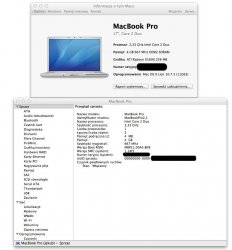2006/2007 Mac Pro (1,1/2,1) and OS X Yosemite
Just read the first post of this thread
Hi All:
I have been away from these forums for awhile.. I have a Mac Pro 1,1 that I originally installed 10.8 and 10.9.5 using chameleon. I wanted to upgrade to Yosemite.
Is there anything different I'd have to do, or could someone direct me to a link with someone in my position.
Best.
K
Just read the first post of this thread