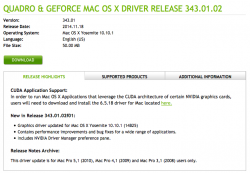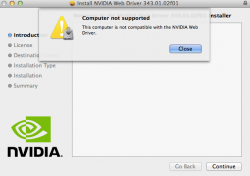OS X Yosemite Beta on Unsupported Macs is probably the best thread, but realistically I think it's going to suck on that laptop because of the graphics card being unsupported, along with other aspects in the hardware like backlighting, sleep and audio. Some people in that thread are trying to cobble together some deeply hacked solutions with old modified 32-bit kernels and kernel extensions on Yosemite or 64-bit developer preview Mountain Lion graphics kernel extensions. To me it sounds like a bag of hurt far worse than a "Hackintosh" when I read it.Hi,
I would like to ask how to update my mac to Yosemite.
I have read several guides and I did not find solution for macbook pro 2,1.
The reason it's possible on a 2006/2007 Mac Pro is that they can be easily upgraded to Yosemite-supported graphics cards (for example, the AMD R9 280X is a faster clock version of the GPU used in the Yosemite-supported AMD FirePro D700), Yosemite still ships with the 2006/2007 Mac Pro expansion slot utility so you can configure the PCIe card slots with full OS X support, and the rest of the hardware is similar enough to the Yosemite-supported 2008-2012 Mac Pros that everything else "just works" without any hacking needed at all. Basically, all that is needed for Yosemite compatibility for a 2006/2007 Mac Pro is (1) a new boot loader and (2) a new graphics card.
Last edited: