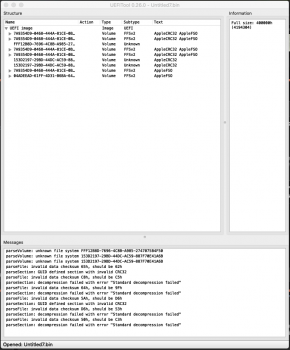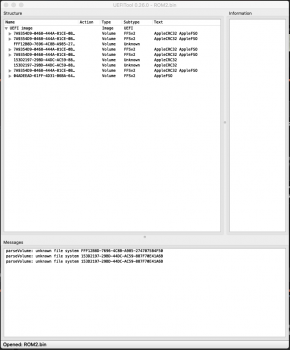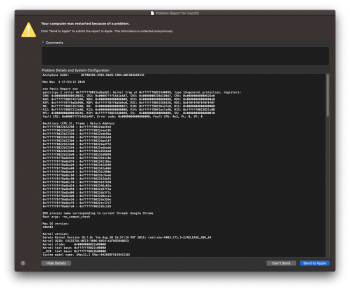Hi everyone,
I'm about to change my 6750 card in my Imac 21,5 mid 2011 with a GTX 765M 2GB(Alienware).
I have receved my 765 (on the photo)....now to my question...
Does anybody know if the chip i marked red on the attacht photo is the vbios-chip?
There is a empty place marked in green also. I've seen two chip on other 765 cards...???
On these cards the bios-chip sits in the empty slot.
My plan is to flash the vbios
 .
.
I'm about to change my 6750 card in my Imac 21,5 mid 2011 with a GTX 765M 2GB(Alienware).
I have receved my 765 (on the photo)....now to my question...
Does anybody know if the chip i marked red on the attacht photo is the vbios-chip?
There is a empty place marked in green also. I've seen two chip on other 765 cards...???
On these cards the bios-chip sits in the empty slot.
My plan is to flash the vbios
Last edited: