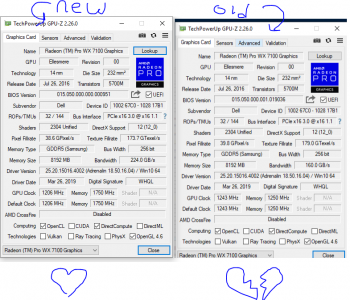I use Rufus to create my windows 10 Installs to a USB flash drive and use the EFI screen on the iMac to boot. I'm pretty sure you can accomplish the same task using System preferences to select the EFI flash drive on next boot if you don't have an EFI screen. I also recommend to get an optical drive caddy and cheap 256GB (optical drive operates at 3GB/s not 6) for the Windows 10 install. APFS basically broke bootcamp for EFI installs on the same drive.Thanks, highvoltage12v and FlorisVN.
So programer clip does not work on that chip.
And I figured as well that I will have to install Windows to flash, so the problem I have now is the lack of optical drive (which is broken anyway), so I am currently researching on how to get Windows 10 working around the boot camp assistant. I want to go Win 10 since Win 7 is becoming out of support from Jan.2020, and I will keep it as it will become handy in the future too. I created the partition so far, downloaded the drivers from the boot camp assistant on one USB flash drive, and I used unetbootin to create another bootable USB flash with Win 10...
If I continue like this will Win 10 be installed in EFI mode? Is there a particularly important step one should be careful about?
As an Amazon Associate, MacRumors earns a commission from qualifying purchases made through links in this post.