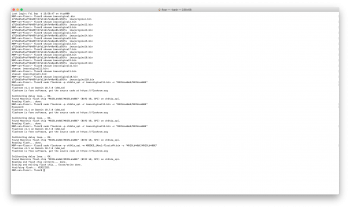I think its your Graphic card which may be damaged or its not making contact with the heat sink. I had similar issue with my iMac 27 inch way back and baked my card thrice and got it working thrice till it finally died. My last symptoms were similar. Now I wait for the M675 card to be delivered soon.I installed GPU Nvidia GTX 660M - 2Gb and appeared black screen.
The iMac makes the sound of chime, noise in the superdrive, fans work, but not the image.
Does anyone know what may be happening?
Thank's.
Got a tip for us?
Let us know
Become a MacRumors Supporter for $50/year with no ads, ability to filter front page stories, and private forums.
iM 4,1-14,4 2011 iMac Graphics Card Upgrade
- Thread starter MichaelDT
- WikiPost WikiPost
- Start date
- Sort by reaction score
You are using an out of date browser. It may not display this or other websites correctly.
You should upgrade or use an alternative browser.
You should upgrade or use an alternative browser.
- Status
- The first post of this thread is a WikiPost and can be edited by anyone with the appropiate permissions. Your edits will be public.
This GPU doesn't need any heatsink adaptations, right? The fit was perfect. I took another iMac using the GTX 770m and it worked.I think its your Graphic card which may be damaged or its not making contact with the heat sink. I had similar issue with my iMac 27 inch way back and baked my card thrice and got it working thrice till it finally died. My last symptoms were similar. Now I wait for the M675 card to be delivered soon.
I have got the clip working... and can dump the system bootrom consistantly with flashrom on Linux(4 times so far and all the same).
I've patched the bootom with the CoreEG2 and EDIDParser ffd's Nick provided with the nVidia vbiosses. (Also on Linux).
Going to write the patched file to the bios and then will attempt to read and write the vbios on the nvidia card again.
I've patched the bootom with the CoreEG2 and EDIDParser ffd's Nick provided with the nVidia vbiosses. (Also on Linux).
Going to write the patched file to the bios and then will attempt to read and write the vbios on the nvidia card again.
😭 the bootrom update didn't take... black screen. The four diagnostic leds stay off apart from the first. When turning the Mac on the Fan's spin up... down... up... down... nothing else.
Any thoughts?
Have already flashed the original bootrom back without luck.
Any thoughts?
Have already flashed the original bootrom back without luck.
Hello,
I'm new here in the forum and have been following this thread for a while.
I upgraded an iMac 2011 27" with a geforce gtx 860m 2GB because I want to install Catalina.
So far everything works.
Is there a way to flash the graphic card over the Mac so that the boot screen reappears?
Thank you for a quick answer!
MacGero
I'm new here in the forum and have been following this thread for a while.
I upgraded an iMac 2011 27" with a geforce gtx 860m 2GB because I want to install Catalina.
So far everything works.
Is there a way to flash the graphic card over the Mac so that the boot screen reappears?
Thank you for a quick answer!
MacGero
I installed GPU Nvidia GTX 660M - 2Gb and appeared black screen.
The iMac makes the sound of chime, noise in the superdrive, fans work, but not the image.
Does anyone know what may be happening?
Thank's.
This card might not work.
I would always advise to stick to known working compatible cards !
Like for example Dell/Alienware GTX765/770/780m cards.
Possibly other kepler cards might also work with the correct vbios.
I would advise you to try another Dell, Dell/Alienware vbios for your card.
perhaps with your current vbios external displays do work..
also enable screen sharing, to see wat is detected within macOS..
[automerge]1573392088[/automerge]
Hello,
I'm new here in the forum and have been following this thread for a while.
I upgraded an iMac 2011 27" with a geforce gtx 860m 2GB because I want to install Catalina.
So far everything works.
Is there a way to flash the graphic card over the Mac so that the boot screen reappears?
Thank you for a quick answer!
MacGero
Currently as far as I know, Nick made a EFI bootscreen mod only for the following Nvidia cards : GTX765/770/780m.
Please stick to known compatible cards atm, perhaps this might change someday,who knows..
Is anyone available to check if the bootrom's I've dumped with romtool and flashrom to see if they are valid and that the modded ROM is ok?
Have been at it most of the day, even erasing the BIOS of the iMac completely and rewriting it with one of the dump's I made this morning. Nothing seems to work.
So either I'm the owner of a big paperweight or maybe someone can point out to me what I'm doing wrong and I'm the happy owner of a modded iMac.
Just to verify... flashrom syntax for flashing the bootrom is:
flashrom --programmer ch341a_spi -w bootrom_modded.bin
Have been at it most of the day, even erasing the BIOS of the iMac completely and rewriting it with one of the dump's I made this morning. Nothing seems to work.
So either I'm the owner of a big paperweight or maybe someone can point out to me what I'm doing wrong and I'm the happy owner of a modded iMac.
Just to verify... flashrom syntax for flashing the bootrom is:
flashrom --programmer ch341a_spi -w bootrom_modded.bin
Last edited:
Is anyone available to check if the bootrom's I've dumped with romtool and flashrom to see if they are valid and that the modded ROM is ok?
Have been at it most of the day, even erasing the BIOS of the iMac completely and rewriting it with one of the dump's I made this morning. Nothing seems to work.
So either I'm the owner of a big paperweight or maybe someone can point out to me what I'm doing wrong and I'm the happy owner of a modded iMac.
Just to verify... flashrom syntax for flashing the bootrom is:
flashrom --programmer ch341a_spi -w bootrom_modded.bin
verify if the dumps are the same, you can use the command : shasum
You can then compare the hashes of your dumps.
You can see my example picture below.
I made some dumps here and compared them, using the bootrom backup tool from dosdude1.
I would always reccomend, you use the dosdude1 tool, aswell as create some backups using your CH341A programmer.
At least 3 or 5 I would say..
You can also try and open them using the UEFI tool..
Attachments
Ordered it... hopefully it can resurrect my iMac...I had lots of issues with the cheap clip that came with my CH341 kit - it wouldn't attach firmly and caused some damage to my logic board. I ended up getting a pomona branded clip that was far better to use: https://www.amazon.com/CPT-063-Test...5KB7WH1RGD1&psc=1&refRID=1K87NMGBZ5KB7WH1RGD1
[automerge]1573405717[/automerge]
Well, I actually created two dumps with the romtool from dosdude1 and 4 with the CH314A programmer.verify if the dumps are the same, you can use the command : shasum
You can then compare the hashes of your dumps.
You can see my example picture below.
I made some dumps here and compared them, using the bootrom backup tool from dosdude1.
I would always reccomend, you use the dosdude1 tool, aswell as create some backups using your CH341A programmer.
At least 3 or 5 I would say..
You can also try and open them using the UEFI tool..
All of them open with the UEFI tool..
Unfortunately the backups made with the CH314A and romtool don't match... I think that the dumps by romtool are good.
All the dumps made by the CH314A were the same, checked with the Linux diff tool and just now as you suggested with the sha1sum command. Same goes for the dumps made by romtool.
So it is either the programmer or the cable/clip, not sure though. So I ordered the cable suggested by liquidswitch and a new programmer.
Just had a brainwave.. it could also be the flashrom program.. I'm using CentOS 7 with the flashrom version 1.0.1. Which version did you use and on what distro?
—-edit —-
just had a better look at your screenshot. You’ve used version 1.1 on MacOS.
Last edited:
As an Amazon Associate, MacRumors earns a commission from qualifying purchases made through links in this post.
This card might not work.
I would always advise to stick to known working compatible cards !
Like for example Dell/Alienware GTX765/770/780m cards.
Possibly other kepler cards might also work with the correct vbios.
I would advise you to try another Dell, Dell/Alienware vbios for your card.
perhaps with your current vbios external displays do work..
also enable screen sharing, to see wat is detected within macOS..
[automerge]1573392088[/automerge]
Currently as far as I know, Nick made a EFI bootscreen mod only for the following Nvidia cards : GTX765/770/780m.
Please stick to known compatible cards atm, perhaps this might change someday,who knows..
Hello FlorisVN, I need your help!
I'm trying to run Mojave(or Catalina) on my 2010 iMac 27". This machine runs perfectly and I am capable to upgrading its components. I've patched Mojave and Catalina before on other systems but this one has Non metal GPU so i followed a couple of videos on how and which GPU to replace. So i bought the GTX 765M and Patched an SSD on another system with Mojave for iMac 11.3 patch but Im getting a Back Screen with the chime but no display. Placing back the High sierra SSD would load everything just fine. What im I missing?
Thanks a lot for your support and your constant help to the people trying to save their systems
Hello FlorisVN, I need your help!
I'm trying to run Mojave(or Catalina) on my 2010 iMac 27". This machine runs perfectly and I am capable to upgrading its components. I've patched Mojave and Catalina before on other systems but this one has Non metal GPU so i followed a couple of videos on how and which GPU to replace. So i bought the GTX 765M and Patched an SSD on another system with Mojave for iMac 11.3 patch but Im getting a Back Screen with the chime but no display. Placing back the High sierra SSD would load everything just fine. What im I missing?
Thanks a lot for your support and your constant help to the people trying to save their systems
I had the same problem. After installing Catalina and restarting, chime and black screen.
For me it was helping to boot from the Installer again and run "post patches". After reboot on Installer again I could change the start volume to the Macintosh HD and it was working fine...
If you don't see the boot screen like me (GTX 860M) I disconnected the Macintosh HD turned the iMac on, waited until the USB Drive (installer) was booting and connected the internal HD back on.
After that you have to reboot on Installer again, so the internal HD will recognize ....
that's not the modified bios that's just to get the card working with macOS but you still won't be able to get a boot menu since there's not a modified bios yet
what card should i buy for my 27" 2011 iMac and 21.5" 2009 iMac?
i need a boot menu
- Quadro K1100M - 80.07.CC.00.04
- GTX 860M - 80.04.E8.00.0D
- GTX 765M/770M/780M - Use Nick [D]vB's ROMs
*sorry for my bad english
Yep, I did disable SIP before reading the bootrom. Sorry to hear that you didn't procede.. I'm sure for me it was just the clip not working properly. Will try again when I have the new programmer and clip. They should arrive somewhere near the end of this month.Hijglander, that's a bit disheartening. i was going to do this all today, but chickened out. Did you disable SIP before reading/flashing?
Last edited:
what card should i buy for my 27" 2011 iMac and 21.5" 2009 iMac?
i need a boot menu
are they has a boot menu?
- Quadro K1100M - 80.07.CC.00.04
- GTX 860M - 80.04.E8.00.0D
- GTX 765M/770M/780M - Use Nick [D]vB's ROMs
*sorry for my bad english
the cards that are currently supported due to the mod is the GTX 765M/770M/780M but I’m not so sure that it’s going to work with your computer because I don’t have much experience with graphics cards so ask the other people in this forum that have way much experience then I do
what card should i buy for my 27" 2011 iMac and 21.5" 2009 iMac?
i need a boot menu
are they has a boot menu?
- Quadro K1100M - 80.07.CC.00.04
- GTX 860M - 80.04.E8.00.0D
- GTX 765M/770M/780M - Use Nick [D]vB's ROMs
*sorry for my bad english
The GTX 765M is working fine with the Nick ROMs and Bootrom mod. This one has a Bootmenu. But this card won't fit easily in a 21" model. And in your case, the 2009 21.5" iMac has - as far as i know - a on board GPU and no MXM slot. According to everymac the 2009 iMac 21.5" has the GeForce 9400M, which is a GPU in the Nvidia Chipset.
iMac "Core 2 Duo" 3.06 21.5" (Late 2009) Specs (Late 2009, MB950LL/A*, iMac10,1, A1311, 2308): EveryMac.com
Technical specifications for the iMac "Core 2 Duo" 3.06 21.5" (Late 2009). Dates sold, processor type, memory info, hard drive details, price and more.
iMac "Core 2 Duo" 3.33 21.5" (Late 2009) Specs (Late 2009, BTO/CTO, iMac10,1, A1311, 2308): EveryMac.com
Technical specifications for the iMac "Core 2 Duo" 3.33 21.5" (Late 2009). Dates sold, processor type, memory info, hard drive details, price and more.
For the 27" 2011 the GTX765M is the best and cheapest choice if you need a Boot screen. I have the GTX765 and the K1100M in two of mine. The K1100M is way cheaper, but as far as i know at this moment, it does not have a modified vBios.
Yep, I did disable SIP before reading the bootrom. Sorry to hear that you didn't procede.. I'm sure for me it was just the clip not working properly. Will try again when I have the new programmer and clip. They should arrive somewhere near the end of this month.
It's apparently normal for the romtool dumps to change, but I never trusted them due to that. I've done the dump/mod/flash but never used a CH341A programmer. If the software for the CH341A can verify the EEPROM ID before flashing, that would be a good start, as it would help to ensure proper communication with the chip. Likewise, I assume the software can verify the EEPROM after it programs it. which you should also do. If there was a bad connection when you copied the EEPROM with the CH341A, then your romtool backups would probably be usable.
You could look at both in a hex editor (or use diff) and see if the romtool and CH341A backups are significantly different, keeping in mind that there will be some differences, as that is apparently normal when dumping with romtool. If I were doing it, I'd probably use Hex Fiend, then open both a romtool dump and a CH341A dump at the same time, then use the comparison feature under the File menu, which allows you to do a side-by-side comparison.
Other than that, I'd suggest you try an NVRAM reset, if you haven't already, as well as a SMC reset (which I think removing the button battery and then putting it back in will do the job on an iMac).
You can send me your modified ROM if you wish and I will check over it for you. PM me, don't publish it publicly.
Can the Gtx 765M be installed without boot screen requirement. Is boot screen necessary. Just want to know.The GTX 765M is working fine with the Nick ROMs and Bootrom mod. This one has a Bootmenu. But this card won't fit easily in a 21" model. And in your case, the 2009 21.5" iMac has - as far as i know - a on board GPU and no MXM slot. According to everymac the 2009 iMac 21.5" has the GeForce 9400M, which is a GPU in the Nvidia Chipset.
iMac "Core 2 Duo" 3.06 21.5" (Late 2009) Specs (Late 2009, MB950LL/A*, iMac10,1, A1311, 2308): EveryMac.com
Technical specifications for the iMac "Core 2 Duo" 3.06 21.5" (Late 2009). Dates sold, processor type, memory info, hard drive details, price and more.everymac.com
iMac "Core 2 Duo" 3.33 21.5" (Late 2009) Specs (Late 2009, BTO/CTO, iMac10,1, A1311, 2308): EveryMac.com
Technical specifications for the iMac "Core 2 Duo" 3.33 21.5" (Late 2009). Dates sold, processor type, memory info, hard drive details, price and more.everymac.com
For the 27" 2011 the GTX765M is the best and cheapest choice if you need a Boot screen. I have the GTX765 and the K1100M in two of mine. The K1100M is way cheaper, but as far as i know at this moment, it does not have a modified vBios.
It's apparently normal for the romtool dumps to change, but I never trusted them due to that. I've done the dump/mod/flash but never used a CH341A programmer. If the software for the CH341A can verify the EEPROM ID before flashing, that would be a good start, as it would help to ensure proper communication with the chip. Likewise, I assume the software can verify the EEPROM after it programs it. which you should also do. If there was a bad connection when you copied the EEPROM with the CH341A, then your romtool backups would probably be usable.
You could look at both in a hex editor (or use diff) and see if the romtool and CH341A backups are significantly different, keeping in mind that there will be some differences, as that is apparently normal when dumping with romtool. If I were doing it, I'd probably use Hex Fiend, then open both a romtool dump and a CH341A dump at the same time, then use the comparison feature under the File menu, which allows you to do a side-by-side comparison.
Other than that, I'd suggest you try an NVRAM reset, if you haven't already, as well as a SMC reset (which I think removing the button battery and then putting it back in will do the job on an iMac).
You can send me your modified ROM if you wish and I will check over it for you. PM me, don't publish it publicly.
Hi rmd79.
The flashrom program detected the chip just fine (after numerous attempts to get the clip seated properly) and I made four identical backups with the programmer before feeling confidant enough to start to program it. I actually did make one modded version created from a dump with the ch341 and one from the romtool one.
So writing the bootrom is a proces guided 100% by the flasrom utility, it reads the chip first, then writes the new data and then it verifies the content of the chip against the file it has just written.
After the first attempt the Mac died already, tried to clear the nvram first but nothing else but the fans spinning up/down/up/down... also removed the button battery for a couple of minutes.
I actually flashed the chip with all the backups I made, even once erasing it completely, but all with the same result.
Haven't compared the romtool and ch341 tool dumps in a hex editor.
I've send the files to you via PM, hopefully you can see something...
Thanks in advance!!!
Can the Gtx 765M be installed without boot screen requirement. Is boot screen necessary. Just want to know.
If you want a Boot screen the GTX 765M is the cheapest option at the moment. But it also work without boot screen. But you have to look for a Dell/Alienware Card. Someone lately bought a card from a MSI Laptop and this card did not worked out of the box. He had to change the Firmware to a Dell one to get it to work.
The Bootscreen is not necessary, but i comes handy if you want a bootmenu by pressing the ALT key or if you want to reinstall or upgrade the OS. Without the Bootscreen you get into a boot-loop, at least in my tests i get in to one.
If you dont need a boot screen, the K1100M ist the cheapest way to get the iMac back to life.
This card might not work.
I would always advise to stick to known working compatible cards !
Like for example Dell/Alienware GTX765/770/780m cards.
Possibly other kepler cards might also work with the correct vbios.
I would advise you to try another Dell, Dell/Alienware vbios for your card.
perhaps with your current vbios external displays do work..
also enable screen sharing, to see wat is detected within macOS..
[automerge]1573392088[/automerge]
Thank's, FlorisVN!
In fact it is not being recognized.
Led 03 is paid which already shows that there is no communication with the motherboard.
I'll plug in an external monitor and see if I can find any board information on the High Sierra.
My card GTX 765M is in transit for my iMac 27 inch. Can the boot screen firmware be installed after the iMac boots with the 765M installed and without any external boot injector, as I am not capable for that.If you want a Boot screen the GTX 765M is the cheapest option at the moment. But it also work without boot screen. But you have to look for a Dell/Alienware Card. Someone lately bought a card from a MSI Laptop and this card did not worked out of the box. He had to change the Firmware to a Dell one to get it to work.
The Bootscreen is not necessary, but i comes handy if you want a bootmenu by pressing the ALT key or if you want to reinstall or upgrade the OS. Without the Bootscreen you get into a boot-loop, at least in my tests i get in to one.
If you dont need a boot screen, the K1100M ist the cheapest way to get the iMac back to life.
LED3 will only light up, if a compatible EFI card is installed.
LED3 will now also light up with the latest nvidia EFI bootscreen mod from Nick.
When using stock card, and imac with no mods at all, LED3 will never light up..
just keep that in mind..
[automerge]1573465090[/automerge]
My card GTX 765M is in transit for my iMac 27 inch. Can the boot screen firmware be installed after the iMac boots with the 765M installed and without any external boot injector, as I am not capable for that.
the EFI bootscreen mod from Nick, has to be done with a CH341A programmer for example.
And needs external tools..
If you are not comfortable with this, than I suggest you leave everything stock, and just use your GTX765M withouth a bootscreen..
[automerge]1573465171[/automerge]
Is there any way in future to get a vbios (mac) for other Cards like GTX 860M to have the boot screen?
At the moment there is no EFI bootscreen mod (vbios) available for the GTX860M.
If this is important to you, than I would advise you to replace your card with a compatible Dell/Alienware GTX765/770/780M card.
There are EFI bootscreen mods available for these nvidia cards atm.
Register on MacRumors! This sidebar will go away, and you'll see fewer ads.