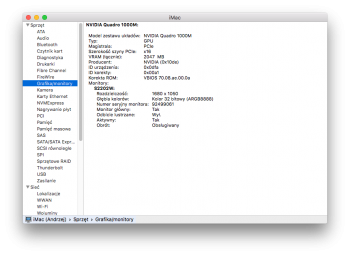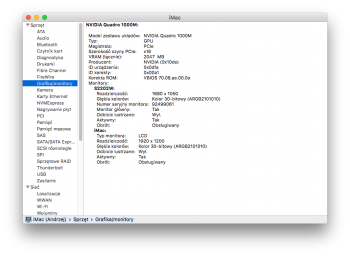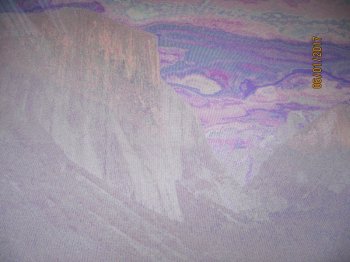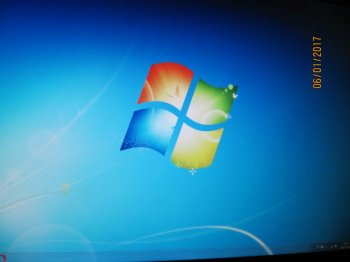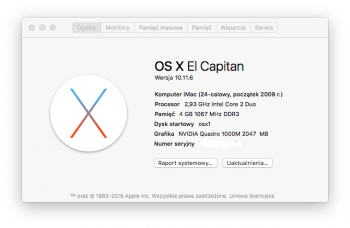I found this on ifixit, might help
Code:
To make a non-apple provided Nvidia graphics card work in macOS Sierra you need to do the following…
Start the computer in safe mode by holding shift.
Get your BoardID by running this command in terminal
echo "<result>$(ioreg -rd1 -c IOPlatformExpertDevice | awk -F'["|"]' '/board-id/{print $4}')</result>"
Open the AppleGraphicsControl Kext using this command
sudo nano /System/Library/Extensions/AppleGraphicsControl.kext/Contents/PlugIns/AppleGraphicsDevicePolicy.kext/Contents/Info.plist
Use the arrow keys to go down until you see <key>ConfigMap</key> followed by a bunch of keys and strings.
LOOK FOR YOUR BOARD ID…
IF IT IS LISTED: Change the string to <string>none</string>
IF IT IS NOT LISTED: Add it in the same format as the ones listed.
Save the file by pressing Ctrl+O, then enter.
Exit by pressing Ctrl+X
Rebuild the kernel cache using the following two commands:
sudo kextcache -system-prelinked-kernel
AND
sudo kextcache -system-caches