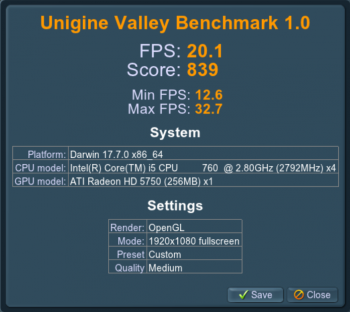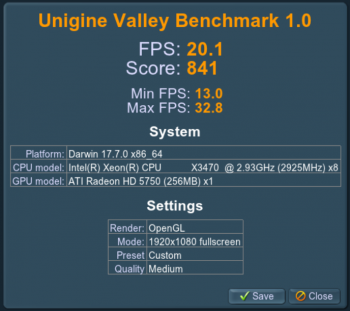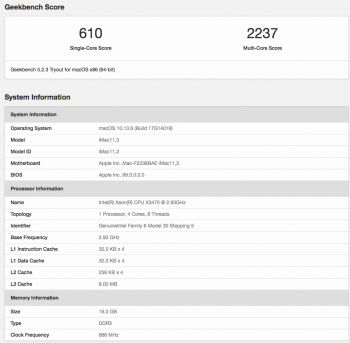Sorry, I didn't mean to insult you - nor was I thinking of you when writing my thoughts.Language? at some points it written in very bad English. Well, it al depends on what you want with this topic. Helpful, or just arrogant that you have the knowledge you don’t want to share.
bye bye
My apologies for having been rude to you.
I think it could become clearer what level of expertise is required to get this done successfully... and the language in the first post is important for achieving that. And yes, people who didn't grow up in English speaking places have even more difficulties in using, and even more correctly using, English expert language.