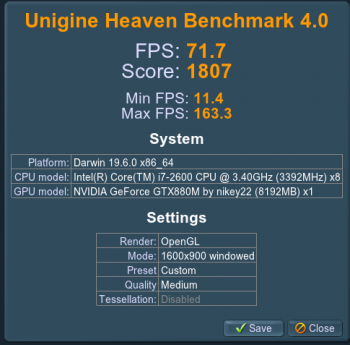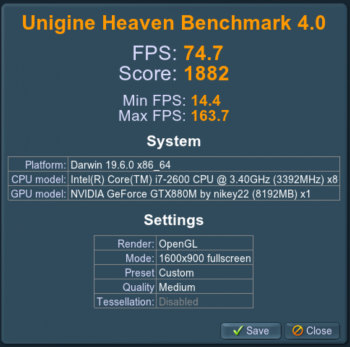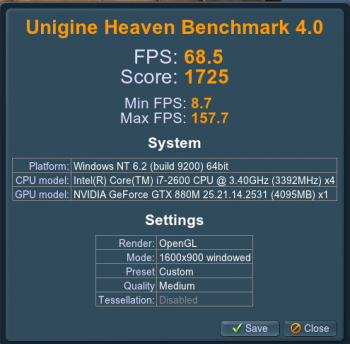Thanks for the update! Okay I'll take a shot to it and pray lol will keep updated with all the info if anything works... Btw my best choice then would be the Quadro K2100M?You missed the part where we wrote that such a card will most likely not run at all in an iMac. Even with a correct BIOS the system will simply not boot. You may be lucky, getting a rare working one (some Dell cards are working in some models). Let us know if your card is working, take some high res pictures before installing on the heat sink and let us know your iMac model and MacOS version (start in any case with High Sierra).
Such cards are (often) not compatible in such a way as you cannot put diesel in a gasoline engine...okay you can do thus once.
Reread the first post completely before ordering a card!
Got a tip for us?
Let us know
Become a MacRumors Supporter for $50/year with no ads, ability to filter front page stories, and private forums.
iM 4,1-14,4 2011 iMac Graphics Card Upgrade
- Thread starter MichaelDT
- WikiPost WikiPost
- Start date
- Sort by reaction score
You are using an out of date browser. It may not display this or other websites correctly.
You should upgrade or use an alternative browser.
You should upgrade or use an alternative browser.
- Status
- The first post of this thread is a WikiPost and can be edited by anyone with the appropiate permissions. Your edits will be public.
To be honest: We burned a lot of money ourselves in checking such cards. We hope other would join this exploring and I wish you good luck. Every success story is helpful.Thanks for the update! Okay I'll take a shot to it and pray lol will keep updated with all the info if anything works... Btw my best choice then would be the Quadro K2100M?
If you have a 21.5 the best choice is the K2100M (unless you get a 4130/4150) and for the 27" in my opinion the K3100M. But these cards target at different use patterns. Nvidia is the old (OpenGL) world, AMD is the new (metal) future and it is really cool with Final Cut Pro video editing using the latest Catalina version.
For surfing all the small Nvidia cards are perfectly suited.
Last edited:
Thanks for such good info, I have a 12,1 model iMac, currently running a patched Catalina, and will have a high Sierra ready on a separate hhd for tests when the card arrives, will stay in touch if any progress, thanks again!To be honest: We burned a lot of money ourselves in checking such cards. We hope other would join this exploring and I which you good luck. Every success story is helpful.
If you have a 21.5 the best choice is the K2100M (unless you get a 4130/4150) and for the 27" in my opinion the K3100M. But these cards target at different use patterns. Nvidia is the old (OpenGL) world, AMD is the new (metal) future and it is really cool with Final Cut Pro video editing using the latest Catalina version.
For surfing all the small Nvidia cards are perfectly suited.
That is good to hear of your success with K610M. Generally it seems the K2100M receives the highest success rate, so much so that they are now sold pre-flashed with Mac compatible BIOS if required by some sellers in AliExpress at the same price.
BTW, I read that your bootrom is at 87.0.0.0.0.
I check mine (iMac2010) and it is 99.0.0.0.0.
What is the latest bootrom that support APFS in these iMac 2009-2011?
Are the versions different for the 3 different iMacs of years?
on EFI firmware I found this link to be useful

Which EFI firmware should your Mac be using? (version 3)
Apple doesn’t provide an official list of the current EFI firmware versions which should be installed on each model of Mac. Until 30 October 2018, it provided usable version numbers in System…
 eclecticlight.co
eclecticlight.co
Exactly this link you find on the first page in the opencore section, too!on EFI firmware I found this link to be useful

Which EFI firmware should your Mac be using? (version 3)
Apple doesn’t provide an official list of the current EFI firmware versions which should be installed on each model of Mac. Until 30 October 2018, it provided usable version numbers in System…eclecticlight.co
on EFI firmware I found this link to be useful

Which EFI firmware should your Mac be using? (version 3)
Apple doesn’t provide an official list of the current EFI firmware versions which should be installed on each model of Mac. Until 30 October 2018, it provided usable version numbers in System…eclecticlight.co
Thanks for the info.
Even having read the 1st post for a few times already doesn't mean we can grasp every information or notice every link as intended .... My mind and eyes are lacking
I wrote earlier about my problems, so that's what remained, I still don't understand how to solve them, 1) the brightness of the display in Catalina and Sierra works at full capacity, when I boot into Windows 10, the monitor is blinding!!! it is really brighter than in Mac OS, maybe I did something wrong? from a post about VBIOS for GTX880M
- Turn on the computer by holding down Command ( ⌘ )- R
- Select Utilities> Terminal
- Enter: csrutil disable
-Reboot
- Download and open "Kext V2.6.6 utility"
- Go to S / L / E (System / Library / Extensions)
- Copy "AppleBacklight. kext" to your desktop
- Edit: AppleBacklight.kext/Contents/Info. plist
- Scroll down to: IOKitPersonalities > AppleIntelPanelA > ApplePanels
-There you will find several Apple LCD profiles.
-For the iMac 2011 27-inch computer, find: - Change the <data> section to:
<key>F10Ta007</key>
<data>
ABEABgALABQAHAAnADMAPwBOAFwAZwBzAIEAkQClAL8A
2wD/
</data>
ABEAAgA3AF8AigCzAOsBJAFnAakB1AIJAlQCogL4A00DlgRpBGk=
-Drag and drop your modified kext into Kext Utility and let it have the correct permissions
-Applebacklight.kext.bak will be created
folder-Reboot
should the brightness turn on immediately after this procedure, or do I need to do something else))?
2) there is also a problem with drivers with sound on Windows 10, the sound only works from an external sound card
and the video card tests are significantly higher on Windows 10 than in Catalina, who can explain this? )))
on Windows 10, brightness control, and sound control, and in General the sound itself is missing (((
3) when I'm in Catalina I don't see the Bootcamp disk ))) when I'm in the Sierra I see it
I updated Safari 14 and noticed that the quality of video content is worse than it was before the update ((( but the speed is still instant !!! ) faster than when you're in Sierra
please note, in the test in Mac OS 8GB and Windows 4GB, so it should be?
4) .....
- Turn on the computer by holding down Command ( ⌘ )- R
- Select Utilities> Terminal
- Enter: csrutil disable
-Reboot
- Download and open "Kext V2.6.6 utility"
- Go to S / L / E (System / Library / Extensions)
- Copy "AppleBacklight. kext" to your desktop
- Edit: AppleBacklight.kext/Contents/Info. plist
- Scroll down to: IOKitPersonalities > AppleIntelPanelA > ApplePanels
-There you will find several Apple LCD profiles.
-For the iMac 2011 27-inch computer, find: - Change the <data> section to:
<key>F10Ta007</key>
<data>
ABEABgALABQAHAAnADMAPwBOAFwAZwBzAIEAkQClAL8A
2wD/
</data>
ABEAAgA3AF8AigCzAOsBJAFnAakB1AIJAlQCogL4A00DlgRpBGk=
-Drag and drop your modified kext into Kext Utility and let it have the correct permissions
-Applebacklight.kext.bak will be created
folder-Reboot
should the brightness turn on immediately after this procedure, or do I need to do something else))?
2) there is also a problem with drivers with sound on Windows 10, the sound only works from an external sound card
and the video card tests are significantly higher on Windows 10 than in Catalina, who can explain this? )))
on Windows 10, brightness control, and sound control, and in General the sound itself is missing (((
3) when I'm in Catalina I don't see the Bootcamp disk ))) when I'm in the Sierra I see it
I updated Safari 14 and noticed that the quality of video content is worse than it was before the update ((( but the speed is still instant !!! ) faster than when you're in Sierra
please note, in the test in Mac OS 8GB and Windows 4GB, so it should be?
4) .....
Attachments
Last edited:
Slightly off-topic:
If someone wants to buy the best available CPU for a 2010 21.5" iMac, you can find a 870S here: https://item.taobao.com/item.htm?id=37521705394 (this is the only place i was able to find, nothing on ebay, aliexpress, alibaba etc...). I used yoybuy.com to purchase it as they don't ship worldwide. It was $65 in total. Performance wise... theres probably only a hardly measurable advantage to the 860S that is available on eBay, but if you want the very best, this is what you need
If someone wants to buy the best available CPU for a 2010 21.5" iMac, you can find a 870S here: https://item.taobao.com/item.htm?id=37521705394 (this is the only place i was able to find, nothing on ebay, aliexpress, alibaba etc...). I used yoybuy.com to purchase it as they don't ship worldwide. It was $65 in total. Performance wise... theres probably only a hardly measurable advantage to the 860S that is available on eBay, but if you want the very best, this is what you need
Hello everybody,
I'm sorry i don't get it! can't find the post where is explained wich are the best gpu i can upgrade on a 21,5 mid 2011..
I saw everybody speaking about the 27" .. is it a problem of space?
Wich is the best card available nowadays? (for 21.5")
I'm sorry i don't get it! can't find the post where is explained wich are the best gpu i can upgrade on a 21,5 mid 2011..
I saw everybody speaking about the 27" .. is it a problem of space?
Wich is the best card available nowadays? (for 21.5")
Read just the first post on page 1 and check the table of available options. There is no such thing like a best card. It all depends on your needs. Just a few posts back I write some lines about the differences. Please check the thread for all options.Hello everybody,
I'm sorry i don't get it! can't find the post where is explained wich are the best gpu i can upgrade on a 21,5 mid 2011..
I saw everybody speaking about the 27" .. is it a problem of space?
Wich is the best card available nowadays? (for 21.5")
I am in Fujian, China, and it is very easy to get a lot of three heat pipe radiators for about 20 dollars, and a lot of k610m.Where are you getting 3-pipe heat sink for $15-20 from? The prices on E-bay are ridiculous ($150-200US).
I am in Fujian, China, and it is very easy to get a large number of three heat pipe radiators for about 20 dollars each.There are a few key issues to take into consideration with such an ambitious kick starter.
1. Considering the future of X86 and Mac OS is winding down, there are only about 4 more years of support untill we hit PPC status.
2. You would have to practically become your own vender most likely in China to have access to different MXM cards/testing. This alone creates a huge barrier to entry, you would have to get the cards at bulk price to be profitable.
3. We are already 2/3 Mac OS versions into running Mac OS on unsupported hardware. Apple still at any time can further change how Big Sur behaves with legacy kexts rendering any functionality of HD3000 support useless, it practically is on computers that rely on HD3000 for actual video Processing. Volume sealing is also proving to be a miserable horrific experience, I Hate Big Sur, it's depressing.
4. What is the chance that someone is willing to spend ~$300 on an MXM card pre flashed for their iMac that is only worth about $180 realistically. Yes I said it, the 2011 27" iMac should only sell for $180 in as-is shape with a 6970m. Stop over inflating prices for an old 27" AIO with faulty hardware...
5. Untill we have a perfect AMD ROM with proper Bootscreens on Internal Display with perfect Backlight stepping, I wouldn't even consider selling it to ANYONE. If there is one thing I have learned about selling ANYTHING, is act like you're selling it to your 80 year old Grandma that doesn't know to put the TV on channel 3 to use the VCR. People will find any reason to break something, not know how it works and demand a refund without even mailing the item back.
6. Finite suppply, we have all come across this issue especially with the k2100m, it seems like we hit a wall with the Dell version Supply chain, the days of finding this card for around $35-40 are over. And like a few posts up, anyone claiming to sell the Dell version is selling the HP version (working)
7. Not many cards have a CH341A clip-able package, many cards still require being plugged in to be flashed, not a huge problem. You can find HP 8300 Elite mini PCs to do the job with ease, but this leads to my next issue.
8. There is a crazy phenomenon many of us have experienced where the card works just fine in other computers, but won't work in the iMac. Yes I have 3 different wx4130/4150/RX560M cards that all work just fine in the HP 8300 USDT, but refuse to work in the iMac. A specific revision card is needed 00D (iirc) to work with the iMac's SMC, otherwise the cards are never detected in the iMac at all.
9. People want crazy amounts of money just for the heatsinks for these iMac's, seriously $60 for the 3 pipe heatsink, then you have to go modify them all. Granted if I was doing this large scale. I would create a Jig+CNC the heatsinks, but I don't know where to find a large lot of a1312 2011 Heatsinks for such a task.
10. Most importantly, you (not 'you' as in @KennyW sorry... Directing this towards the reader) don't own the rights to the ROMs created here on Macrumors, yes you mentioned this. But it all come down to the creator either @Nick [D]vB (who is M.I.A/had an eBay page) or @nikey22 which if I were to guess would take on this idea, would be the one to source all the materials needed to create pre assembled drop in cards that "just works".
Okay 11PM rant over, I'm sure I'm still missing a few things.
..ok i got it..
.."If you have a 21.5 the best choice is the K2100M (unless you get a 4130/4150) and for the 27" in my opinion the K3100M. But these cards target at different use patterns. Nvidia is the old (OpenGL) world, AMD is the new (metal) future and it is really cool with Final Cut Pro video editing using the latest Catalina version"
What about the cooling system?
.."If you have a 21.5 the best choice is the K2100M (unless you get a 4130/4150) and for the 27" in my opinion the K3100M. But these cards target at different use patterns. Nvidia is the old (OpenGL) world, AMD is the new (metal) future and it is really cool with Final Cut Pro video editing using the latest Catalina version"
What about the cooling system?
Thanks for the info.
Even having read the 1st post for a few times already doesn't mean we can grasp every information or notice every link as intended .... My mind and eyes are lacking
I think the problem that @Ausdauersportler is referring to is that the thread will blow up to impossible length if we are undisciplined in our reading of the information provided on "post 1, page 1." I'm as guilty as anyone, so I sympathize with the difficulty in digesting all that information. I also sympathize with the people who have worked hard to provide the information in a concise way. The frustration is that having worked to consolidate the information, the dispersal of the information across the nearly 10,000 posts adds more to the confusion than to understanding.
Those who have worked hard (and spent a lot of time) to consolidating that information have done so with the expectation that they will not have to answer the questions from each individual who might embark on the GPU "upgrade" project. They have a justifiable expectation that those individuals have read and understood what has already been written.
The first post observes that adding a non-standard GPU is not a trivial modification. One should expect to spend a considerable amount of time understanding the information before attempting the modification.
My desire to get it done quickly competes against the time it takes me to work through the information. Don't let the desire win out... take the time.
Last edited:
Everything is written down in post #1 on page #1...ok i got it..
.."If you have a 21.5 the best choice is the K2100M (unless you get a 4130/4150) and for the 27" in my opinion the K3100M. But these cards target at different use patterns. Nvidia is the old (OpenGL) world, AMD is the new (metal) future and it is really cool with Final Cut Pro video editing using the latest Catalina version"
What about the cooling system?
I knew of the 870S it's just un-obtainium in the USA. Still a cool CPU to tinker around with.Slightly off-topic:
If someone wants to buy the best available CPU for a 2010 21.5" iMac, you can find a 870S here: https://item.taobao.com/item.htm?id=37521705394 (this is the only place i was able to find, nothing on ebay, aliexpress, alibaba etc...). I used yoybuy.com to purchase it as they don't ship worldwide. It was $65 in total. Performance wise... theres probably only a hardly measurable advantage to the 860S that is available on eBay, but if you want the very best, this is what you need
The only thing I think you're forgetting is to open terminal and enterI wrote earlier about my problems, so that's what remained, I still don't understand how to solve them, 1) the brightness of the display in Catalina and Sierra works at full capacity, when I boot into Windows 10, the monitor is blinding!!! it is really brighter than in Mac OS, maybe I did something wrong? from a post about VBIOS for GTX880M
- Turn on the computer by holding down Command ( ⌘ )- R
- Select Utilities> Terminal
- Enter: csrutil disable
-Reboot
- Download and open "Kext V2.6.6 utility"
- Go to S / L / E (System / Library / Extensions)
- Copy "AppleBacklight. kext" to your desktop
- Edit: AppleBacklight.kext/Contents/Info. plist
- Scroll down to: IOKitPersonalities > AppleIntelPanelA > ApplePanels
-There you will find several Apple LCD profiles.
-For the iMac 2011 27-inch computer, find: - Change the <data> section to:
<key>F10Ta007</key>
<data>
ABEABgALABQAHAAnADMAPwBOAFwAZwBzAIEAkQClAL8A
2wD/
</data>
ABEAAgA3AF8AigCzAOsBJAFnAakB1AIJAlQCogL4A00DlgRpBGk=
-Drag and drop your modified kext into Kext Utility and let it have the correct permissions
-Applebacklight.kext.bak will be created
folder-Reboot
should the brightness turn on immediately after this procedure, or do I need to do something else))?
2) there is also a problem with drivers with sound on Windows 10, the sound only works from an external sound card
and the video card tests are significantly higher on Windows 10 than in Catalina, who can explain this? )))
on Windows 10, brightness control, and sound control, and in General the sound itself is missing (((
3) when I'm in Catalina I don't see the Bootcamp disk ))) when I'm in the Sierra I see it
I updated Safari 14 and noticed that the quality of video content is worse than it was before the update ((( but the speed is still instant !!! ) faster than when you're in Sierra
please note, in the test in Mac OS 8GB and Windows 4GB, so it should be?
4) .....
Code:
sudo mount -uw /
killall FinderAfter installing the Kext go back to Terminal and enter "sudo reboot".
Cool to see someone doing it the old manual method. An injection Kext (+ lilu.kext)exists as well, but that won't work with Sierra.
Also here is the RegEdit guide https://forums.macrumors.com/threads/2011-imac-graphics-card-upgrade.1596614/post-28728009
It was very smooth when I used Safari and Chrome before with i5, but now it's stuck 1 or 2 seconds randomly. Sometimes it's stuck even when I typing. Not happen all the time, but very annoying.
Maybe the iMac is not happy with Xeon, i7 would be better choice.
I tried to flash K1100M with CH341A, no luck. Programmer cannot identify the chip. I want to try flash it with the iMac, but the 3rd LED light was not on. iMac was not communicated with the K1100M.
😄 😄 😄 CH341A + macOS 😄 😄 😄
CH341A Black Edition
Perhaps it's better to look at the "Bollywood" Youtube-videos - I've done this before,
but after become some practical skills with these CH341A USB Programmer I must
say that it's important that the CH341A program detect the correct BIOS chip on the
video card and on read / write status of the USB programmer you must have a look
at the LED which indicates POWER and READ / WRITE.
The main advance against the WINDOWS internal method is that you can nearly flash
every other file from techpowerup.com (HP, Dell, lenovo) - means that you have full
control after a faulty patch (the video card is not in primary use of the machine) !
What I've wrote about video card value a few pages before: the K2100M and K1100M
are both the best value for the price !
- Simple to flash with MXIC Chip
- fits both in A1311 and A1312
- power consumption and heat development (!)
Last edited:
I do not understand what you wanted to express here, but the CH341A works perfectly with flashrom installed on an iMac (of other Apple platform) using brew (or this link).😄 😄 😄 CH341A + macOS 😄 😄 😄
CH341A Black Edition
Perhaps it's better to look at the "Bollywood" youtube-videos...
There is absolutely no need to have a Windows platform to achieve this. We just tried to get away from installing additional OS versions just to flash once a graphics card.
But I do not want to start another crusade...
I do not understand what you wanted to express here, but the CH341A works perfectly with flashrom installed on an iMac (of other Apple platform) using brew (or this link).
There is absolutely no need to have a Windows platform to achieve this. We just tried to get away from installing additional OS versions just to flash once a graphics card.
But I do not want to start another crusade...
It's just to give a recommendation, most users don't use flashrom and patches are made with
Windows (on iMac), HP 8300 USDT PC or Gaming Laptops (which provide the power to video cards)...
👋 👋 👋
wow it works!!!! Windows! now under control)) everything works!!! in addition to sound )))) if there is a solution? Yes, I like to manually update my" new " powerful computer! I play Pubg FPS decent! the video card heats up to 80 maximum! usually keeps around 79 I still noticed the hotter the more FPS I also installed a 2GB swap file) it remains to solve with the sound and you can repaint your" new " iMac in a dark gray color)) you can also install a diode in the Apple logo thank you very MUCH!!! FOR EVERYTHING YOU DO HERE!!! it's very complicated))) but when everything works like clockwork) my soul flies and sings! THANK YOU!!!!The only thing I think you're forgetting is to open terminal and enter
Then install using Kext utility. This step unlocks the System Partition so it's readable, then install the Kext.Code:sudo mount -uw / killall Finder
After installing the Kext go back to Terminal and enter "sudo reboot".
Cool to see someone doing it the old manual method. An injection Kext (+ lilu.kext)exists as well, but that won't work with Sierra.
Also here is the RegEdit guide https://forums.macrumors.com/threads/2011-imac-graphics-card-upgrade.1596614/post-28728009
gaming iMac))) this is real)))) tears welling up)) it remains to be understood whether the processor can be even more powerful and the power supply can be even more powerful )))I do not understand what you wanted to express here, but the CH341A works perfectly with flashrom installed on an iMac (of other Apple platform) using brew (or this link).
There is absolutely no need to have a Windows platform to achieve this. We just tried to get away from installing additional OS versions just to flash once a graphics card.
But I do not want to start another crusade...
I am quite sure that both the DELL and the HP version will work if it is not broken. This in an HP card, you can see the label printed on the second picture, HP, Boeblingen (is a small city in south Germany and known to have a big HP facility).
Pretty sure that's the HP version. Maybe the seller pre flashed it for you? You might be successful blind flashing if you set your environment up correctly before the flash. I'm old school, still prefer the clip mentioned whenever possible.
dell usually puts these QR stickers on their hardware.
It looks to me like a dell version..
Thanks for the replies, guys. Getting mixed opinions here, but I also think it's the HP version. I'll try and re-read the last pages, so that I can flash it the right way with the right tools, and hope everything goes well.
Thank you!
My 610M arrived. I'm gonna use the xanderon method (hdd/ssd unplugged ).. after flashing it, do I have to install Sierra/High Sierra first then Catalina or can I skip those and go straight to Catalina?
before installing don't forget to reset pram > CMD + ALT + R + PMy 610M arrived. I'm gonna use the xanderon method (hdd/ssd unplugged ).. after flashing it, do I have to install Sierra/High Sierra first then Catalina or can I skip those and go straight to Catalina?
then you can make a clean install of catalina
Register on MacRumors! This sidebar will go away, and you'll see fewer ads.