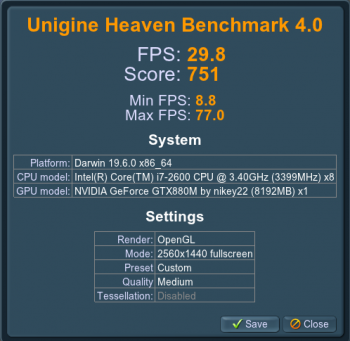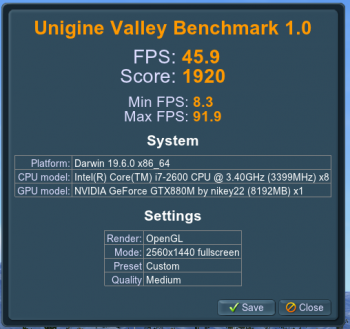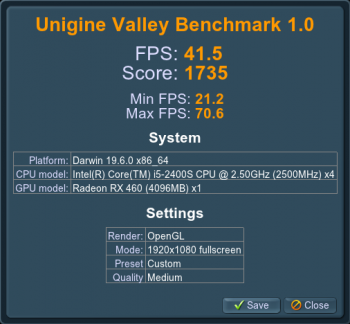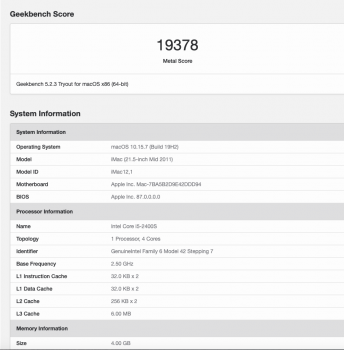Still no luck. I finally got a Win7 laptop, and flashed K1100M with Nick's rom. The 3rd LED was not turn on.
I got a error message "Chip Main Memory with the contents are in disagreement" after flashed, maybe that's the problem. I unplug the CH341A and restarted the flash programmer, verified the chip Winbond W25X20 again, it passed though.
did you also do an nvram reset.. ?
This is reccomended after flashing the vbios !