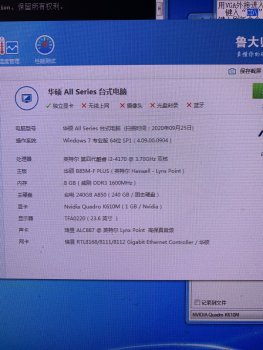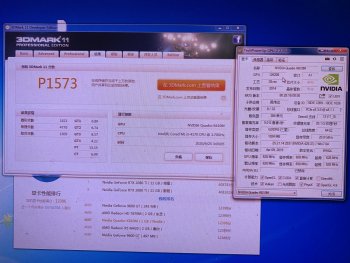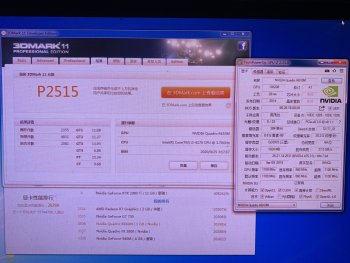My 610M arrived. I'm gonna use the xanderon method (hdd/ssd unplugged ).. after flashing it, do I have to install Sierra/High Sierra first then Catalina or can I skip those and go straight to Catalina?
post 1, page 1:
"But you need to make sure in advance you have already installed the lastest Apple firmware for your iMac. This can be done by installing High Sierra and all published Apple Update first before you can use the Catalina Loader or Mojave or Catalina."