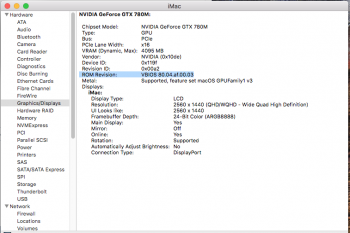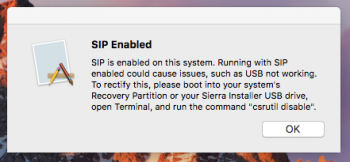Apologies for double posting, the replacement for the failed K3100m arrived - reporting another successful Alienware 780m install. Black screen when attempting to boot windows so that's another hurdle but everything else seems to be working fine - idling at 36 degs. Haven't done any heat sync modification, if it runs a bit hot I might follow Mr-Mur's excellent guide for how to do a dyi cooling solution.
Congratulations, thank you!
By the way, what version does your VBIOS have?