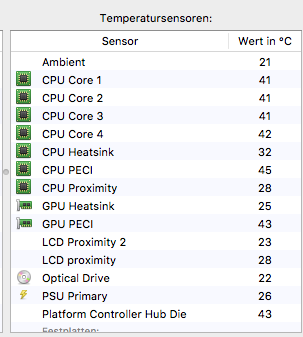I actually updated to Mojave right after my previous post

It wasn't a smooth experience though…
Created bootable USB drive using dosdudes Mojave patcher and switched the boot priority using Startup Disk.
Got greeted by the Mojave welcome screen and continued with the setup.
After the update completes it is required to restart and once again boot from the custom USB drive to apply the legacy patch. Keep in mind that after the initial setup the boot priority is reverted to the internal drive, meaning that with no boot screen you will have to hold ALT key blindfold and use the arrow keys to select the correct external USB drive once again. If you have only one internal volume drive it should be pretty easy, I guess…
Unfortunately I was not able to test that because I use Anne Pro mechanical keyboard that has a known issue of not working while in EFI/BIOS.
So I was forced to revert to my old radeon card and probably restarted my iMac 30 times before the damn keyboard registered the ALT key on boot and finally applied the patch