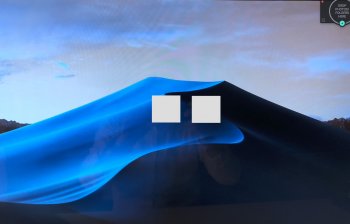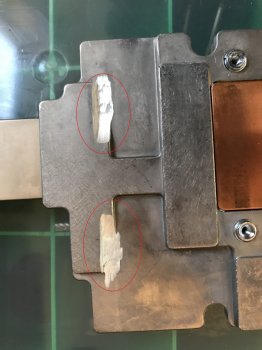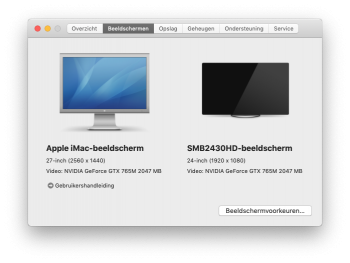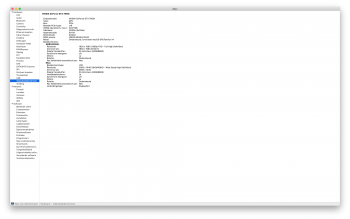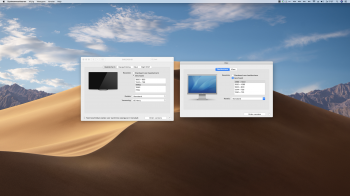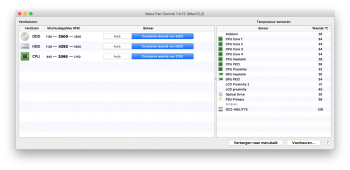Yesterday I finallyhave had some time to upgrade one of our 27" 2011 iMac failing AMD Graphics card.
I have used an Dell Alienware GTX765M 2048MB, which worked great btw.
No bootscreen and brightness of course as expected.
HDMI worked only on one of the thunderbolt ports, I have tested this if anybody is interessted in this..
used mini-dp to hdmi adapter, and tested with 1080p monitor, worked no problems, but only 1 external display is possible with this card at the moment..
Also like expected the GTX765M worked great with OOB Built in MacOS Drivers.
I have not installed third-party Nvidia webdrivers, as I think they are not naccecery.. ?
I read some posts here that nvidia -webdrivers cause more problems and simetimes glithces, beter use built-in MacOS Nvidia Drivers.
Am I correct here.. ?
I will post my pictures here, about the mod we have made with a dremmel on the heatsink.
I have used thermal pads on the GPU ram, aswell as the capacitors which need cooling, I had to use 2 layers of thermal pads in the end to make good contact whith the heatsink..
(3 was to much, causing flex to the mxm pcb, and 1 was not enough)
i have ordered K5 Pro, and I hope this is the best solution ?
What do you guys think of this cooling ?
I'm still worried about the 4 GPU ram chips on the backside of the graphics card.
they are not cooled at all.
I can also not measure any temperatures, so I dont know if everything is cool enough...
I removed the original Dell Alienware x-clamp, and used the Apple x-clamp.
It has also been modifed to give acces to the surrounding capacitors, not to make a short.
And to be safe, I have placed some Scotch magic tape arround it, not to make any electrical short to the mxm pcb to be extra safe...
( I did not had electrical tape at hand..)
On this topic here :
https://forum.lowyat.net/topic/3590782/all
I found a guy who used copper thermal pads on the back-side of his GTX780m, and created a custom air duct cooling from the HDD fan.
I'm planning to do something similar like he did.
Anybody got experience with this.. ?
I really think those ram chips in the back-side need cooling..
I'm planning of testing running Bootcamp to see if I can get GPU-Z check GPU temps.
And also try running GPU-Z within MacOS with Wine, and see if that works, that would be the best..
MacOS Mojave also worked great btw, with dosdude1 patcher and withouth selecting legacy video patcher of course..
This GTX765M is fully metal compatible !