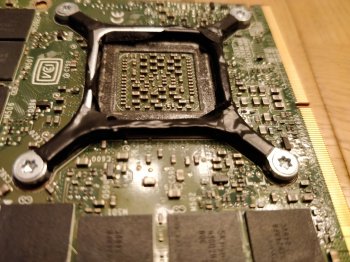WTF do I have to do to get it to install? What video card can I get?
Alienware/Dell 765/780 cards generally work - but no brightness control or boot. Which means doing anything like installing another OS or upgrading is a massive pain. The guy who does http://www.macvidcards.com/ is working on a rom for the 780m that'll offer brightness control and boot (he's already got boot working), but this is a for profit exercise and the chances are you'll need to ship the cards to Los Angeles for it to be flashed.
Otherwise if you have an already working AMD card you may be able to patch kexts to get it working - but no metal support.