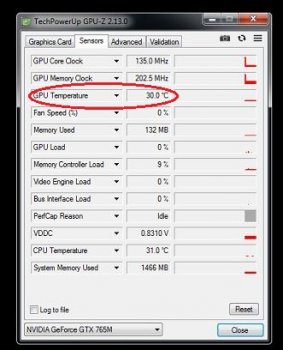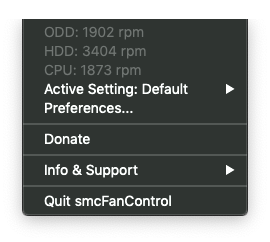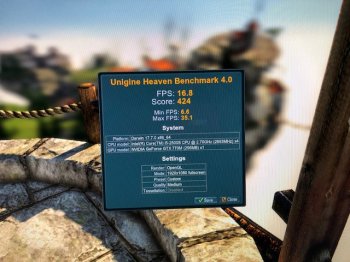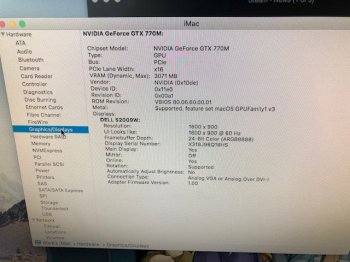Hi, first time poster and longtime lurker here,
I have a mid-2011 iMac 27" sitting here with a faulty GPU. At this point, I'm properly disappointed by Apple (a feeling compounded by a set of recent experiences with the brand). The iMac was already a replacement for an early 2008 MBP that had chronic logicboard heat problems. Back then the explanation was "sorry. Your logic board is fried and we can't exchange it for free under the replacement program since we can't run diagnostics on it (Obviously a dongle won't work on a fried logic board."

Anyway. Fast forward to 2013 and the announcement of the replacement program for those darn ATI GPUs. Me thinks that I'll have the GPU swapped before it dies on me. My serial number is among the affected batch. Apple: "Sorry. We won't be able to change a GPU that's still working".

It seems then that it's never the "right" time to get Apple hardware dying from heat exchanged under replacement programs.
Despite that, all is well with my iMac until earlier this month. Opening photos prompt the GPU to seize and show blue vertical strips, grey strips or just a black screen. This occurs systematically when the GPU has to work harder* (*harder being defined very liberally as browsing on the internet), which is pretty much always.
I spent the last two days reading this thread. Lots of good infos and lots of technobabble I can't quite follow. Having read all of the posts

, I think that I figured out what to do.
For reference, I currently have a boot camp partition with Windows 10 but wanted to get rid of the thing anyway. I didn't intend on upgrading but rather fixing my GPU, hence why I'd opt for a cheaper 765m or 780m pulled from an Alienware laptop rather than more recent GPU. I do want to be able to work on my iMac, not turn it into a central heating unit (though it keeps the place already nicely warm  ).
Step 0
).
Step 0 (not yet sure if I'll go for it): Reinstalling High Sierra to have a clean system
Step 1: Preparing the system, i.e. enabling remote desktop, disabling Firevault (not a must but, decades ago, I had laptops with power-on passports that had to be entered blindly and hated it), disabling SIP, Installing the NVidia drivers seems to be superfluous with High Sierra (by recent reports the more popular Alienware 765m and 780m should work OOB),
Am I missing any other preparations at this stage?
Step 2: Hardware mods including refitting the heatsink for it to fit on the 765m/780m, applying thermal paste + pads
Step 3: Reassemble and hope for the best
As far as the downsides are concerned, I understand that Mojave runs with a couple of software tweaks, that I won't be able to set the screen brightness (unless via Shades) and I won't get a boot screen (which, let's face it, won't be a problem with only one operating system; I'll keep my ATI around, should I ever need the boot screen)
Is that this essence of currently prevailing opinion? Have I overlooked something crucial?
Thanks in advance,
Edit: Just wanted to add that I baked the MBP logicboard two years after replacing it with my current iMac but don't consider it a viable option for my iMac. The MBP was scrap at that stage and it was either experimenting with it or sending it straight to the dump. I want to keep using my iMac. It's a great machine (excluding the GPU, naturally) which deserves a semi permanent fix. That excludes baking and replacing it with another ATI GPU.